You need to login to view this page.
You need to login to view this page.
You need to login to view this page.
You need to login to view this page.
You need to login to view this page.
You need to login to view this page.
You need to login to view this page.
You need to login to view this page.
You need to login to view this page.
You need to login to view this page.
You need to login to view this page.
You need to login to view this page.
You need to login to view this page.

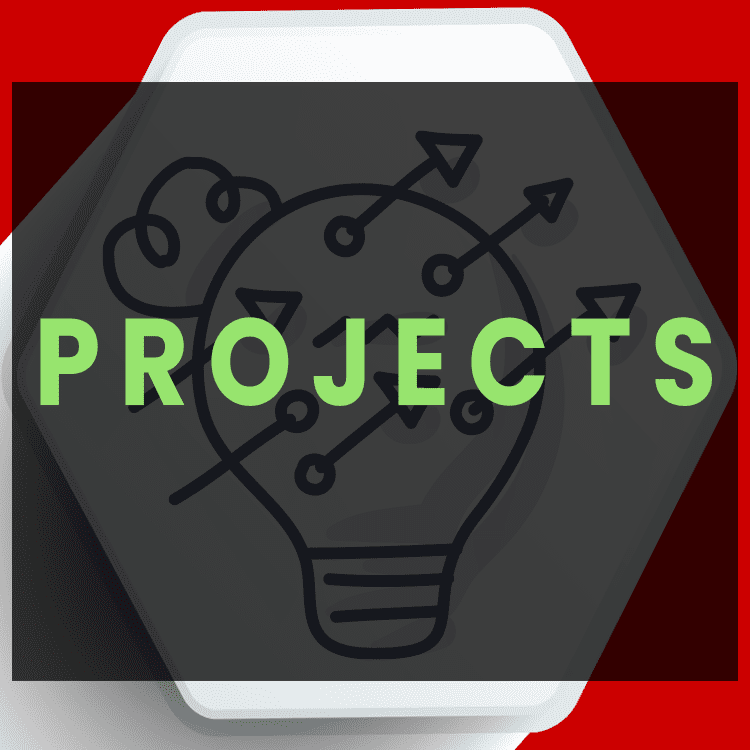
Collaboration: Access a project workspace for a complete project overview and collaboration.
When you launch a new project at gend.me, your Digital Specialist team will send you an invite to a project workspace.
This workspace provides a comprehensive overview of your digital project, allows you to collaborate with your specialist team, and ensures you keep on top of all your responsibilities to complete your project quickly and efficiently.

A business groups allows you to follow business notifications by join while providing a place for you business community to connect with each other, bring your media files together, and invite any of your email databases to join!
Invite your business ecosystem to a centralized group. As we continue to collaborate, our team will invite you to a Business Group and link your project to the relevant business group. This provides a centralized place to invite your entire business ecosystem.
Unlock a bird’s-eye view of your active projects, with quick access to activities, task lists, milestones, file management, and more. Tailor your project management to your needs, ensuring every detail is within reach.
As a gend.me member, you’re automatically part of our Affiliate Revenue Share Program—no extra signup needed!
Get rewarded every time someone from your referral team makes a purchase—and earn even more from the referrals they bring in.
Invite your community, empower them to grow their digital businesses, and earn recurring commissions as their success grows.
The bigger your team, the greater your share.
Start referring today and turn your influence into income.
Digital Business Owner’s It Is Time To Reclaim Control of Your Online Data and Shape Your Own Rules & Policies
No code features with simplified backend dashboards to easily build a digital business with your team.
Click Here
Utilizing the pre-integrated web builder features we build your dream website, online store, or community!
Click Here
Utilize our managed hosting options to build right away or launch your own private server to host your App.
Click Here