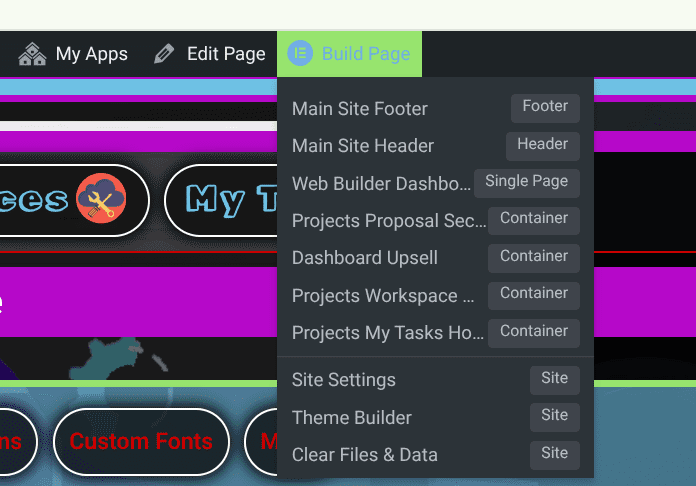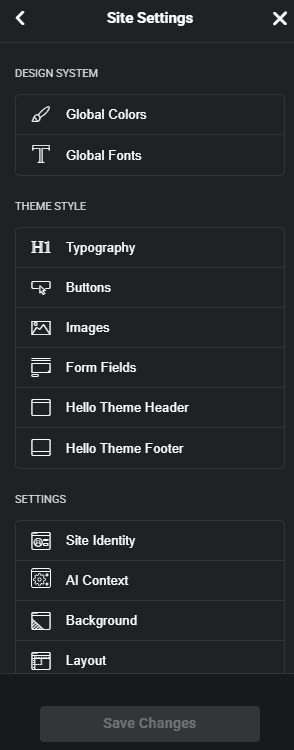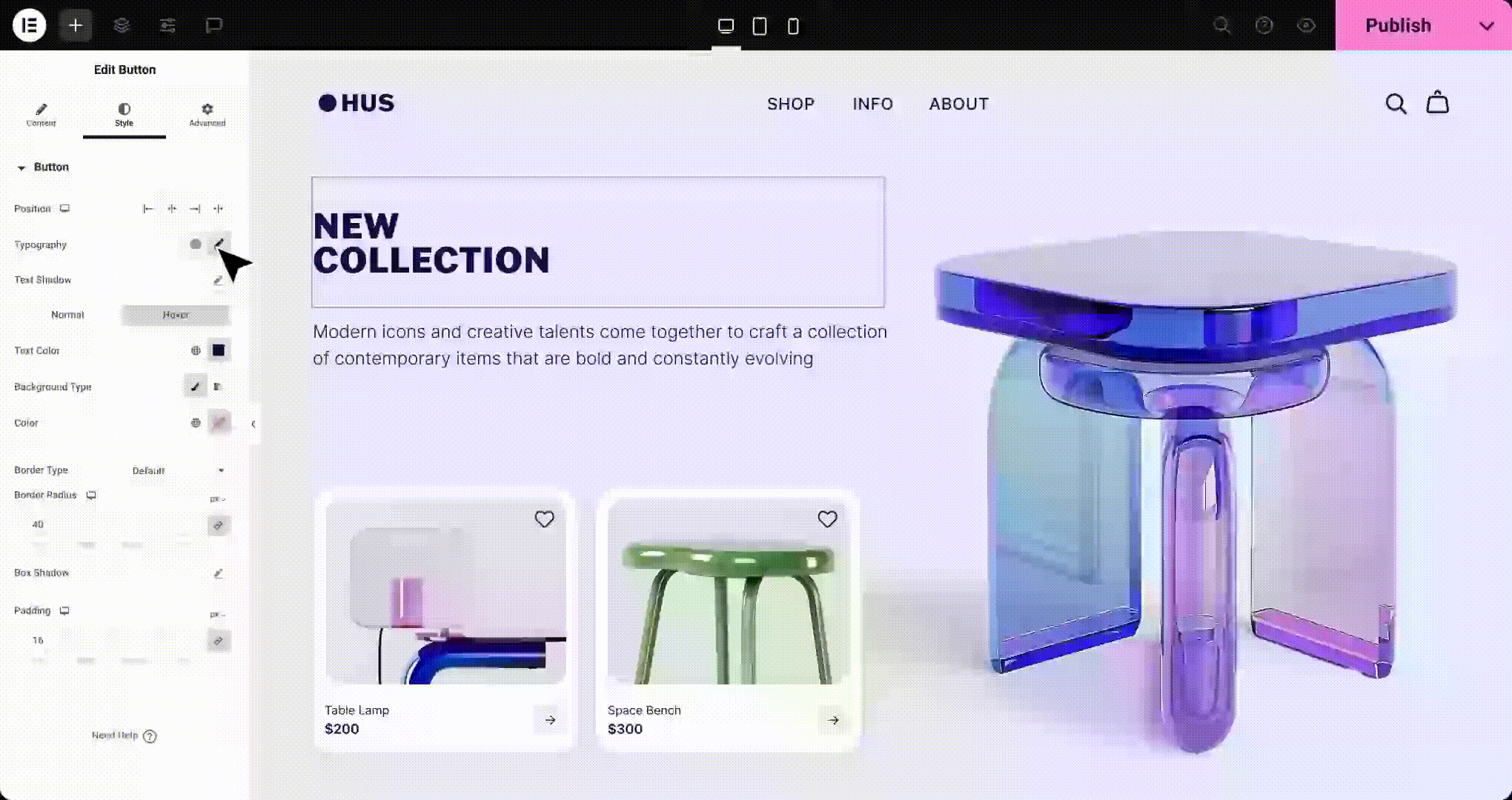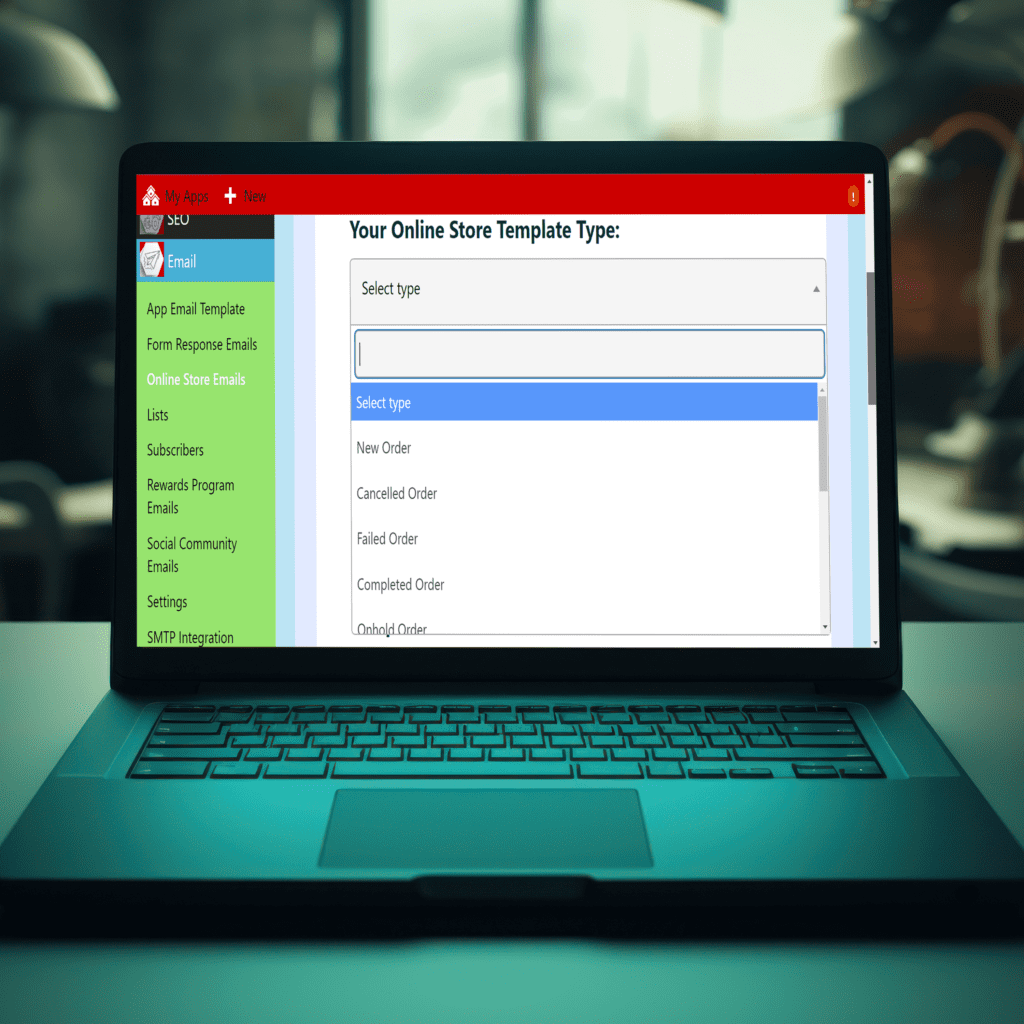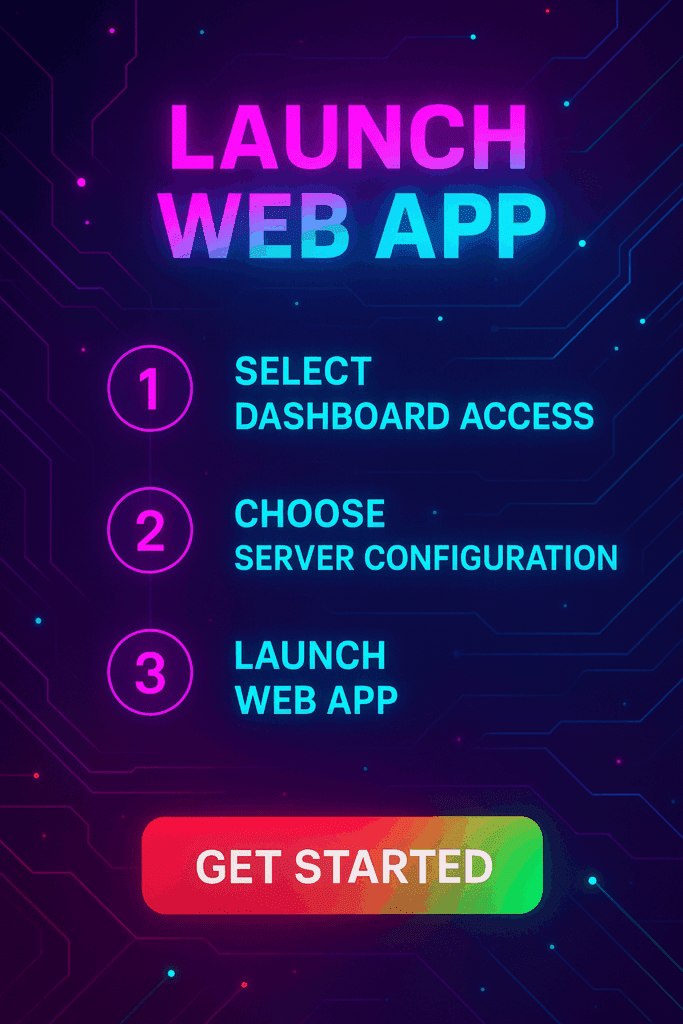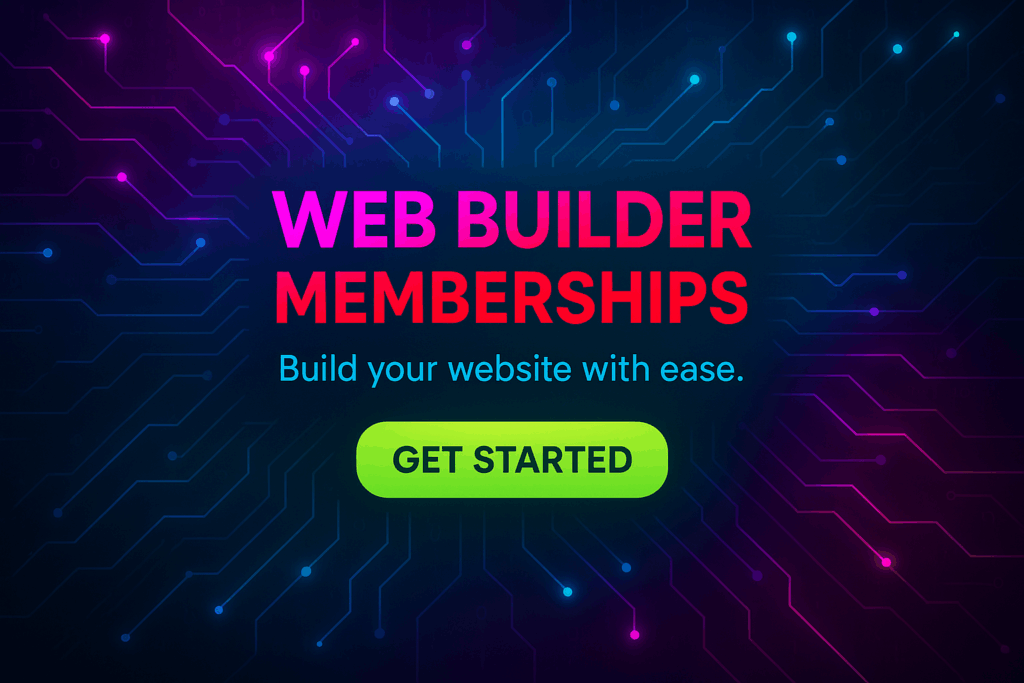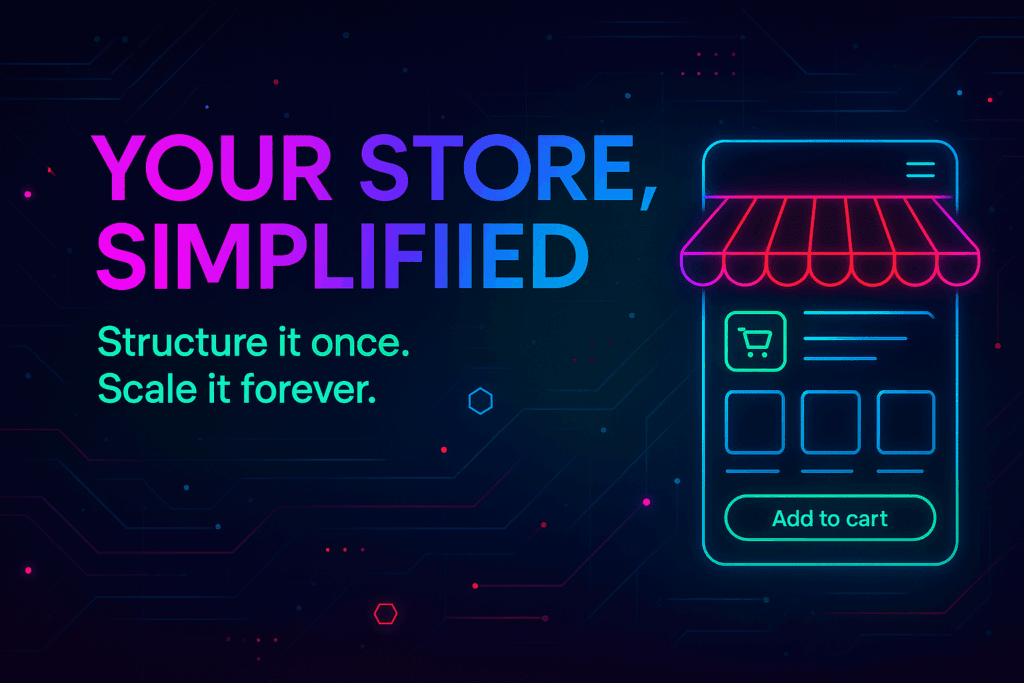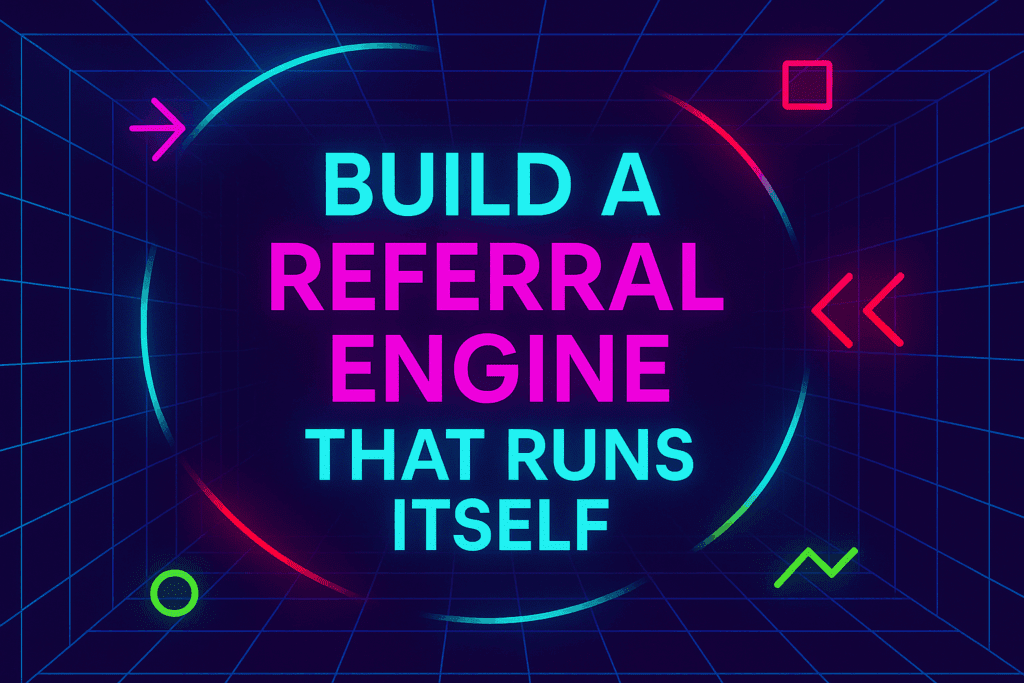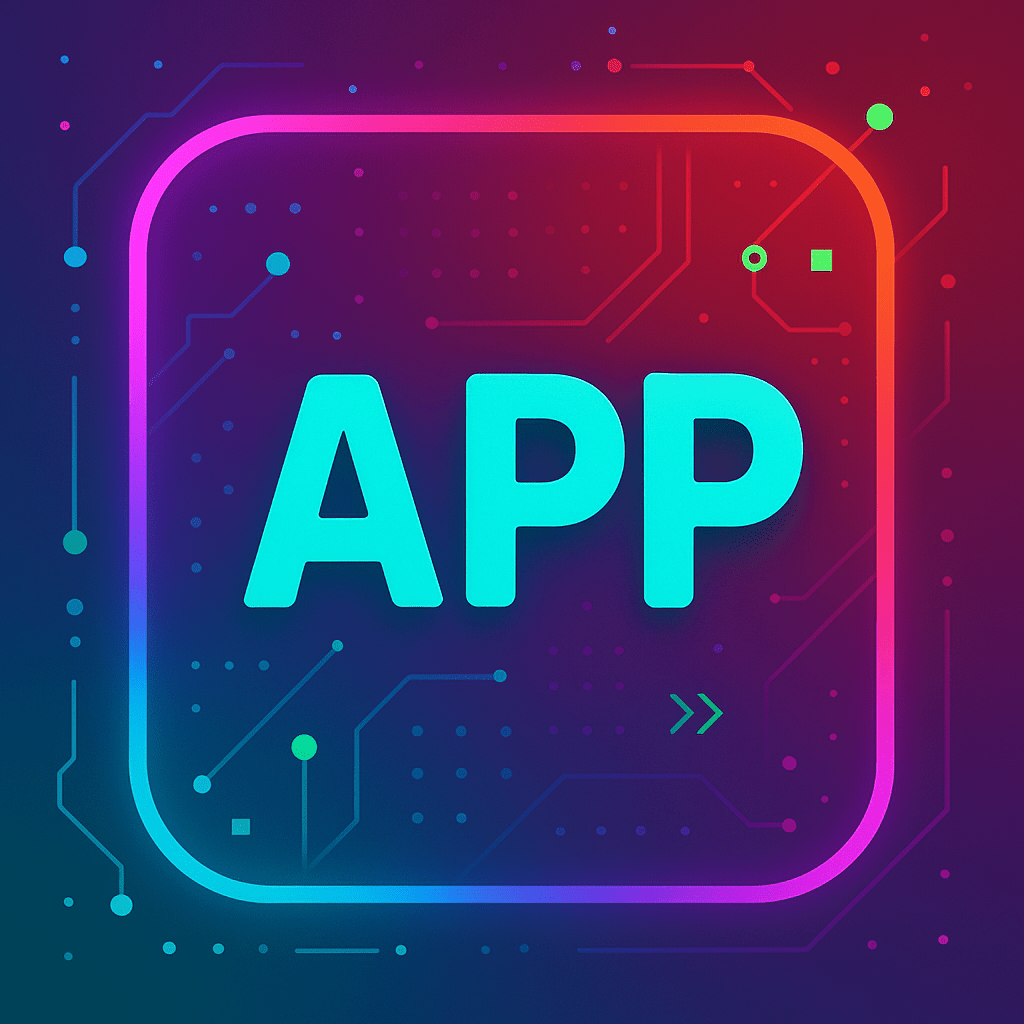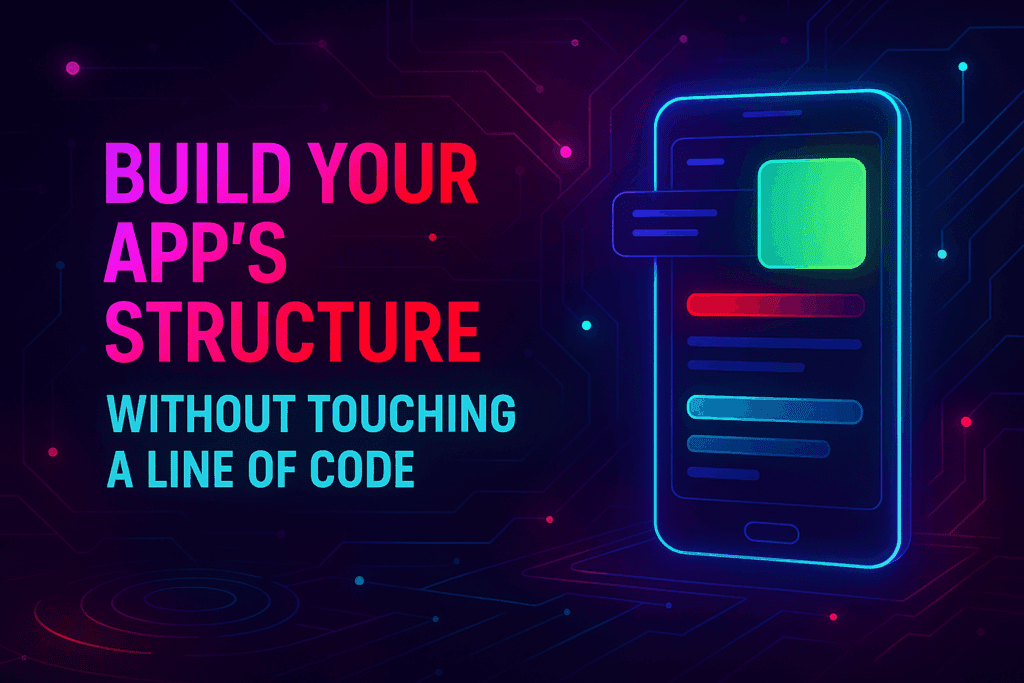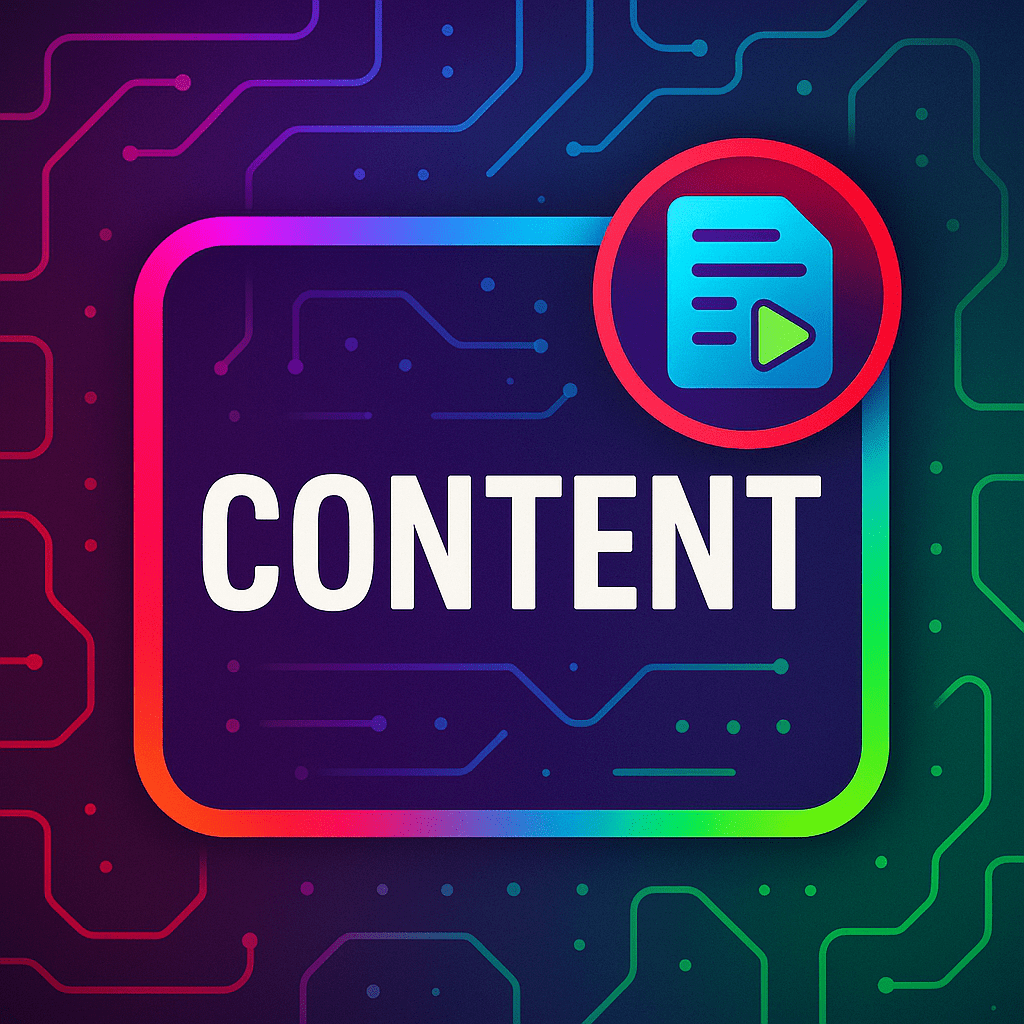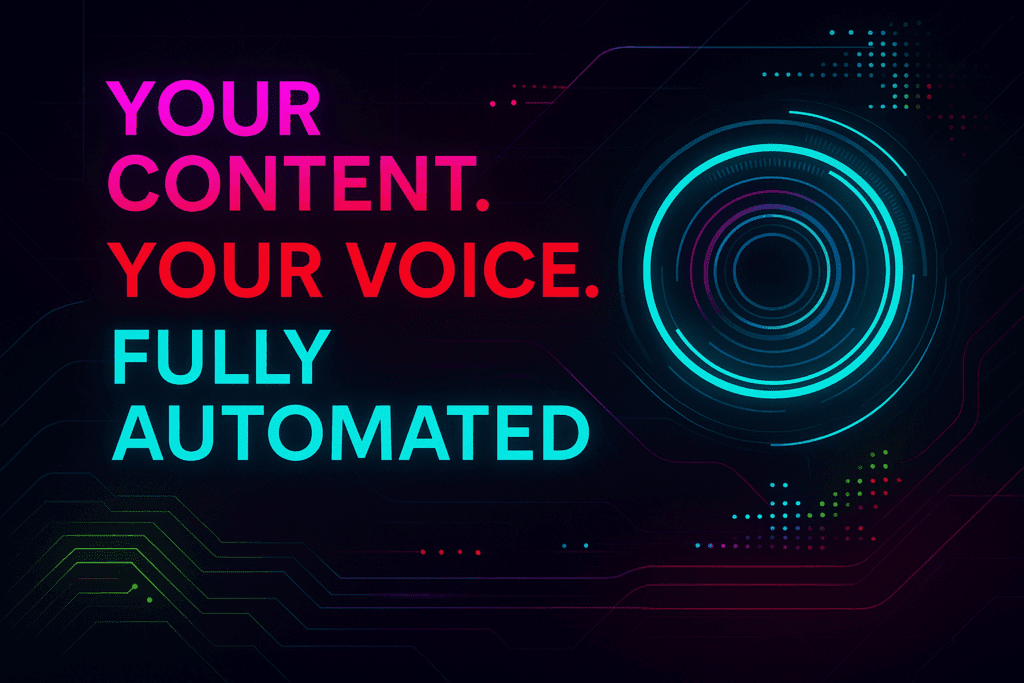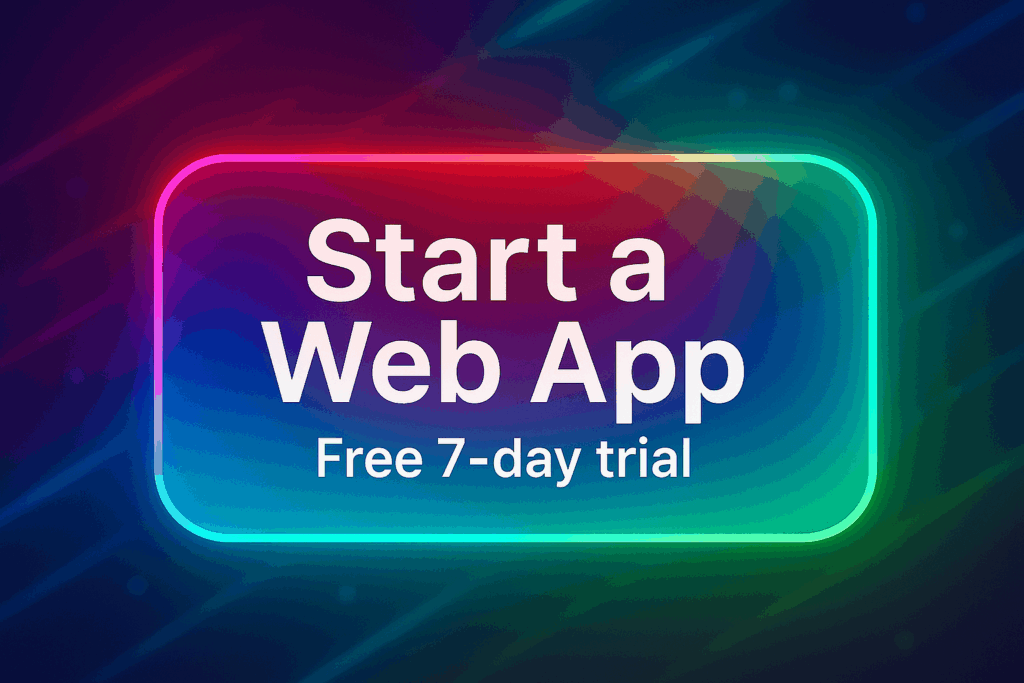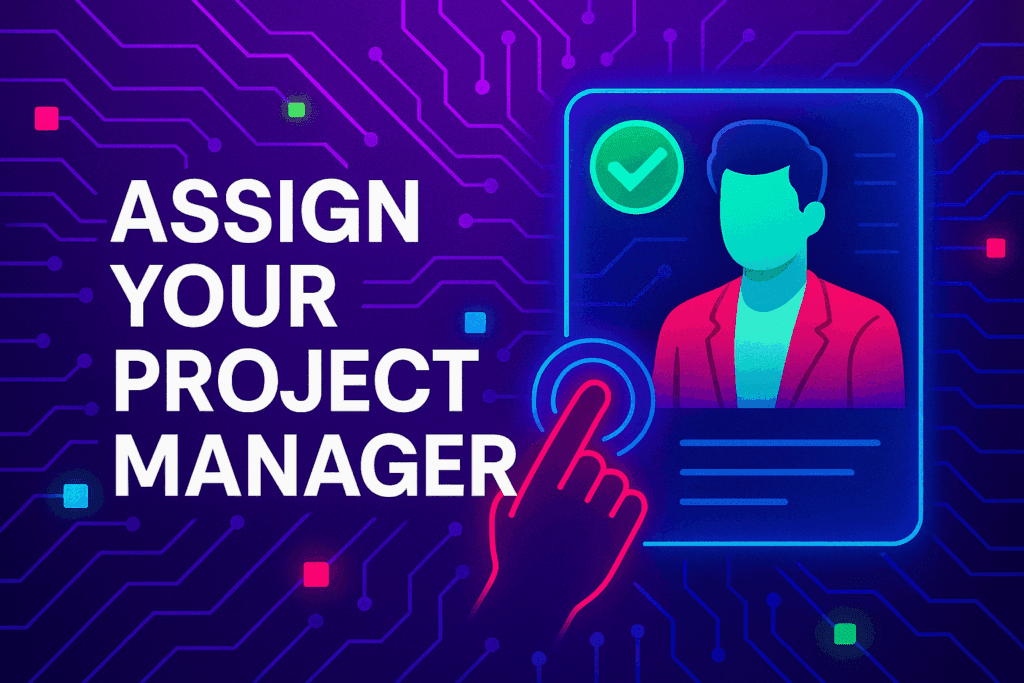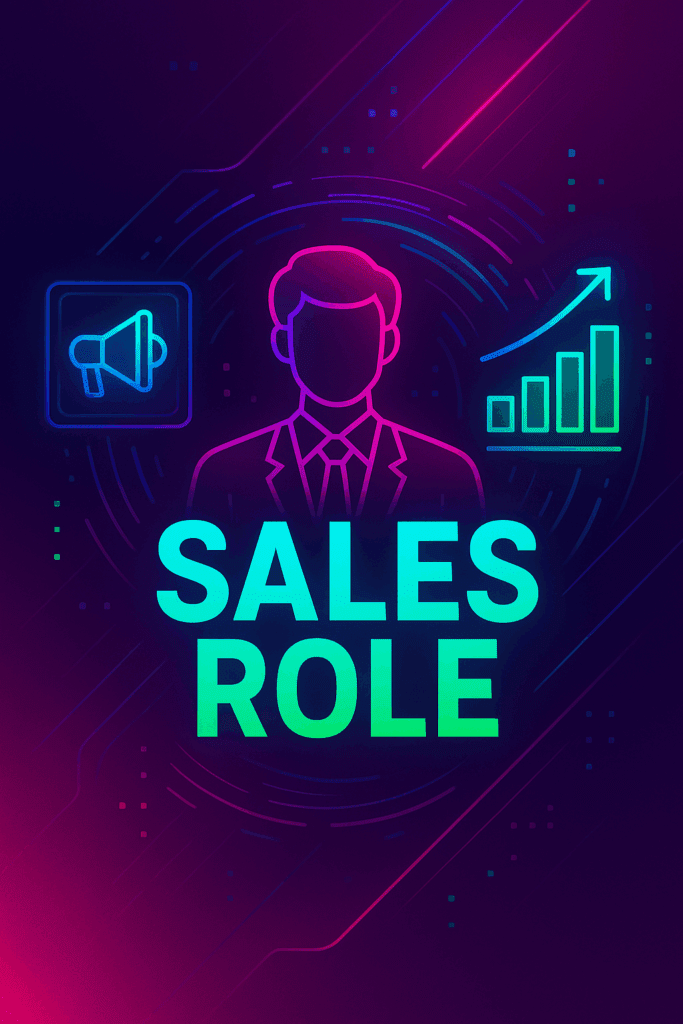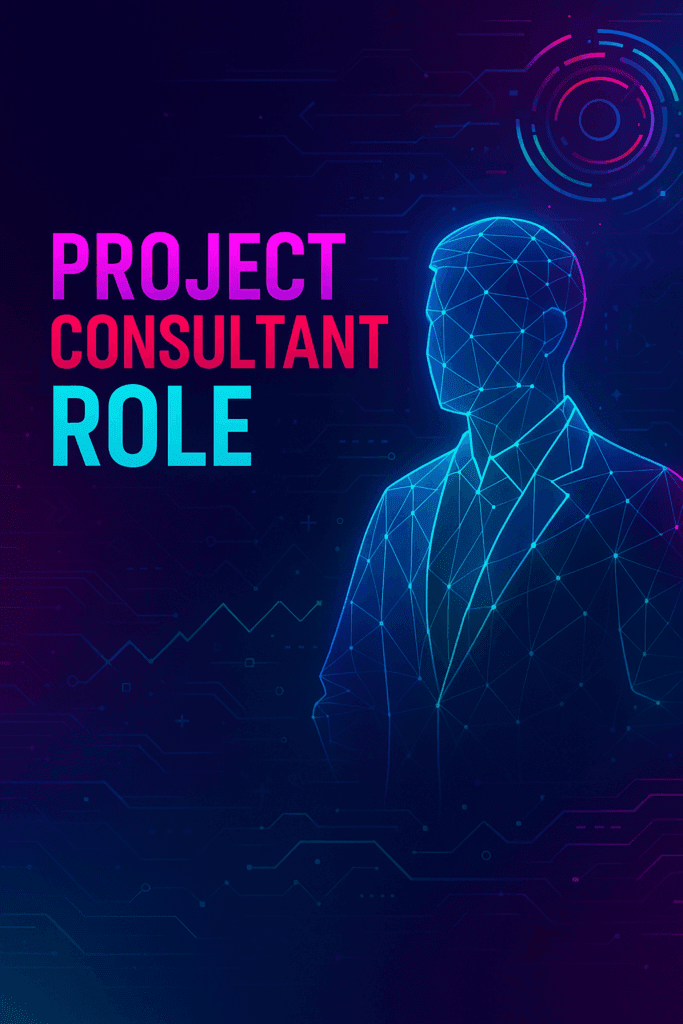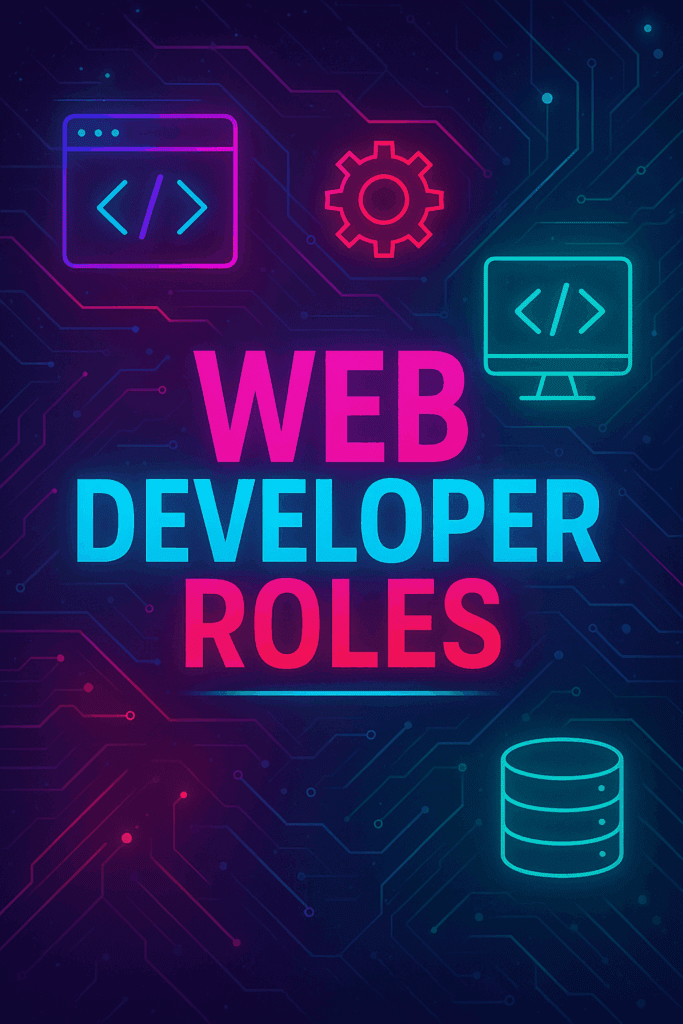Web Apps
Web AppsYour Empire Starts Here
Don’t rent your digital presence. Deploy a living, breathing ecosystem. Whether you need a high-traffic content hub, a digital storefront, or a private social network, our white-label engines are pre-engineered to handle your ambition.
Production-Grade Hosting: Enterprise power, zero setup.
Total Brand Control: Your pixels, your rules.
Instant Scalability: Grow from MVP to IPO without migration.
 Build With Leo
Build With LeoAI Speed. Human Precision
Accelerate your build without sacrificing quality. Use Leo to handle the heavy lifting—generating layouts and logic flows instantly—then activate our vetted talent network to polish the final product. It’s the fastest way to ship.
Automated Drafts: Go from zero to V1 fast.
Talent Activation: specialized builders on demand.
Reduced Overhead: Stop managing freelancers.
 Contract Wallet
Contract WalletShare In The Success
This is a partnership, not a platform. The gend.me wallet turns users into stakeholders. By using Smart Contracts, we ensure that every member who helps build, promote, or expand the network receives their share of the growth automatically.
Direct Ownership: You own your revenue stream.
Verified Attribution: Never miss a commission.
Seamless Integration: Rewards land in your wallet instantly.
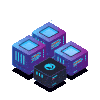 Web Apps
Web Apps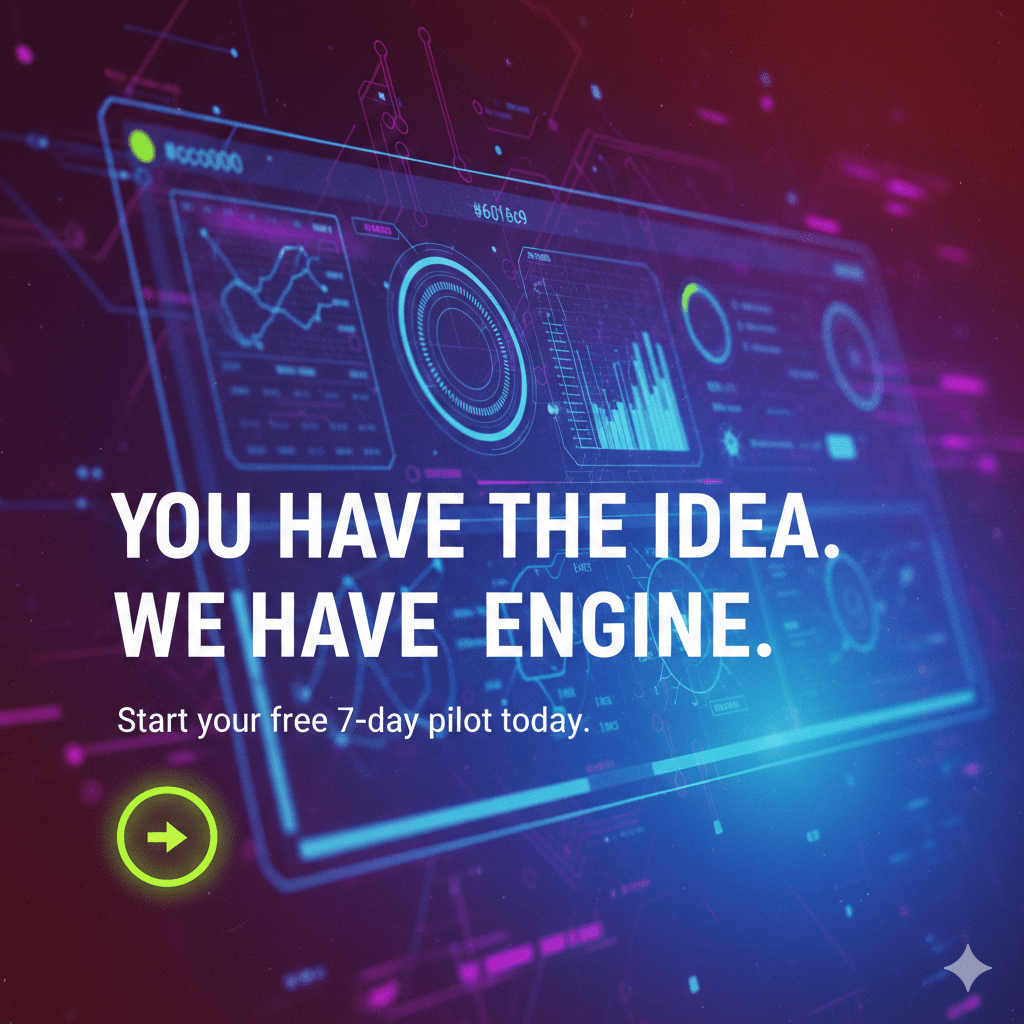
 Build With Leo
Build With Leo
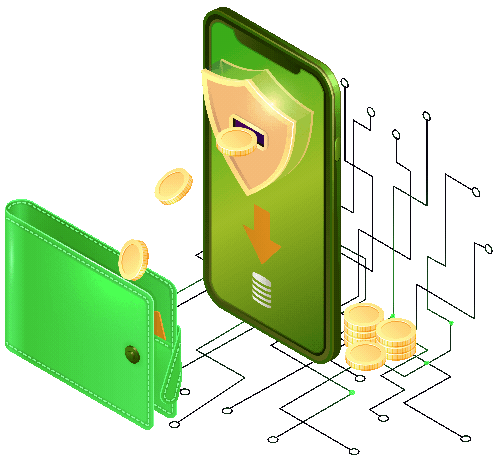 Contract Wallet
Contract Wallet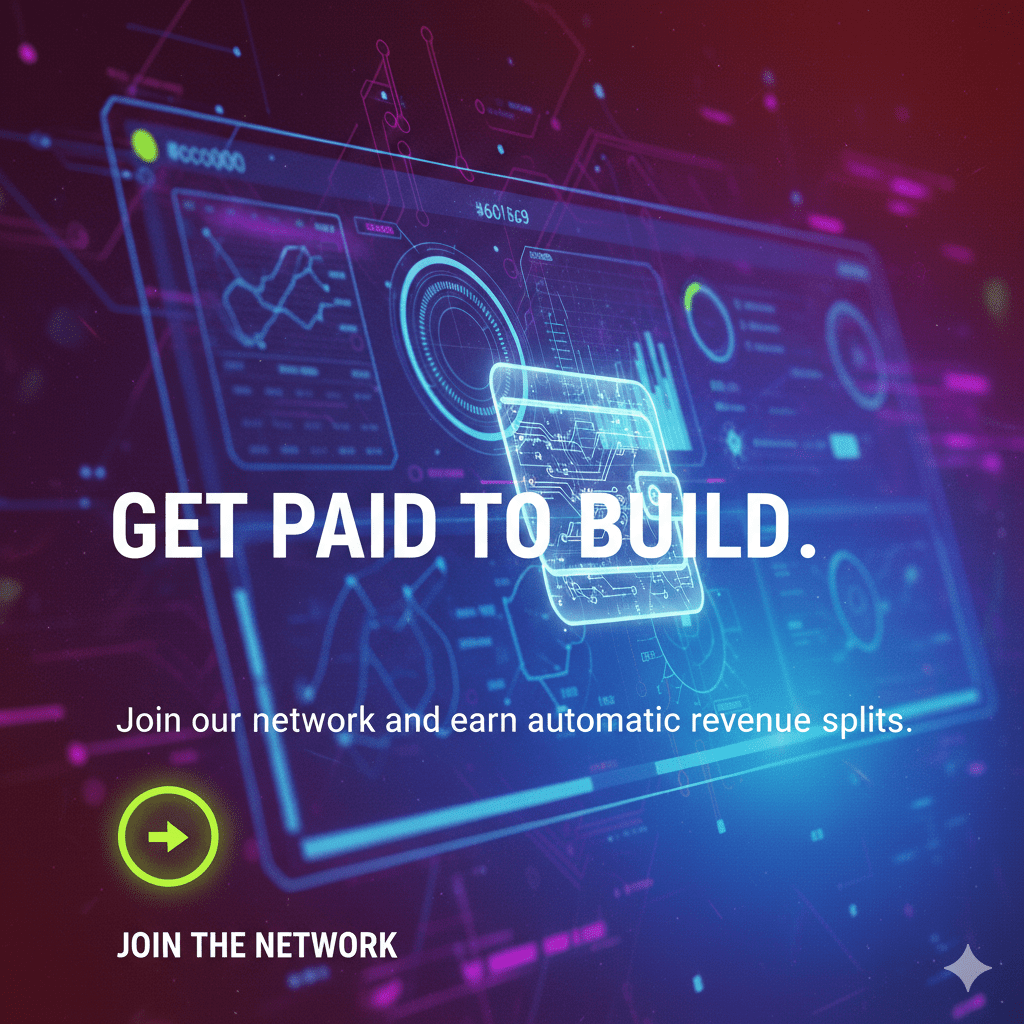

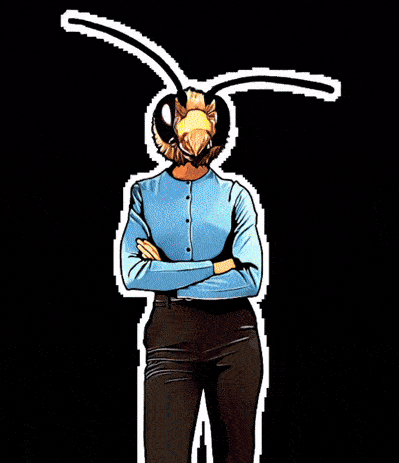 Project Plan Selection
Project Plan Selection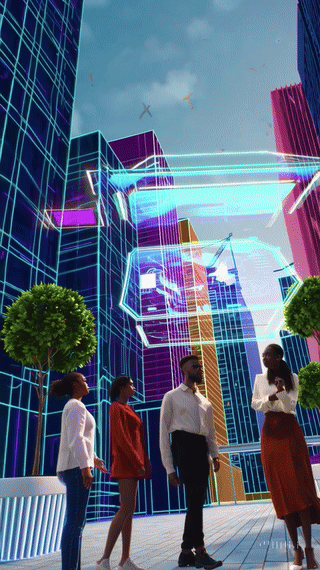 Group Workspace
Group Workspace