The Rewards Program Dashboard is your gateway to creating a vibrant, engaging community through well-structured rewards and loyalty programs. This feature-rich dashboard allows you to design, manage, and optimize rewards that keep your users motivated and coming back for more. Let’s dive into what this powerful tool can do for you.
Before you can start awarding badges, you need to set up achievements. Achievements help categorize badges and give context to the rewards. Here’s how to create an achievement:
Achievements act as the foundation for your badges, ensuring they are organized and meaningful.
Badges are a visual representation of your users’ accomplishments and serve as a powerful motivator. Here’s how to create them:
Time-based rewards encourage users to remain engaged over a period. You can set rewards that users can claim after a specified time interval. Simply create the time reward and set the recurrence time, making it easy to incentivize long-term engagement.
Keeping your community informed and engaged is crucial. The Email Notifications feature lets you:
Create dynamic popup notifications that users see when logged into your web app. This feature allows you to:
With the Rewards Program Dashboard, you can create a tailored, multifaceted rewards system that caters to your community’s unique needs. From achievement-based badges to time-sensitive rewards, you have all the tools needed to foster a loyal and active user base. Start leveraging these powerful features today to elevate your community engagement and drive sustained participation.
Manage communication, files, media and projects in one place — every app you launch at gend.me gets a private Project Group to build, approve and scale your digital business.
We cannot display this workspace inside the popup.
Open workspace in a new tabWorkspace content is unavailable for this project.
Please sign in to view your workspaces.
Sign in to see your assigned tasks.
We could not load the activity feed inside the popup.
Open activity in a new tabLoading product fields.
Review the WooCommerce description for this product.
Loading product details.
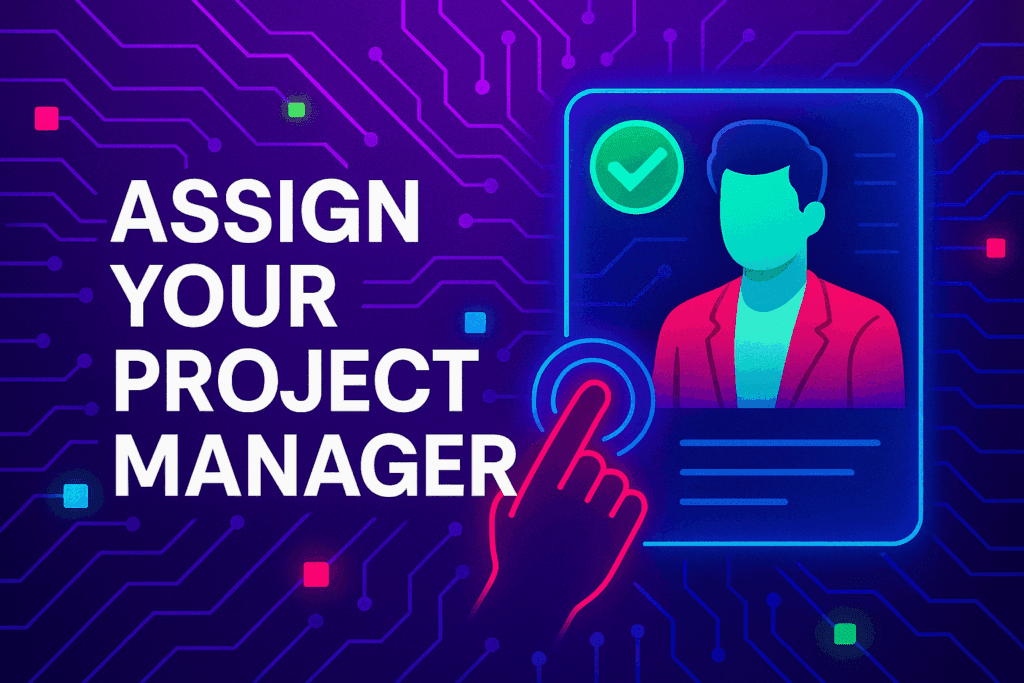
A vetted Project Consultant helps craft project plans, wireframes and delivery checklists so your app launches and grows with fewer surprises. They bring product, copy and design expertise that aligns work to your business goals.
Why they matter: Fast onboarding, clear next steps, and a single person who knows your goals.

How to assign (3 steps): 1. Open Project Group header → 2. Click Assign in Project Consultant → 3. Search, message and assign.
Auto-assign: If your referrer holds a Project Consultant role they will be suggested automatically
Self-assign: Click Assign in the Project Group header, browse available consultants, message a candidate and select the best fit.
Need help? Ask the Digital Navigator or request an introduction — consultants also monitor unassigned groups and will reach out.

Engage In Projects That Build The Network Of Web Apps & Grow The Business Owner’s Digital Business That They Support.
We are on a mission to give back ownership of Business Data To Business Owners & Take Away Being At The Mercy Of Another Platforms Policies & Rules.