Your app’s voice lives here. The Content Management Dashboard is where strategy meets storytelling—allowing you to build pages, launch blog posts, manage forms, and structure your app’s content without code or confusion.
Whether you’re publishing daily or managing evergreen assets, this dashboard makes content creation seamless and scalable.
Visually construct each page of your app using intuitive widgets—then embed forms directly into those pages for lead generation, feedback collection, or onboarding.
Access, edit, and sort all published, scheduled, or draft pages. Find what you need quickly, and keep your page library organized as your platform grows.
Design and manage custom menus that connect your content and help users navigate with ease—whether on desktop, tablet, or mobile.
Every form tells a story. View user submissions, automate actions based on responses, and ensure follow-up is consistent and timely.
Publish engaging articles that educate, inspire, and bring users back for more. Blogging is central to SEO, authority building, and community engagement—and this dashboard makes it easy.
Filter by category, tag, or status. View scheduled drafts, edit published posts, or collaborate with team members—all in one place.
Keep the conversation flowing. Monitor blog post comments, reply to users, and create a feedback loop that drives trust and interaction.
Use categories to define content themes. Organize by topic, function, or audience to create easy front-end filtering and content discovery.
Apply tags to link related content together and give users additional paths to explore your ideas.
Connect your favorite social platforms, schedule content ahead of time, and ensure your message is consistent across channels. Save time while amplifying your reach.
Add branded social sharing buttons to any content, styled for mobile and desktop. Make it easy for your users to share posts, products, and pages with their networks.
Upload, search, and manage every image, video, icon, and asset in one centralized media hub—making it easy to reuse content across your entire app.
From homepage assignments to URL structure, manage how your content is displayed and accessed throughout the app.
Control what content appears on your homepage and where users land when accessing blog posts.
Create clean, logical URL structures for better SEO and easier navigation—tailored to your platform’s content hierarchy.
Let members bookmark favorite pages, posts, or tools inside their account—enhancing user retention and personal engagement.
Manage communication, files, media and projects in one place — every app you launch at gend.me gets a private Project Group to build, approve and scale your digital business.
We cannot display this workspace inside the popup.
Open workspace in a new tabWorkspace content is unavailable for this project.
Please sign in to view your workspaces.
Sign in to see your assigned tasks.
We could not load the activity feed inside the popup.
Open activity in a new tabLoading product fields.
Review the WooCommerce description for this product.
Loading product details.
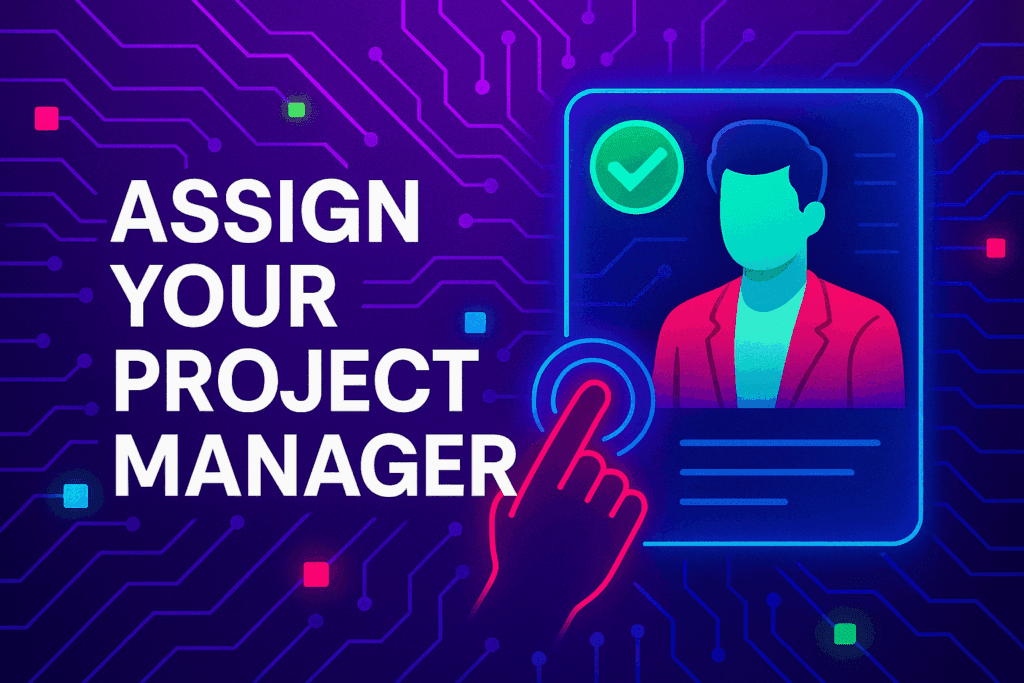
A vetted Project Consultant helps craft project plans, wireframes and delivery checklists so your app launches and grows with fewer surprises. They bring product, copy and design expertise that aligns work to your business goals.
Why they matter: Fast onboarding, clear next steps, and a single person who knows your goals.

How to assign (3 steps): 1. Open Project Group header → 2. Click Assign in Project Consultant → 3. Search, message and assign.
Auto-assign: If your referrer holds a Project Consultant role they will be suggested automatically
Self-assign: Click Assign in the Project Group header, browse available consultants, message a candidate and select the best fit.
Need help? Ask the Digital Navigator or request an introduction — consultants also monitor unassigned groups and will reach out.

Engage In Projects That Build The Network Of Web Apps & Grow The Business Owner’s Digital Business That They Support.
We are on a mission to give back ownership of Business Data To Business Owners & Take Away Being At The Mercy Of Another Platforms Policies & Rules.