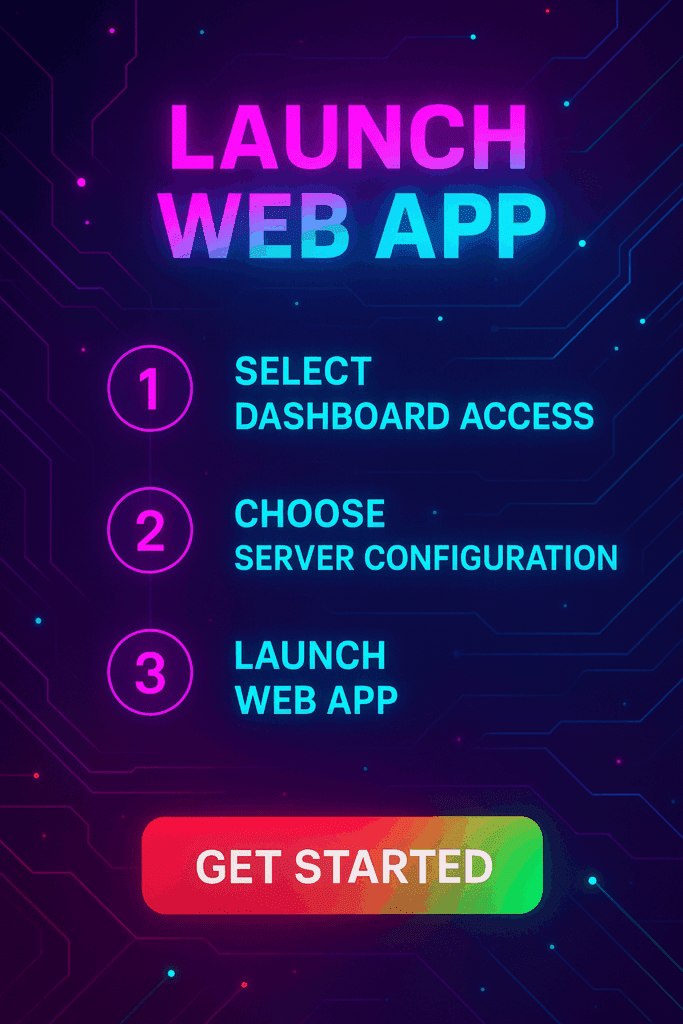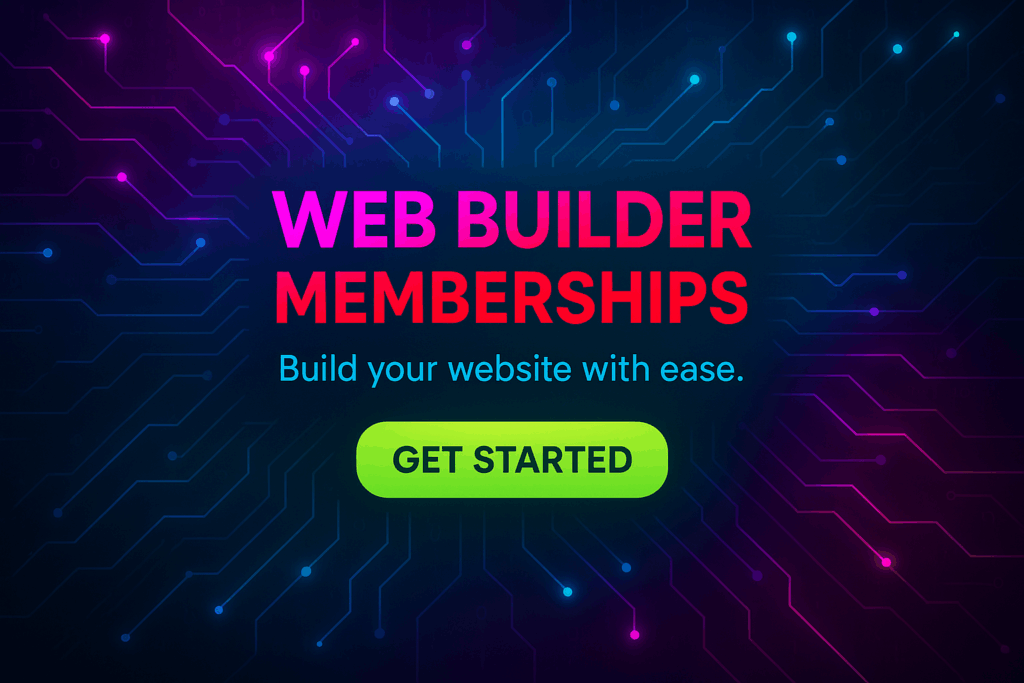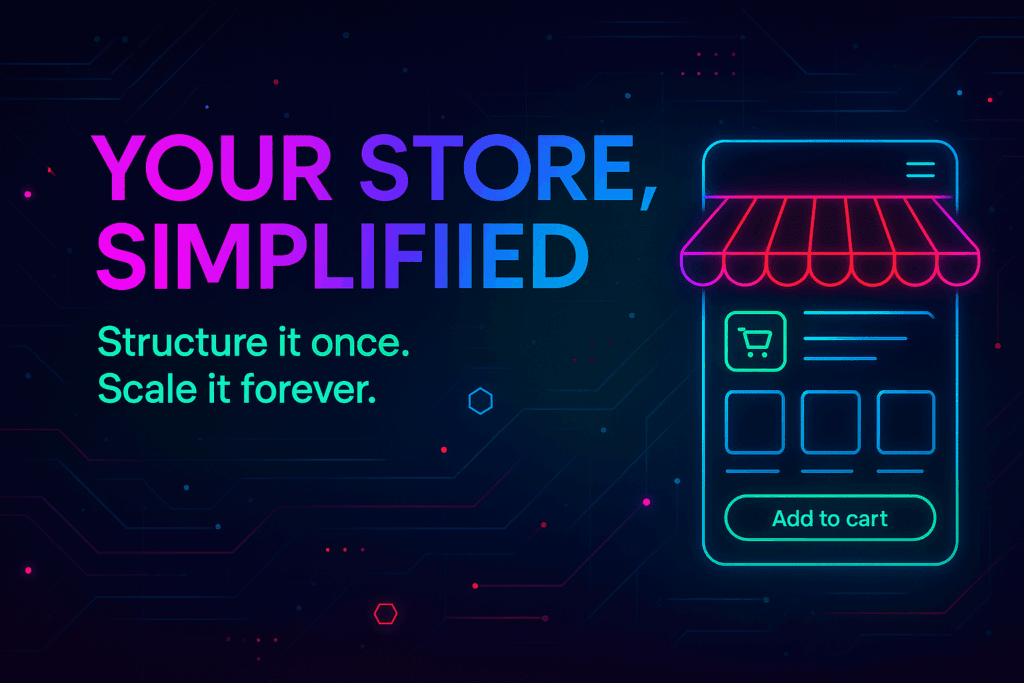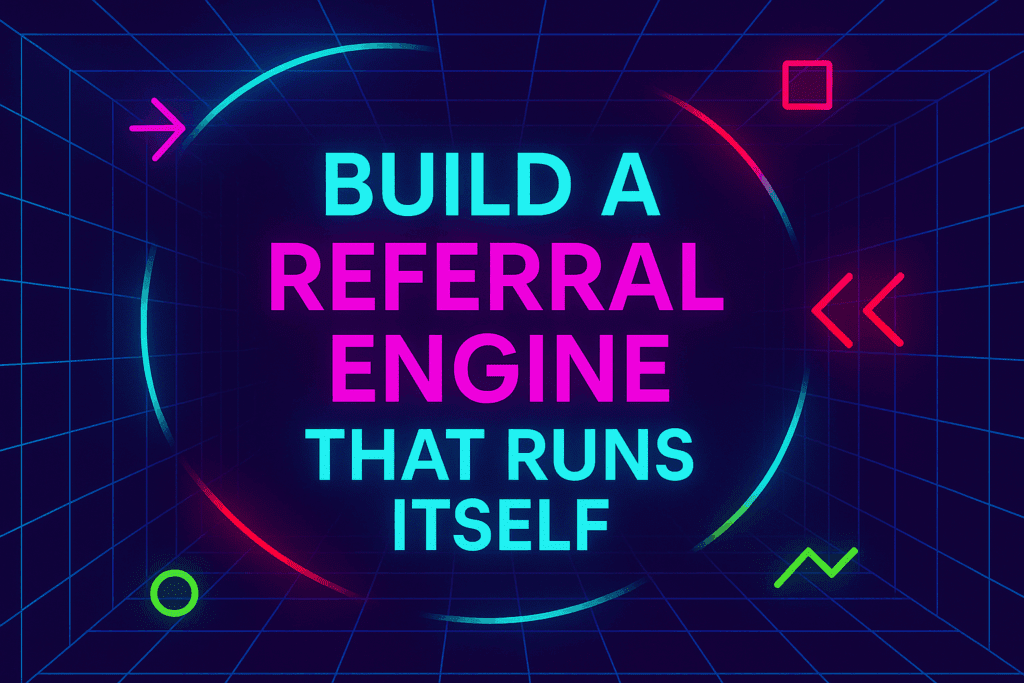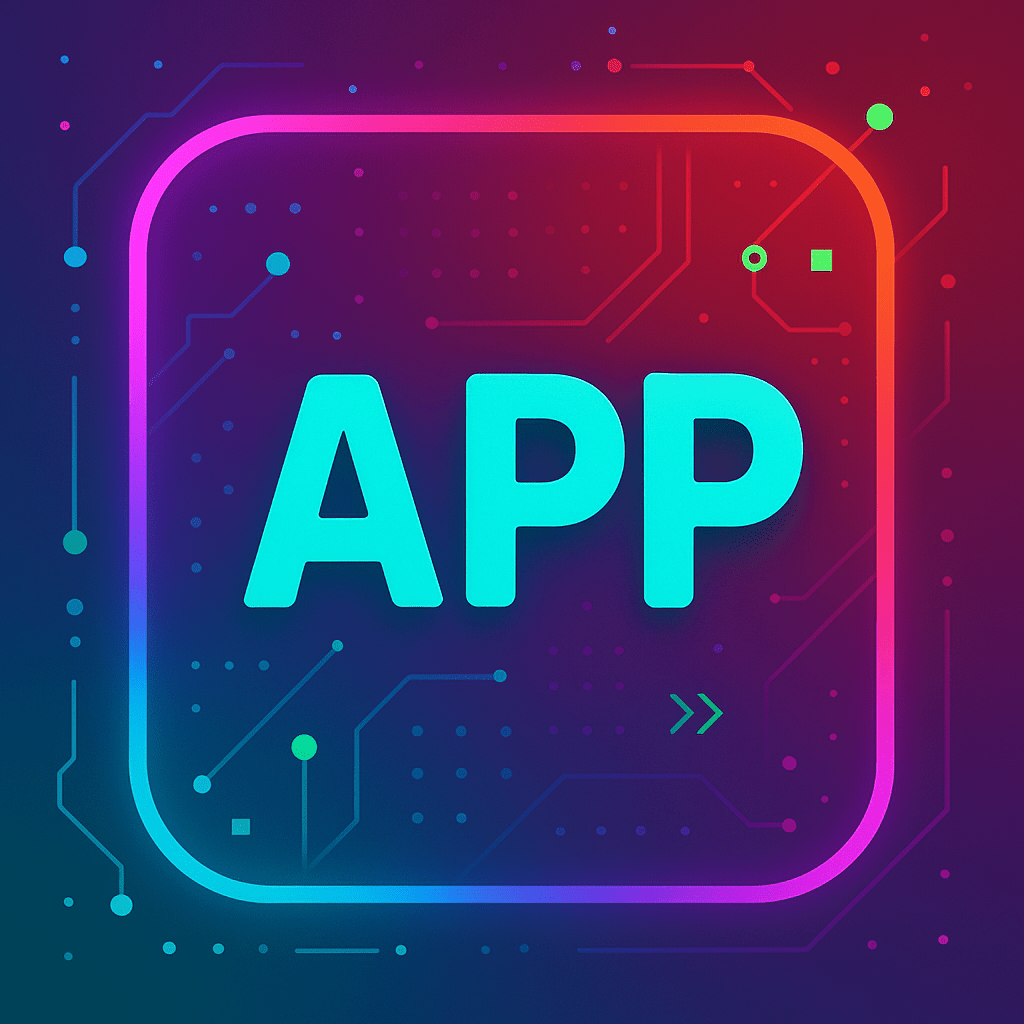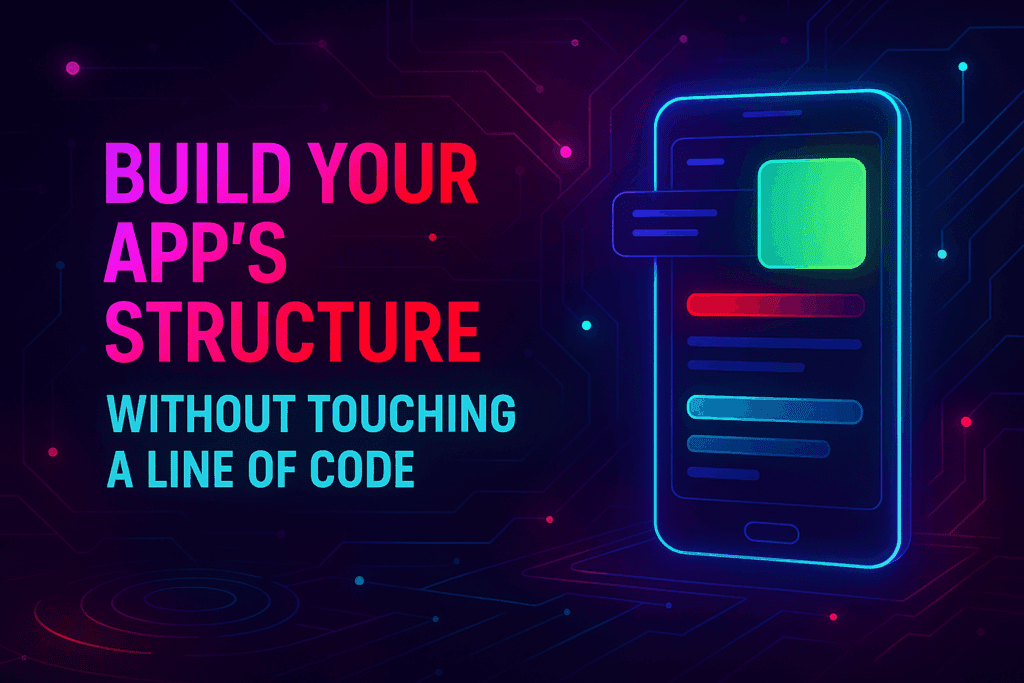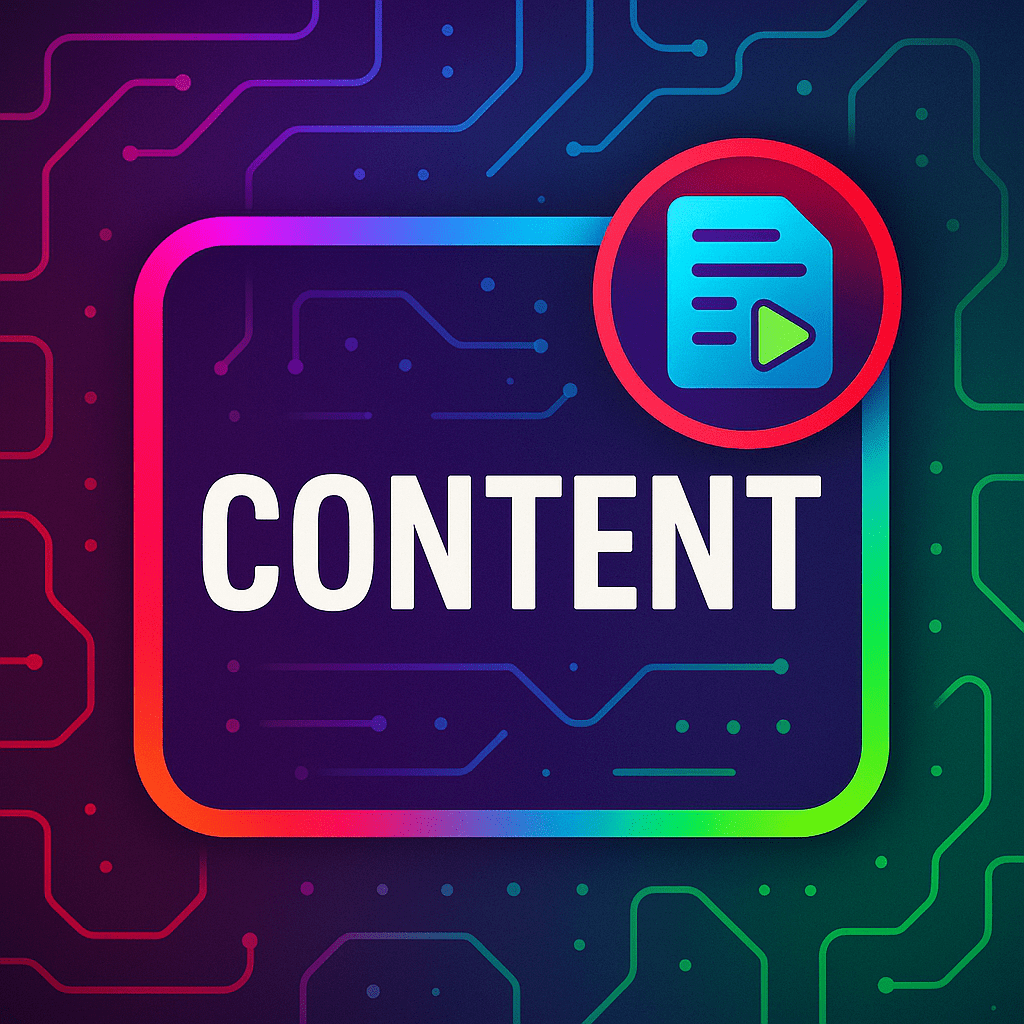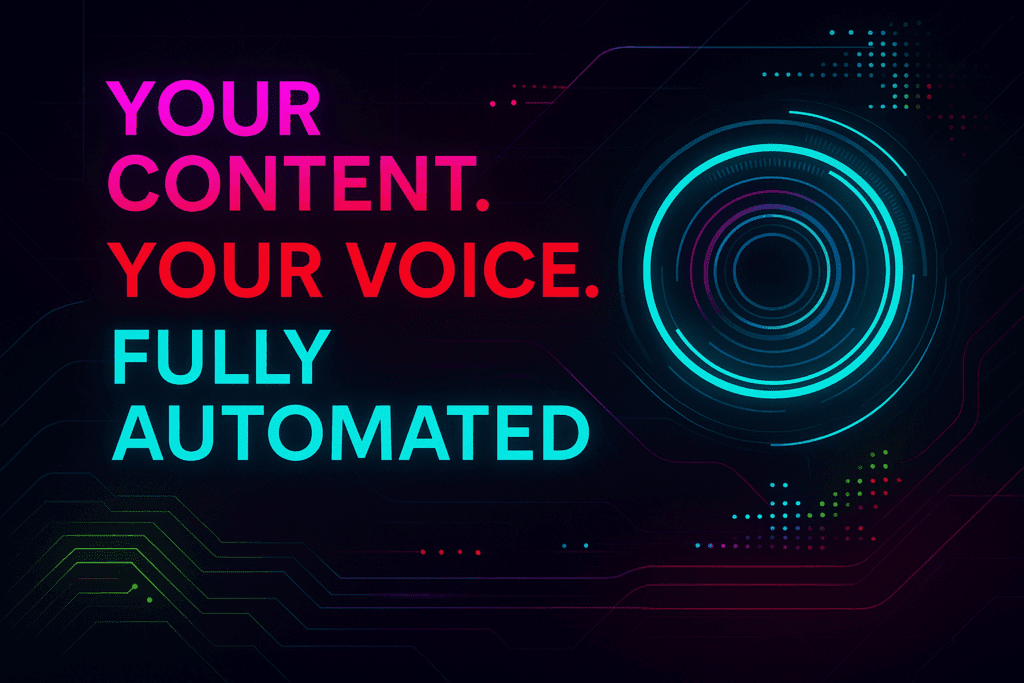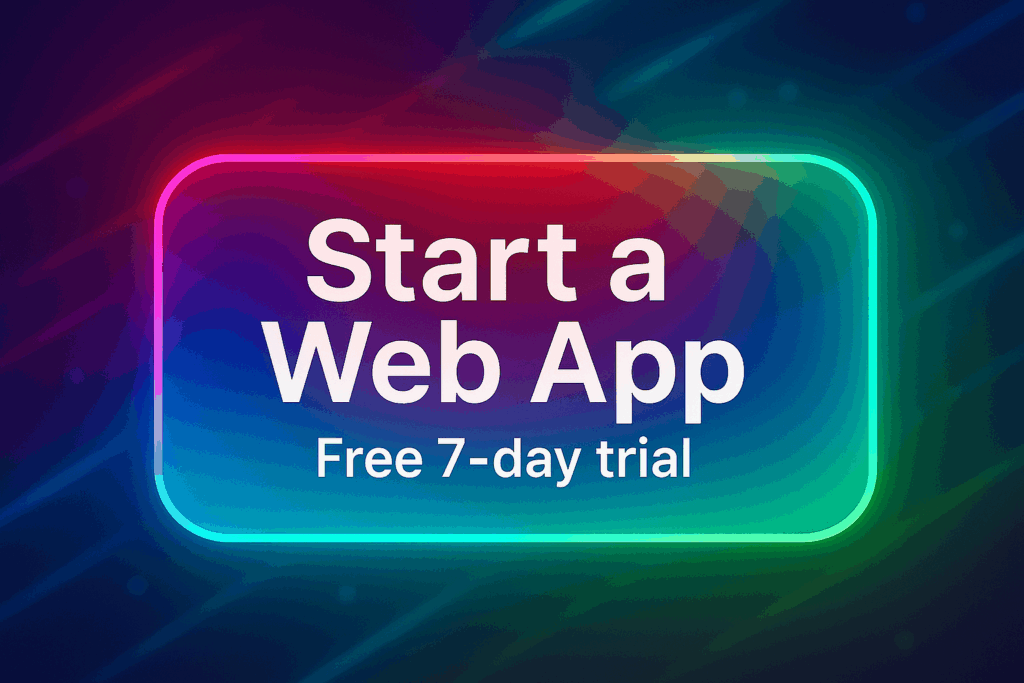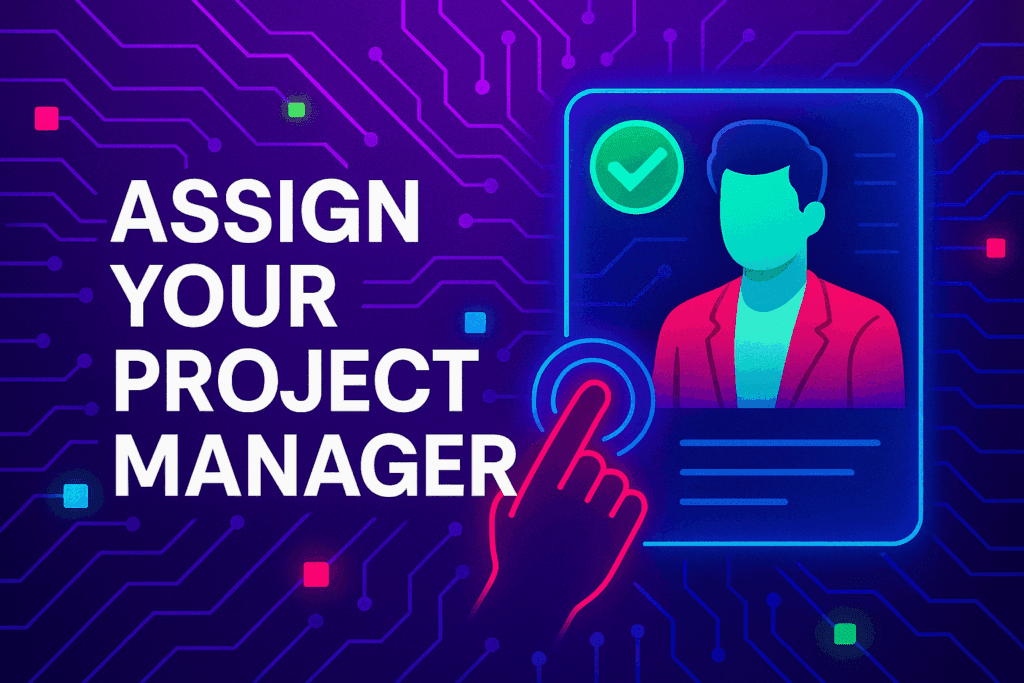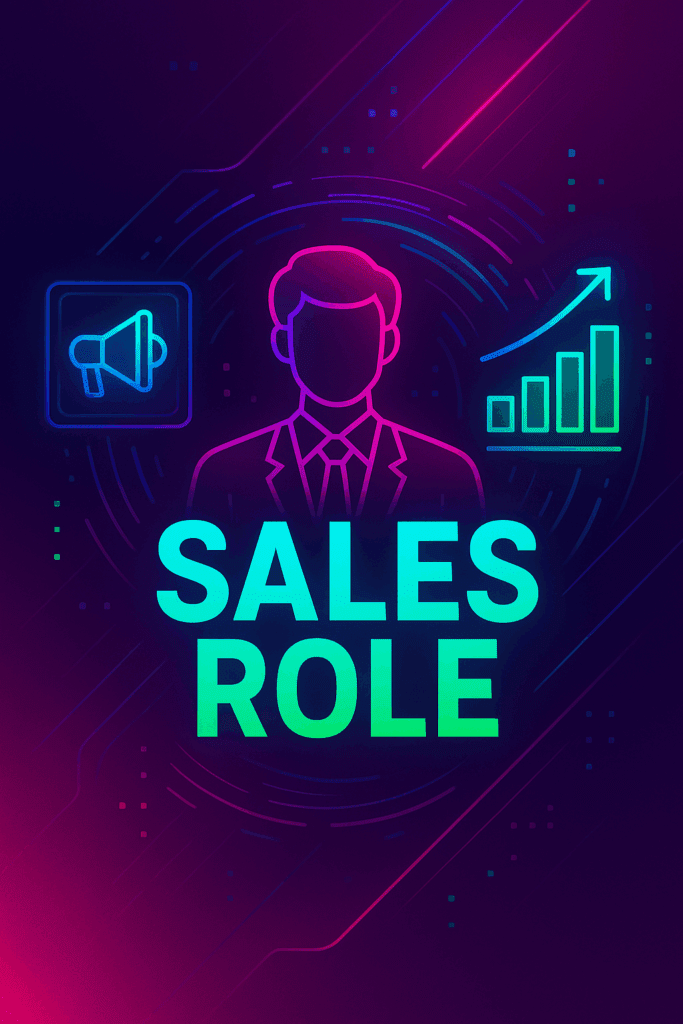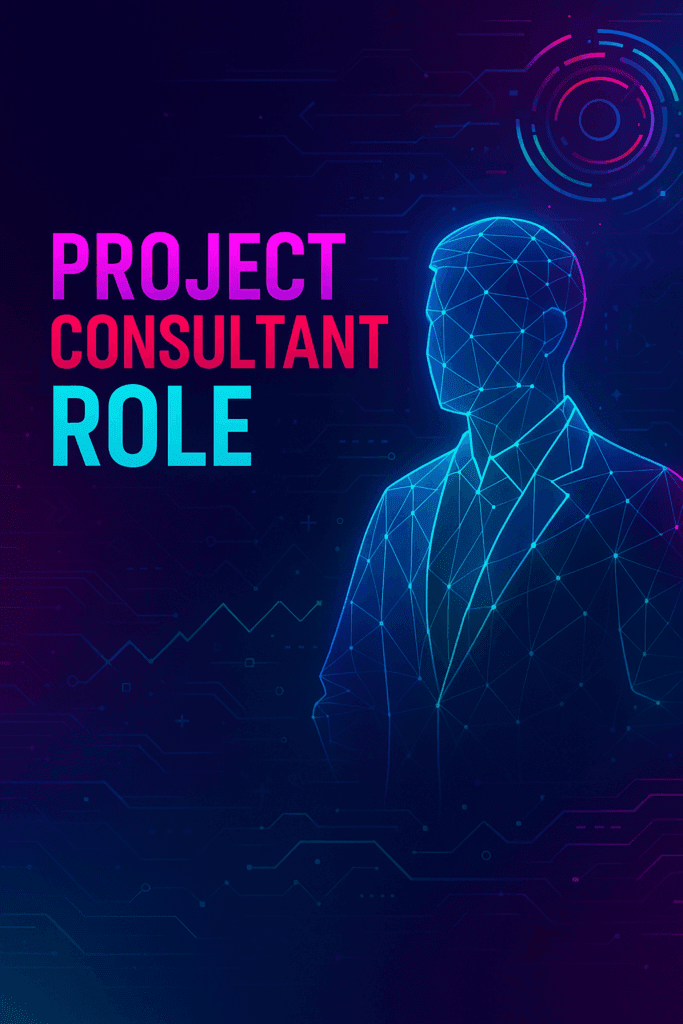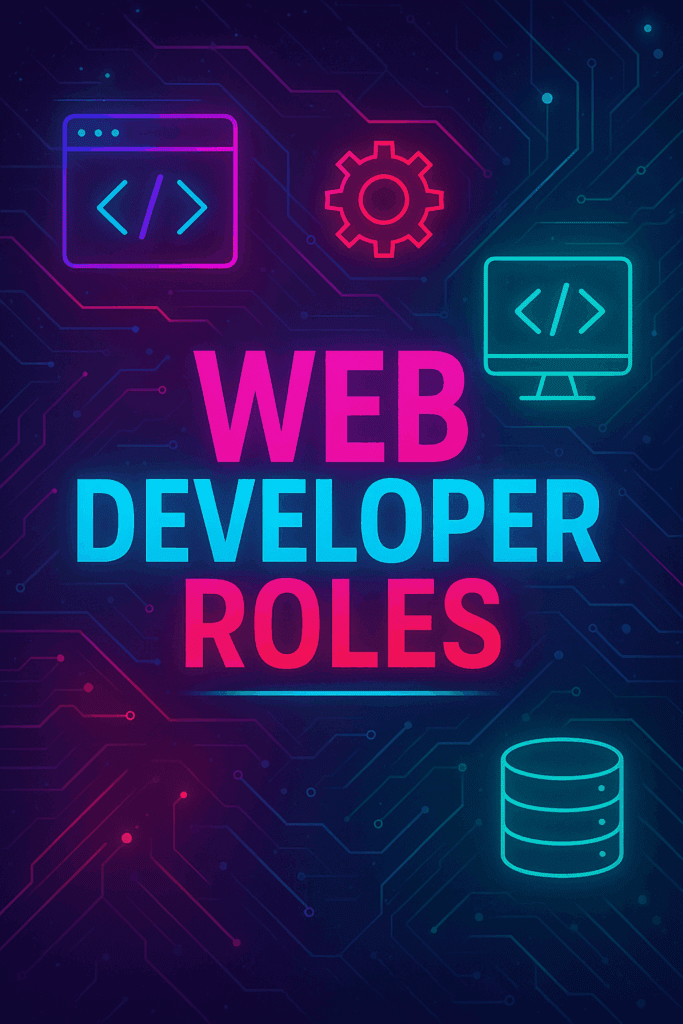Digital Style
🎨 Customize Your Web App Branding
The first step in making your Web App truly your own is personalizing its branding through Site Settings.
You—and any team members you’ve granted access—can find it from the top admin bar on any page.
Simply click on Page Build → Site Settings to get started.
From there, you can customize all the essential visual elements of your brand.
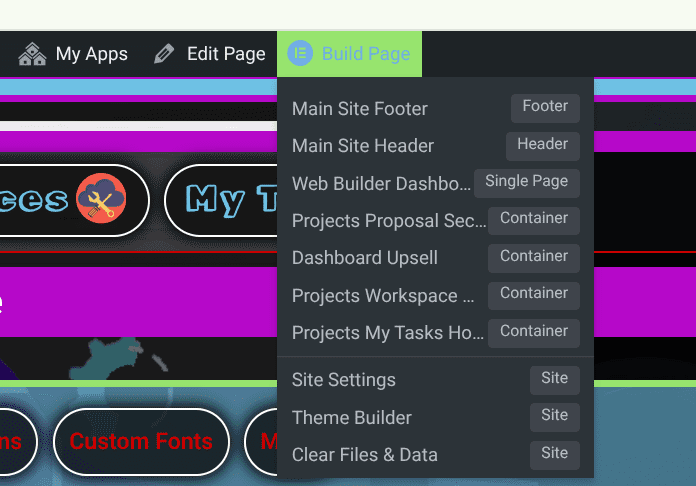
✅ Site Logo – Upload your logo for a consistent, recognizable brand presence
✅ Background Settings – Set colors, patterns, or images to reflect your style
✅ Color Settings – Apply a unified color palette across your app
✅ Font Settings – Choose brand-aligned typography for clarity and personality
✅ Button Settings – Customize shapes, colors, and hover effects
✅ Form Settings – Style forms to match your brand’s tone and design
Take full control of your Web App’s appearance and deliver a polished, professional brand experience in just a few clicks.
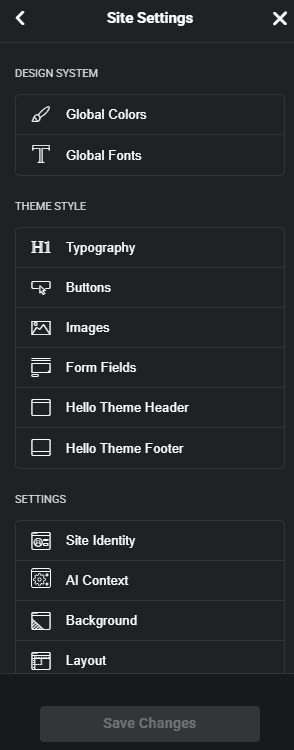
Your Company Name] Branded Email Template
Subject: [Your Company Name] – Stay Connected & Grow Your Business
—
📢 Header: [Your Company Logo]
(Customized with your brand colors and design for a professional look.)
—
Hi [First Name],
We’re excited to help you take your digital business to the next level! With [Your Company Name], you can build, optimize, and automate your web presence with ease. Whether you’re managing pages, nurturing leads, or launching a rewards program, we’ve got the tools to support your growth.
Here’s what you can do today:
✅ Build & Manage Web Pages – Create high-converting pages with a simple drag-and-drop builder.
✅ Automate Email Marketing – Engage and retain customers with smart email sequences.
✅ Earn with Revenue Share – Refer others and earn a 20% lifetime revenue share.
🚀 Start Now: [CTA Button – “Get Started Today”]
—
📩 Need Support? Our team is here to assist you at [Support Email] or through our Help Center.
🔗 Stay Connected: [Social Media Icons – Facebook | Twitter | LinkedIn]
—
📍 [Your Company Name] | [Your Website URL] | [Contact Info]
💡 Your success is our mission!
(Branded footer with your company colors, logo, and additional links to resources.)
—
This email template maintains a professional, brand-aligned design with a custom header and footer, integrating your company colors for a seamless, recognizable experience. Let me know if you need refinements!
Upload Custom Icons for Your Dashboard
Personalize your dashboard with custom icons! Simply upload your preferred image, and we’ll handle the rest.
How It Works:
1. Click “Upload Icon”
2. Select a PNG, SVG, or JPG file (Max: 512x512px)
3. Preview & confirm your upload
4. Instantly see your new icon in action!
⚡ Tip: Use high-resolution icons for the best display quality.
Ready to customize? Start uploading now!
Upload Custom Fonts
Enhance your website’s typography with custom fonts! Upload your preferred font file and start using it in Elementor instantly.
How to Upload:
1. Click “Upload Font”
2. Select a TTF, OTF, WOFF, or WOFF2 file
3. Name your font for easy identification
4. Save & apply it in Elementor’s typography settings
⚡ Tip: Use WOFF2 for the best performance and compatibility.
Ready to upgrade your design? Upload your custom font now!
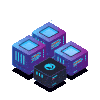 Web Apps
Web Apps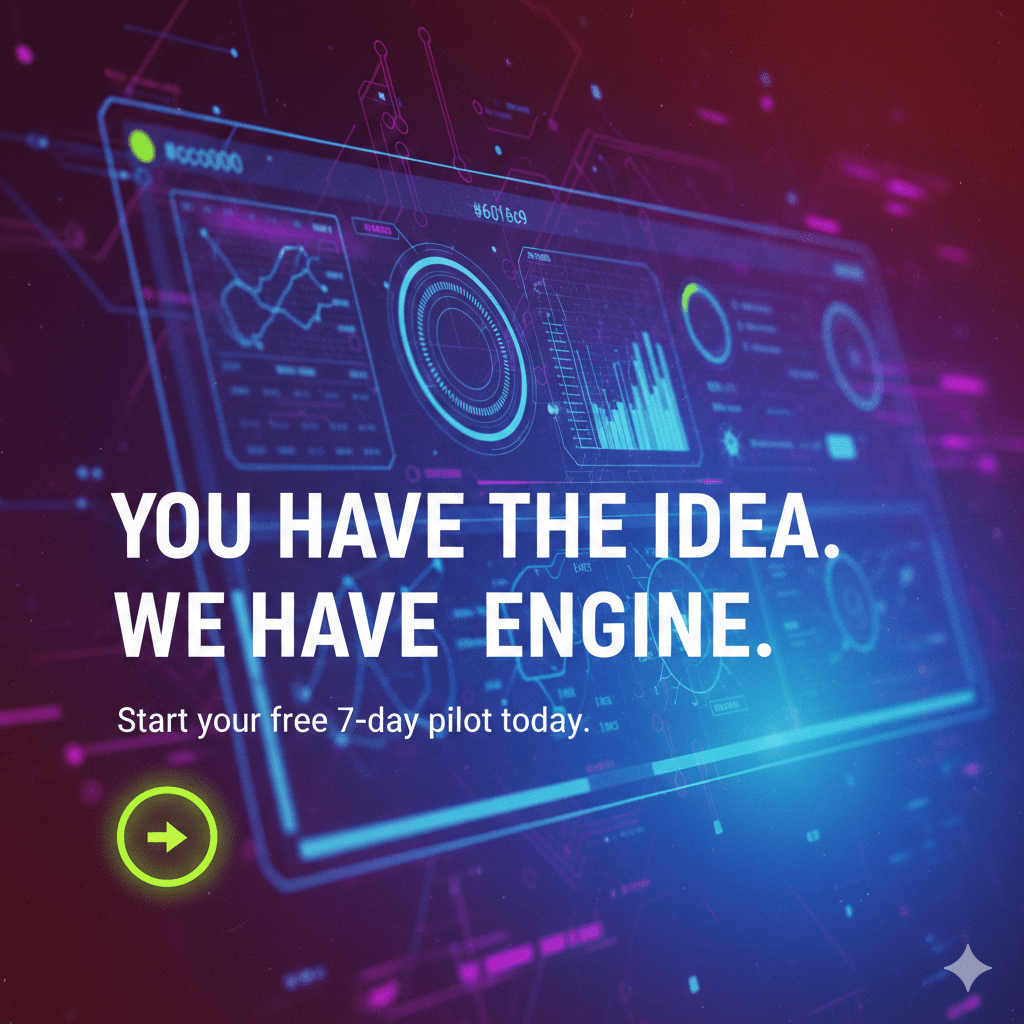
 Build With Leo
Build With Leo
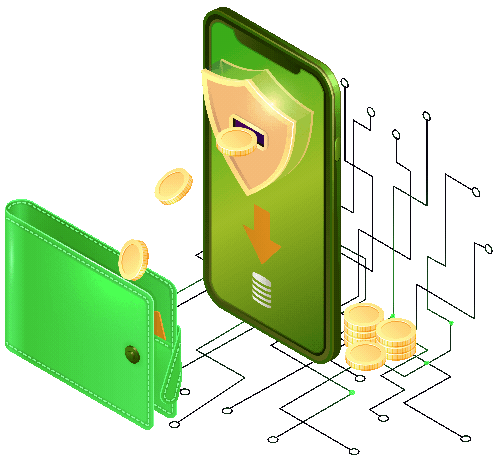 Contract Wallet
Contract Wallet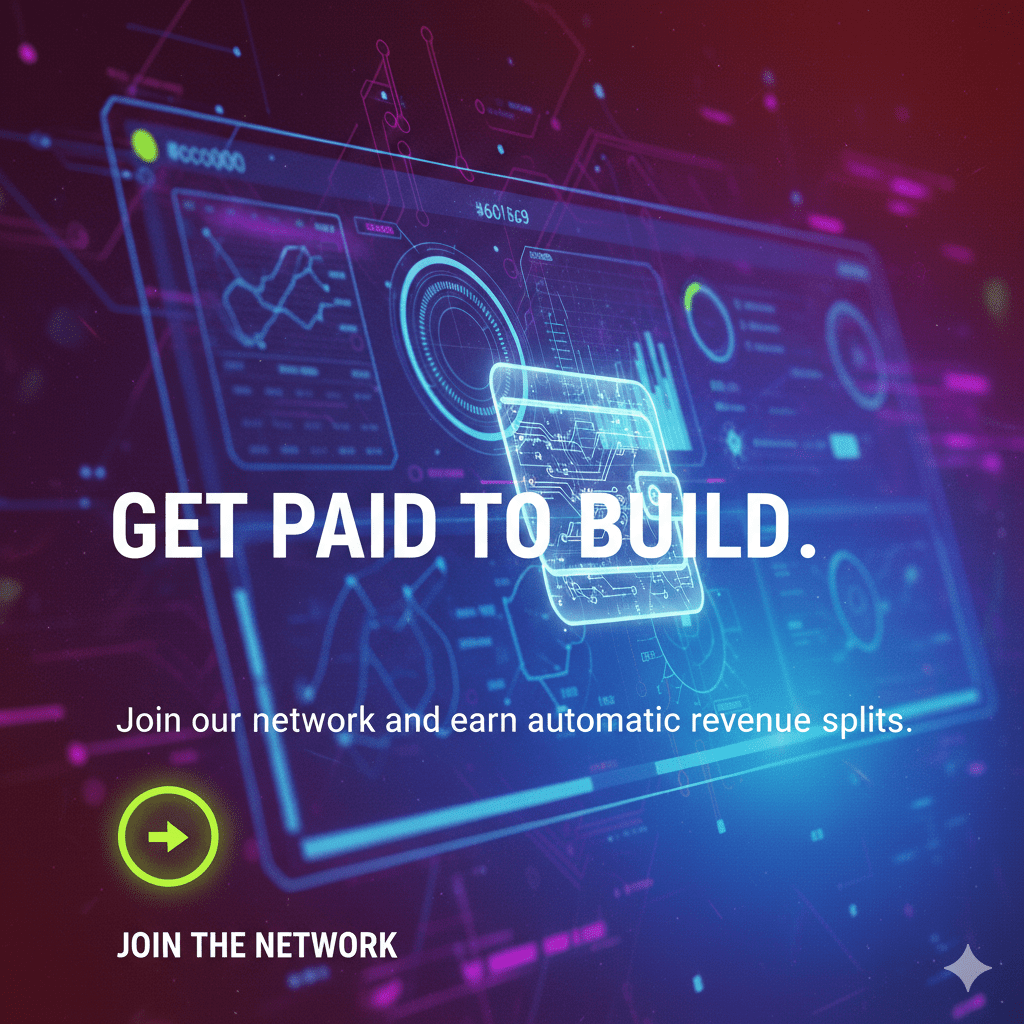


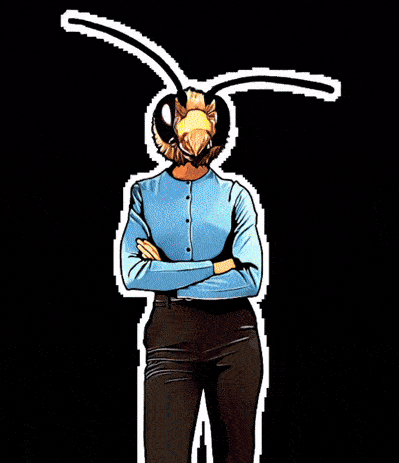 Project Plan Selection
Project Plan Selection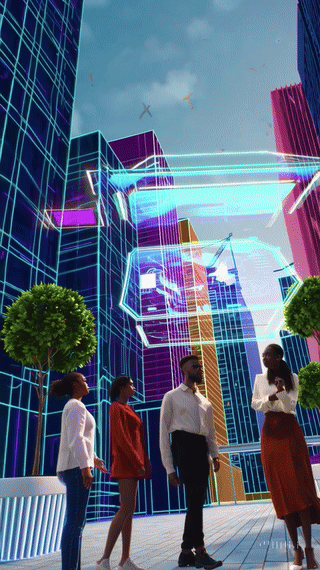 Group Workspace
Group Workspace