Creating a vibrant and personalized social community is key to engaging your users. Our Community Widgets dashboard allows you to customize and display a wide range of information tailored to your users. These widgets can be displayed on profile sidebars, next to content, or throughout your community, offering a personalized experience that keeps users connected and engaged.
Custom widgets help you arrange personalized information for your users, enhancing their experience and interaction within your social community. Below are the various settings and options you can customize:
Personalize the “About Me” section to allow users to share details about themselves, adding a personal touch to their profiles.
Manage settings for displaying posts created by users. Highlight their content and keep the community updated with their latest activities.
Showcase user projects. This widget allows users to display ongoing or completed projects, making it easier for others to engage with their work.
Highlight users’ skills. This widget helps users showcase their expertise and abilities, enhancing their profiles.
Display services offered by users. This is ideal for professionals or freelancers who want to promote their services within the community.
Allow users to create and display a portfolio of their work. This is perfect for creatives, enabling them to share their best work with the community.
Create dynamic slideshows to display images. Users can share visual content in an engaging and interactive way.
Add inspiring or personal quotes to profiles. This widget allows users to share their favorite quotes or sayings.
Manage and display important links. Users can share their personal or professional websites, social media profiles, or any other relevant links.
Enable users to share videos. This widget supports embedding videos, allowing users to showcase visual content directly on their profiles.
Integrate Instagram feeds. Users can display their latest Instagram posts, enhancing their profiles with social media content.
Manage various media content. Users can upload and display images, audio, or any other media type to enrich their profiles.
Integrate Flickr photo streams. Users can display their Flickr images, providing another way to share visual content.
Display user balances. This widget is useful for communities with point systems, showing users their current balance.
Highlight user badges. This widget displays badges earned by users, recognizing their achievements and contributions.
Show users’ friends. This widget enhances social interaction by displaying a list of friends, encouraging more connections.
Manage and display groups. Users can showcase the groups they belong to, fostering community involvement.
Display reviews. This widget allows users to show reviews or feedback received from others in the community.
Add informative boxes to profiles. This widget lets users add custom information boxes, sharing additional details about themselves.
Enable user tags. This widget allows users to tag themselves with relevant keywords, making it easier for others to find them based on interests or skills.
Highlight recent posts. This widget displays the latest posts by users, keeping their profile activity visible and current.
Integrate other social network profiles. Users can share links to their other social media profiles, providing a comprehensive view of their online presence.
Create and manage custom widgets. This flexible option allows users to add unique, personalized content to their profiles, tailored to their needs.
With these customizable Community Widgets, you can enhance the user experience, increase engagement, and create a more dynamic and interactive social community. Start leveraging these widgets today to make your social network more personalized and engaging for all your members.
Manage communication, files, media and projects in one place — every app you launch at gend.me gets a private Project Group to build, approve and scale your digital business.
We cannot display this workspace inside the popup.
Open workspace in a new tabWorkspace content is unavailable for this project.
Please sign in to view your workspaces.
Sign in to see your assigned tasks.
We could not load the activity feed inside the popup.
Open activity in a new tabLoading product fields.
Review the WooCommerce description for this product.
Loading product details.
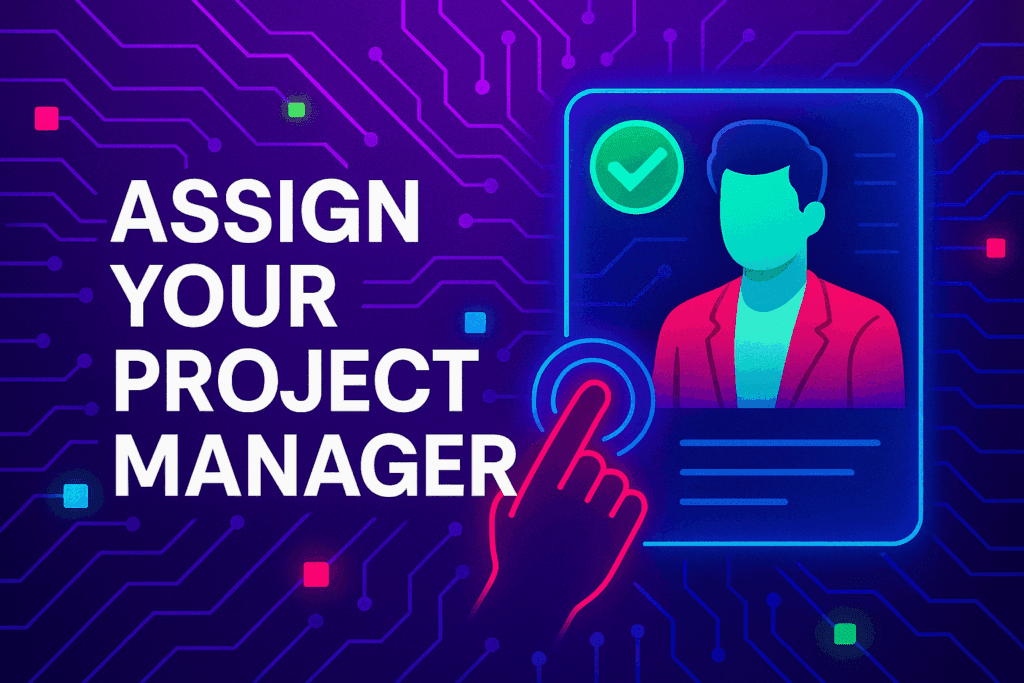
A vetted Project Consultant helps craft project plans, wireframes and delivery checklists so your app launches and grows with fewer surprises. They bring product, copy and design expertise that aligns work to your business goals.
Why they matter: Fast onboarding, clear next steps, and a single person who knows your goals.

How to assign (3 steps): 1. Open Project Group header → 2. Click Assign in Project Consultant → 3. Search, message and assign.
Auto-assign: If your referrer holds a Project Consultant role they will be suggested automatically
Self-assign: Click Assign in the Project Group header, browse available consultants, message a candidate and select the best fit.
Need help? Ask the Digital Navigator or request an introduction — consultants also monitor unassigned groups and will reach out.

Engage In Projects That Build The Network Of Web Apps & Grow The Business Owner’s Digital Business That They Support.
We are on a mission to give back ownership of Business Data To Business Owners & Take Away Being At The Mercy Of Another Platforms Policies & Rules.