Before you can sell anything, you need something to sell. Adding and managing products is one of the most important elements of setting up your shop. Our Product Dashboard is designed to streamline this process, making it easier than ever to add, edit, and manage products. With a range of powerful features and tools, you can ensure your products are presented in the best possible way to attract customers and drive sales.
Adding products to your online store is simple yet customizable:
Simple Products: These are straightforward products without variations, perfect for individual items like books or electronics.
Grouped Products: Showcase multiple products on a single page, ideal for collections or sets. Customers can add items individually to their cart.
External/Affiliate Products: Link to items sold on other websites. Great for affiliate marketing or curating products.
Variable Products: Manage items with variations, like different sizes or colors. Each variation can have its own price, SKU, and stock level. Perfect for fashion items or configurable electronics.
Virtual and Downloadable Products: For intangible items like services or digital files such as eBooks, software, or music. These can be combined with other product types.
Product Editor Settings: The “edit product” page is your hub for managing all product aspects, from prices and stock levels to descriptions and images. Our reference guide helps you navigate these options effectively.
Bulk Editing Products: Save time by updating multiple products at once. Adjust prices, update stock levels, or modify categories efficiently.
Duplicate or Delete a Product: Easily manage your product lineup by duplicating products for similar configurations or deleting outdated items.
Feature, Filter, and Sort Products: Highlight special items, quickly locate specific products, and determine their display order on your site.
Product Categories: Organize products into categories for easier navigation and better SEO.
Product Tags: Use tags to describe product details and help customers find what they’re looking for.
Product Attributes: Define attributes for products, such as size or color, to manage variations. Advanced Product Fields let you add text boxes, dropdowns, swatches, images, and more.
Add extra options to your products with various input types:
Use conditional logic to create interactive forms that show or hide fields based on other values.
Manage all your product reviews from a single dashboard. Encourage and monitor customer feedback to improve your offerings.
Import from CSV: Easily import products and data from CSV files.
Export to CSV: Export product data for backups or to use in other applications.
Ready to master your product management? Log in to your Product Dashboard and start adding and managing your products with ease. With our powerful tools and features, you can optimize your product listings, attract more customers, and drive sales for your digital business.
Streamline your product management with our comprehensive Product Dashboard. Start managing your products effectively today and watch your online store thrive!
Manage communication, files, media and projects in one place — every app you launch at gend.me gets a private Project Group to build, approve and scale your digital business.
We cannot display this workspace inside the popup.
Open workspace in a new tabWorkspace content is unavailable for this project.
Please sign in to view your workspaces.
Sign in to see your assigned tasks.
We could not load the activity feed inside the popup.
Open activity in a new tabLoading product fields.
Review the WooCommerce description for this product.
Loading product details.
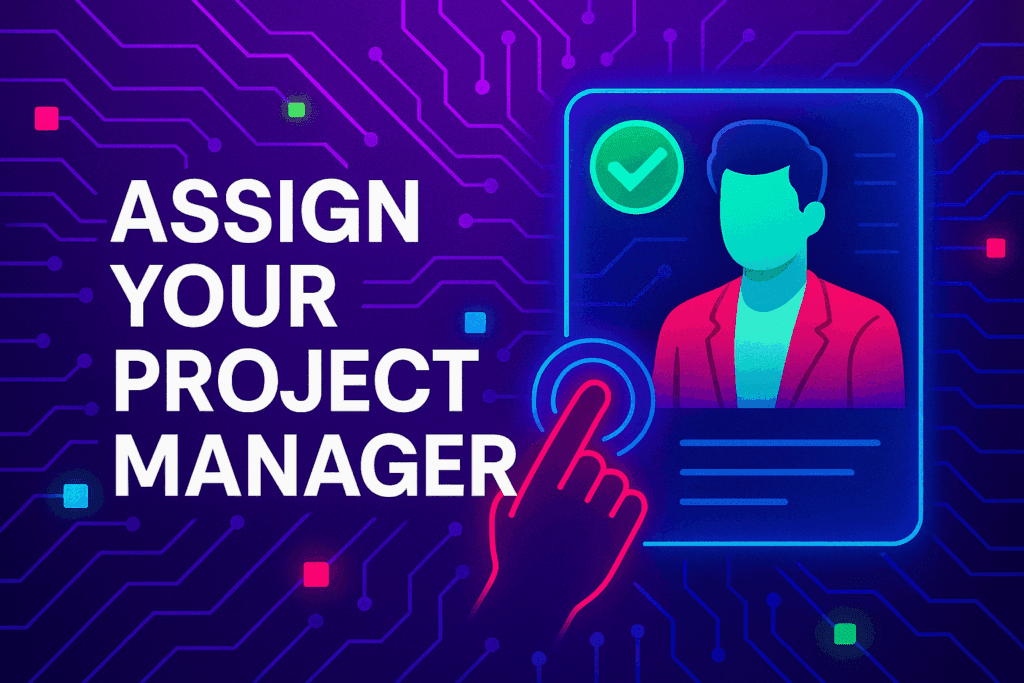
A vetted Project Consultant helps craft project plans, wireframes and delivery checklists so your app launches and grows with fewer surprises. They bring product, copy and design expertise that aligns work to your business goals.
Why they matter: Fast onboarding, clear next steps, and a single person who knows your goals.

How to assign (3 steps): 1. Open Project Group header → 2. Click Assign in Project Consultant → 3. Search, message and assign.
Auto-assign: If your referrer holds a Project Consultant role they will be suggested automatically
Self-assign: Click Assign in the Project Group header, browse available consultants, message a candidate and select the best fit.
Need help? Ask the Digital Navigator or request an introduction — consultants also monitor unassigned groups and will reach out.

Engage In Projects That Build The Network Of Web Apps & Grow The Business Owner’s Digital Business That They Support.
We are on a mission to give back ownership of Business Data To Business Owners & Take Away Being At The Mercy Of Another Platforms Policies & Rules.