In today’s competitive digital landscape, a cohesive and distinctive brand identity is essential. Our Branding Dashboard empowers you to define, manage, and customize every aspect of your web app’s branding, ensuring a consistent and professional look across all user touchpoints. Whether you’re a small startup or a large enterprise, our tools enable you to build a strong digital brand effortlessly.
Creating a unified brand identity starts with a comprehensive style guide. Our Branding Dashboard provides you with the tools to establish and maintain a consistent brand style:
Building and customizing your web app has never been easier. Our intuitive drag-and-drop web page builders allow you to create and modify all parts of your web app theme seamlessly:
Our Branding Dashboard goes beyond basic customization, offering advanced features to further enhance your web app:
Streamline your design process by building and saving custom templates. Reuse these templates across your web app to maintain consistency and save time:
Ensure that your brand identity extends beyond your web app to your social media presence. Set custom styling for all your social account pages, ensuring a cohesive look and feel across all platforms.
Our Branding Dashboard provides you with all the tools you need to create a strong, unified digital brand. From defining your style guide to building and saving custom templates, you have complete control over every aspect of your web app’s appearance.
Ready to elevate your web app’s branding? Log in to your Branding Dashboard and start defining your digital brand today. With our powerful customization tools, you can create a web app that not only looks professional but also resonates with your audience.
Empower your brand with the tools available in our Branding Dashboard. Start customizing now and watch your web app transform into a cohesive, engaging, and visually stunning platform!
Manage communication, files, media and projects in one place — every app you launch at gend.me gets a private Project Group to build, approve and scale your digital business.
We cannot display this workspace inside the popup.
Open workspace in a new tabWorkspace content is unavailable for this project.
Please sign in to view your workspaces.
Sign in to see your assigned tasks.
We could not load the activity feed inside the popup.
Open activity in a new tabLoading product fields.
Review the WooCommerce description for this product.
Loading product details.
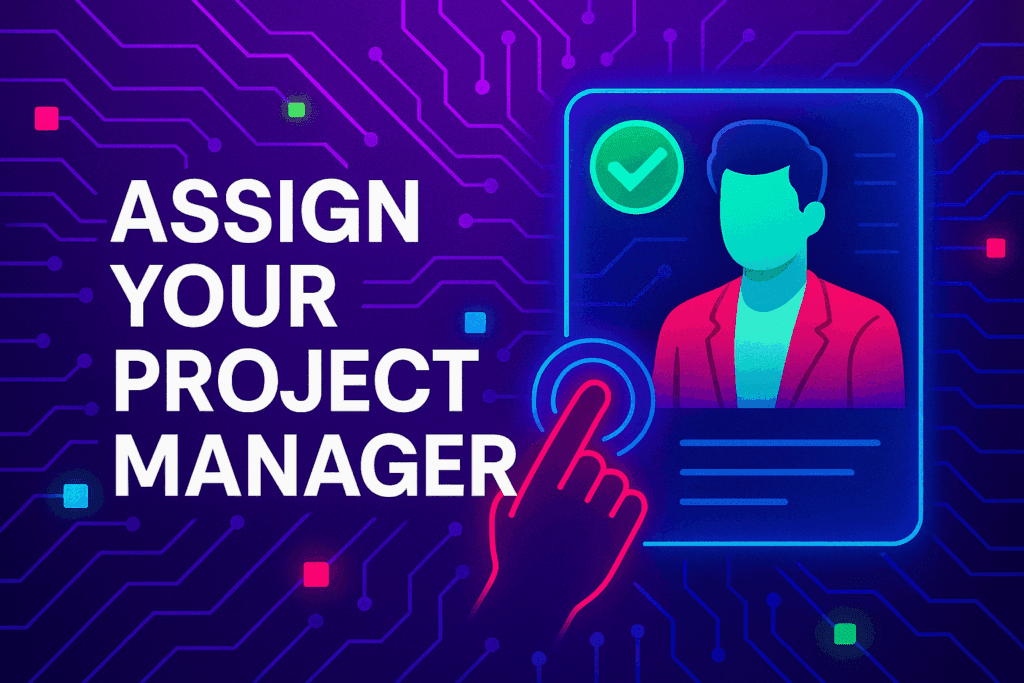
A vetted Project Consultant helps craft project plans, wireframes and delivery checklists so your app launches and grows with fewer surprises. They bring product, copy and design expertise that aligns work to your business goals.
Why they matter: Fast onboarding, clear next steps, and a single person who knows your goals.

How to assign (3 steps): 1. Open Project Group header → 2. Click Assign in Project Consultant → 3. Search, message and assign.
Auto-assign: If your referrer holds a Project Consultant role they will be suggested automatically
Self-assign: Click Assign in the Project Group header, browse available consultants, message a candidate and select the best fit.
Need help? Ask the Digital Navigator or request an introduction — consultants also monitor unassigned groups and will reach out.

Engage In Projects That Build The Network Of Web Apps & Grow The Business Owner’s Digital Business That They Support.
We are on a mission to give back ownership of Business Data To Business Owners & Take Away Being At The Mercy Of Another Platforms Policies & Rules.