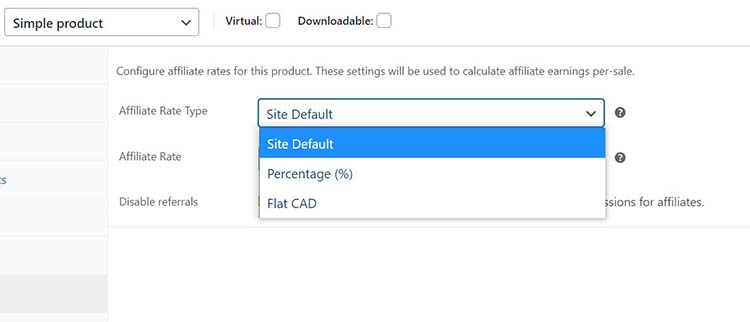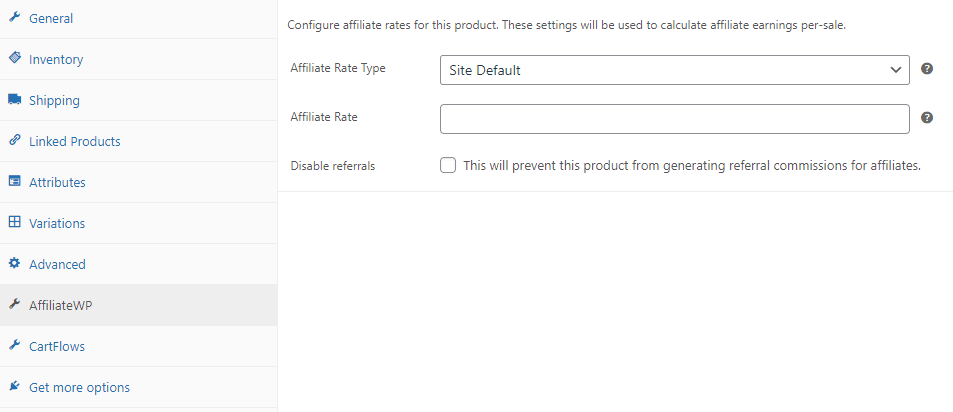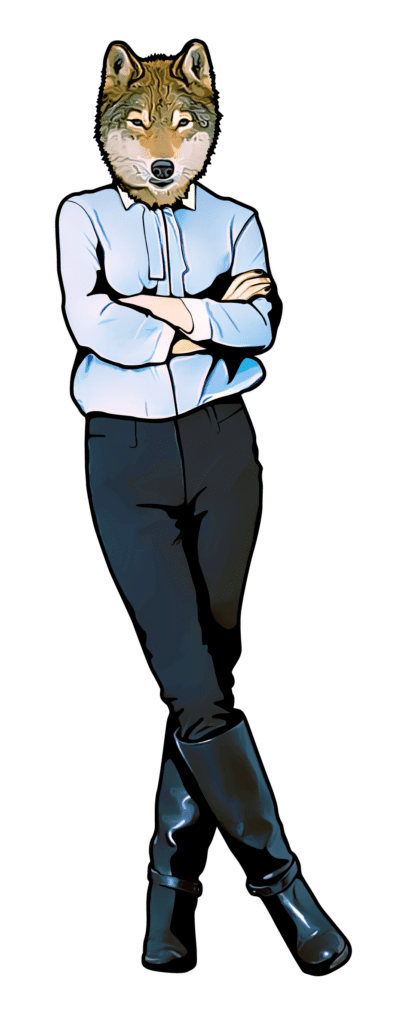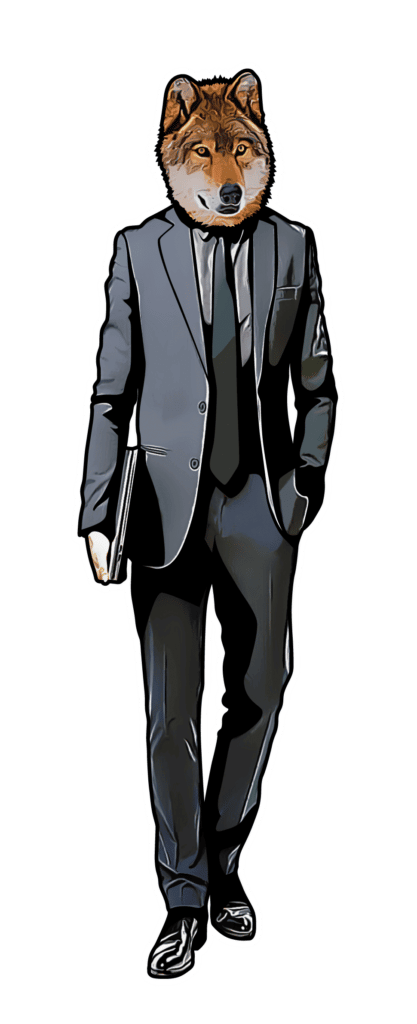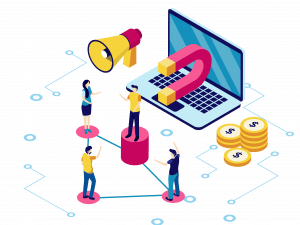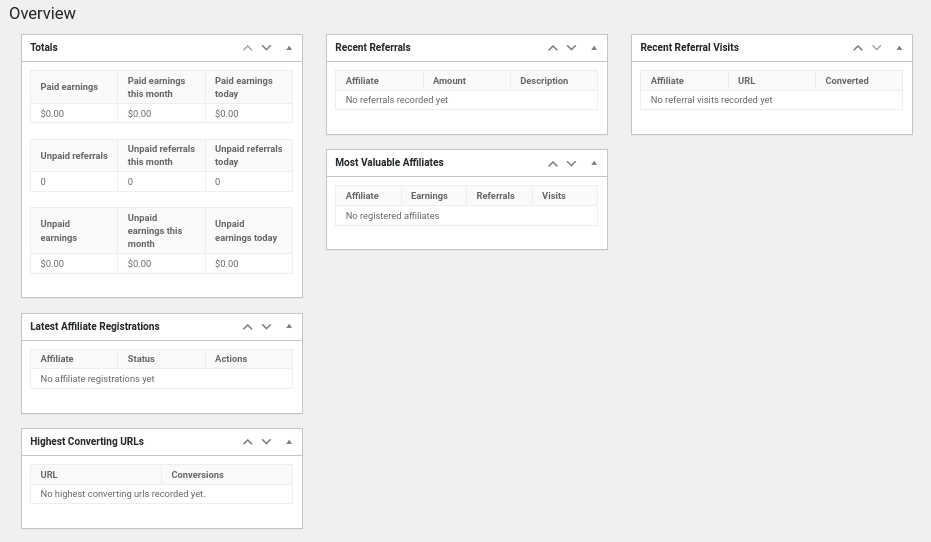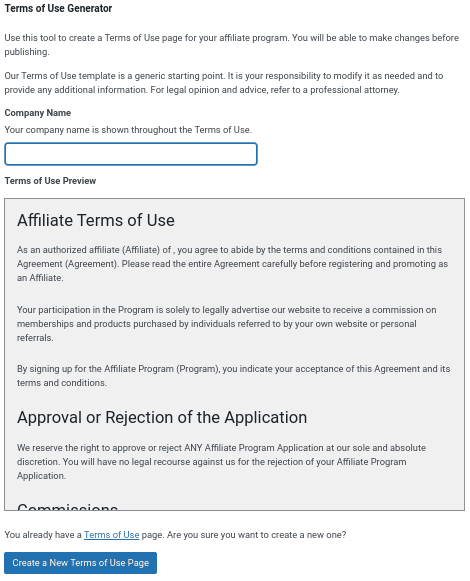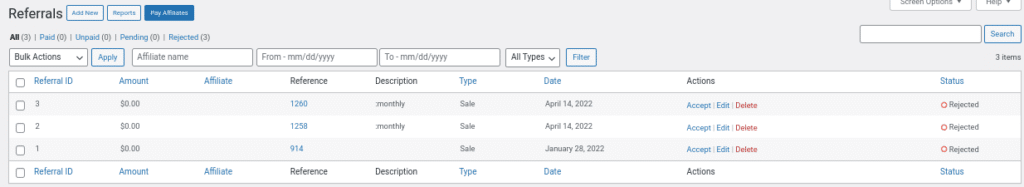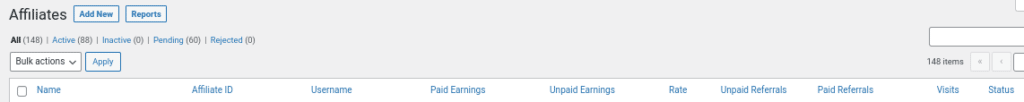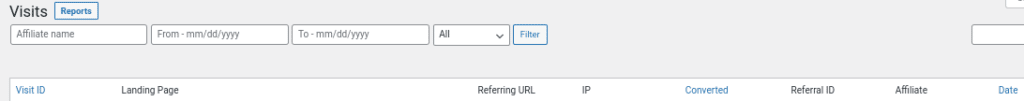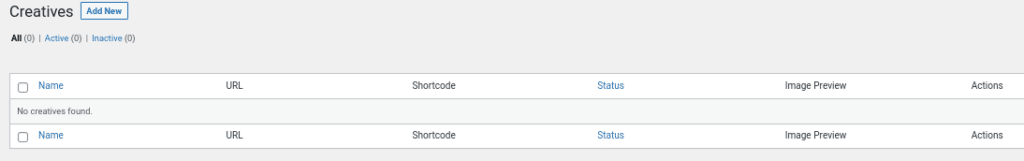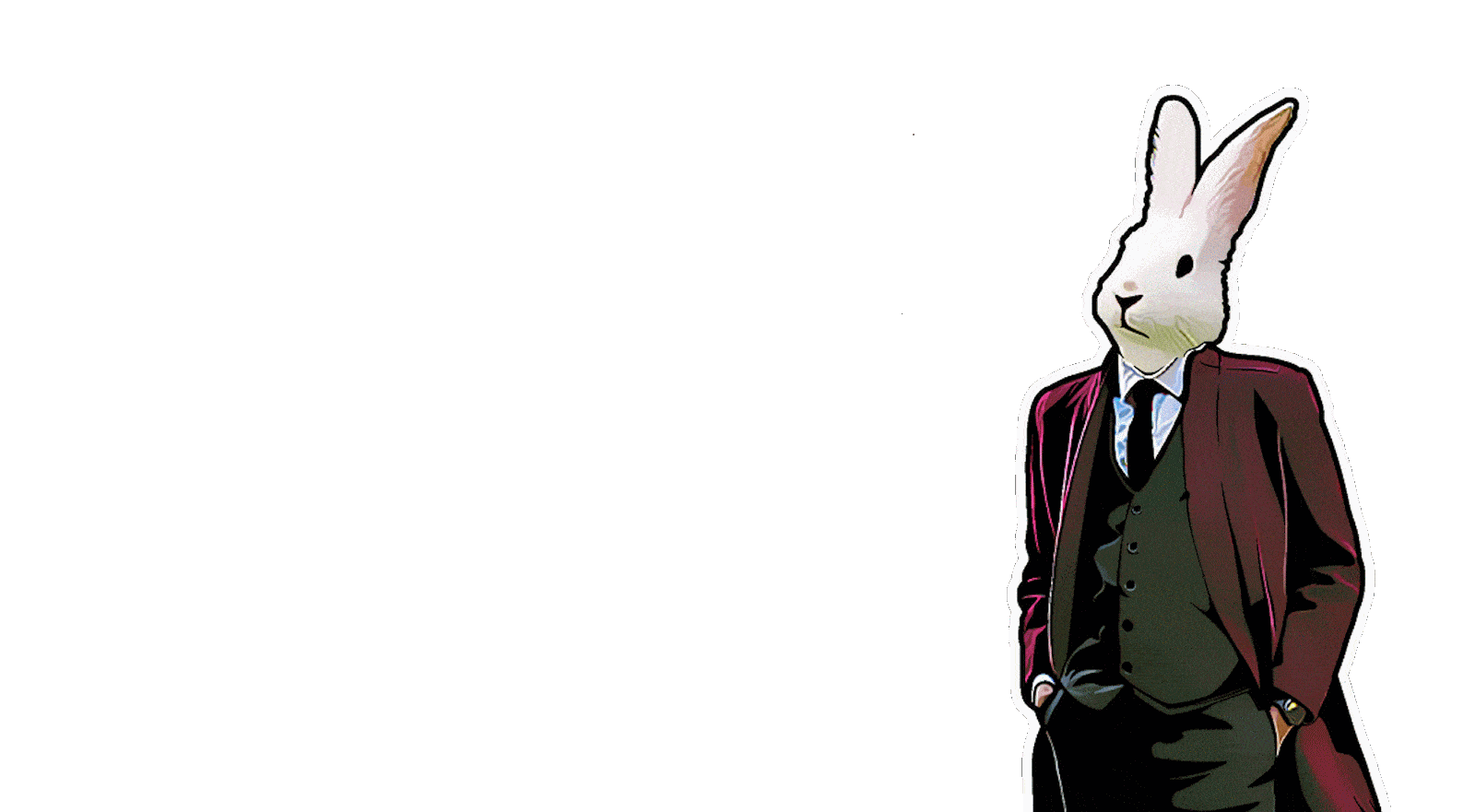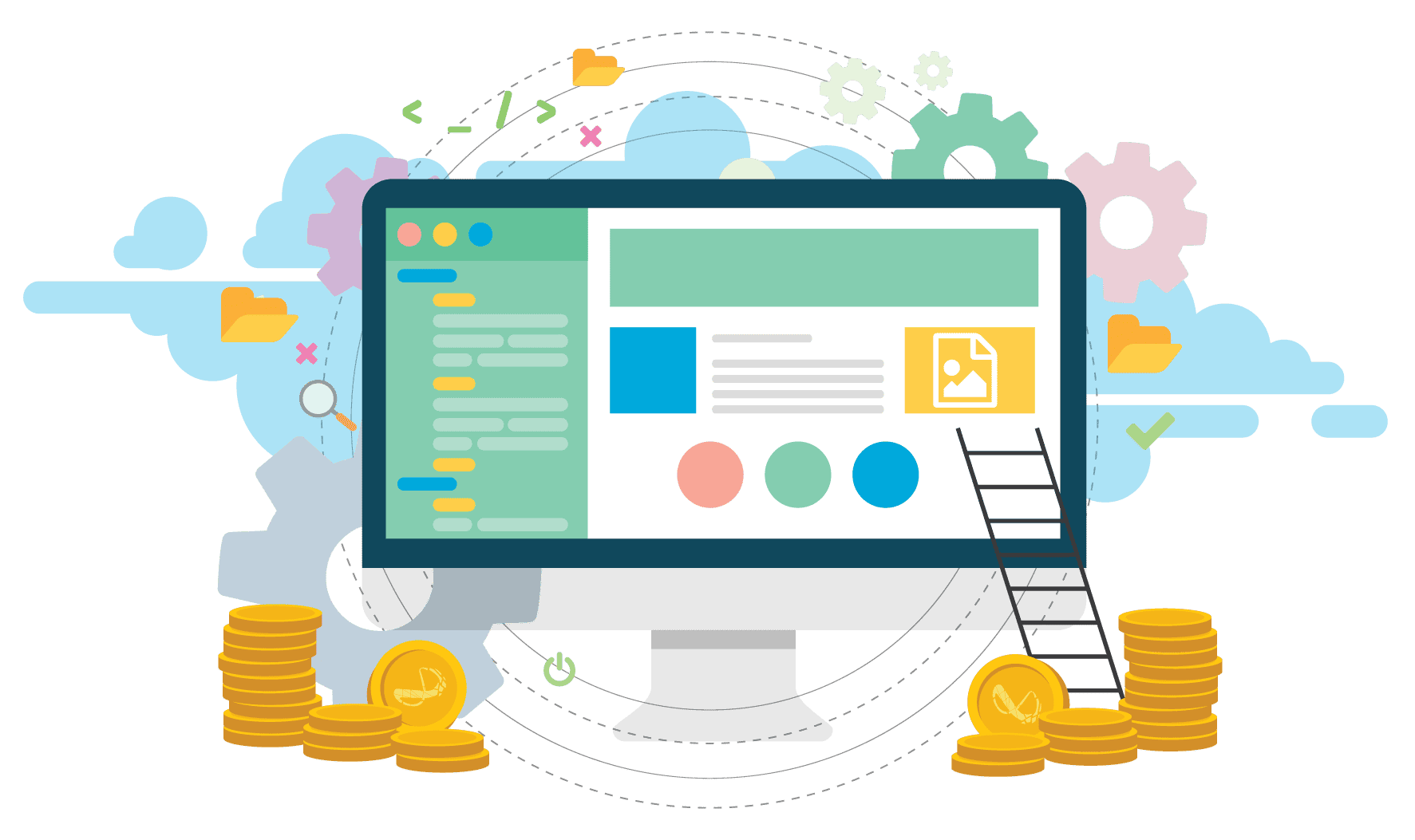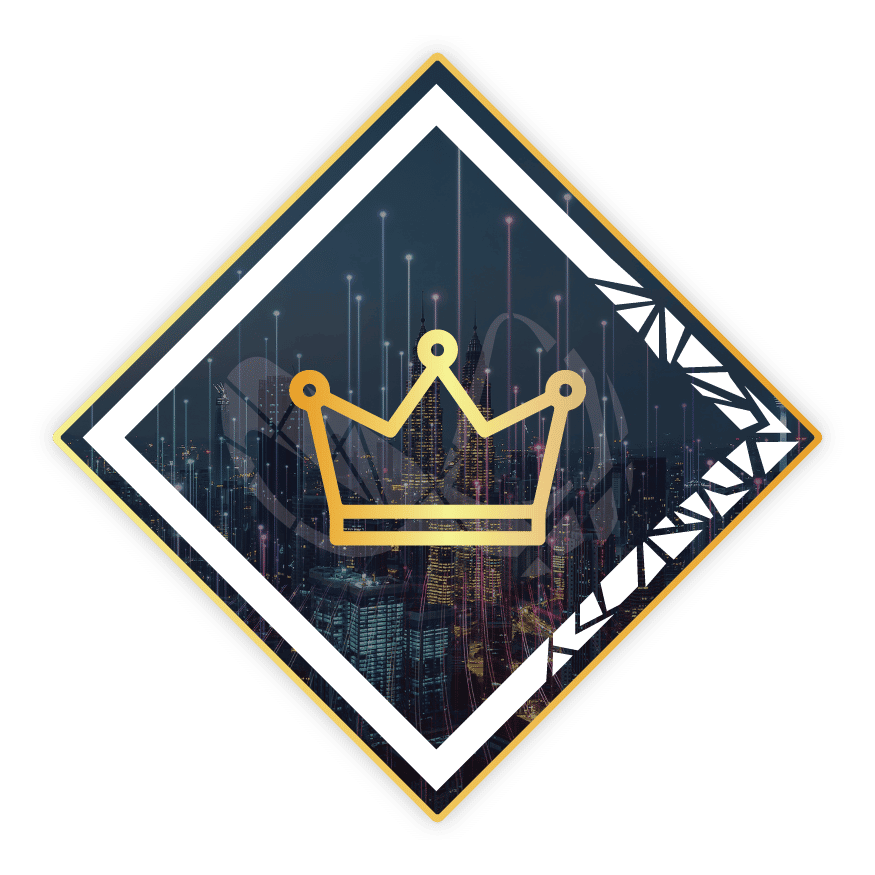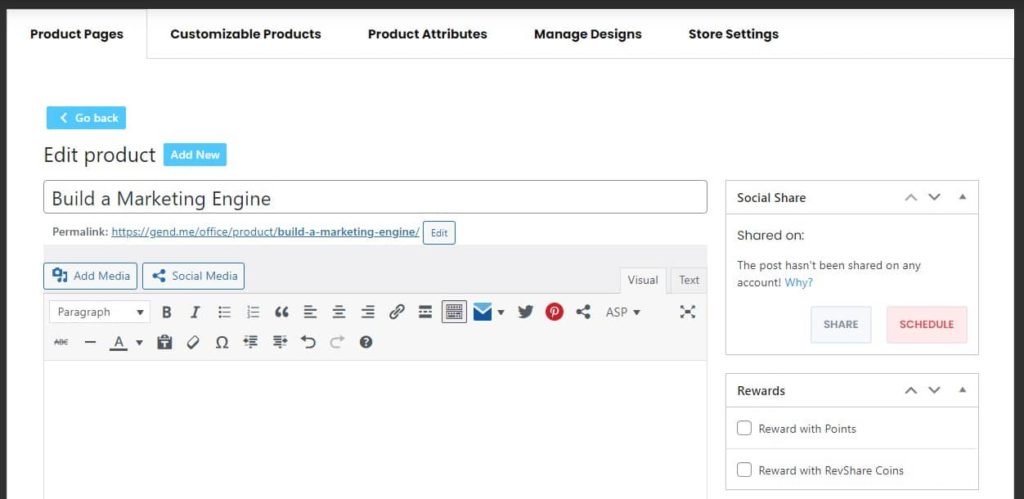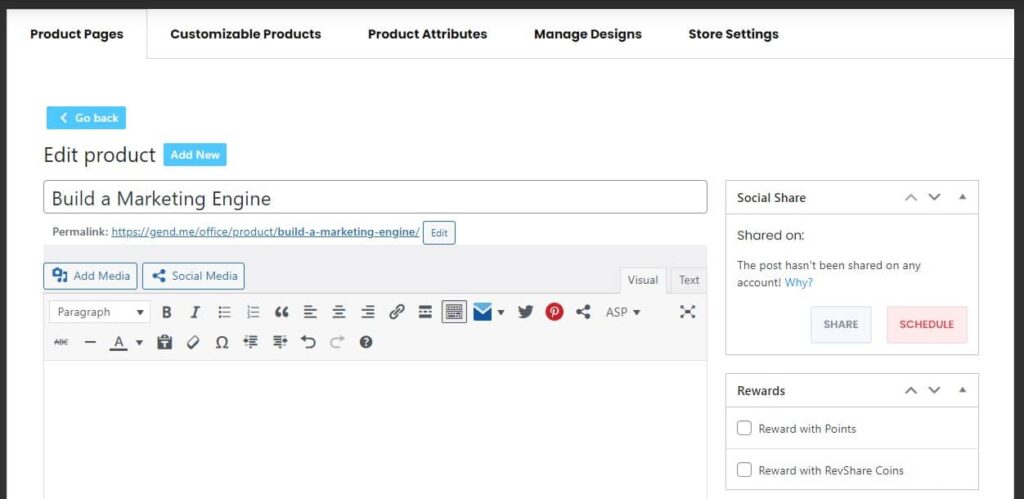GIVE USERS THE POWER TO CONVERT POINTS INTO REAL MONEY.
Allows users to redeem your points for real money anytime, anywhere. Give users the power to earn points through an intelligent rewards system. Instead of giving them cash, you reward them with points that can be encashed at any time.
- Convert Points to Cash – Users can redeem points for money.
- Multiple Point Types – Allow multiple custom point types.
- Exchange Rates – Define exchange rates for each point type.
- Cash Withdrawal – Users can send a request to the admin for cash withdrawal
- User Requests – Approve or deny user requests for cash withdrawal.
- Additional Notes – Write additional notes for users, which will be displayed on the payment form.
- Currency Code – Define the currency code (USD, GBP, AUD, etc.) for the payment form.
- Set Limits & Restrictions – Set minimum or maximum restriction limits on point conversion requests.
- Create email events/templates for pending/approved/cancel requests.
Empower your website users by rewarding them points – each user has their own POINT BALANCE that can be used in purchasing online products or online activities.
- Point Balances: Each user on your website will have their own point balance, where they’ll be able to gain/lose viewpoints.
- Account History: Each time a user gains or loses points on your website, the transaction is logged into a central log for accountability.
- Points Management: You have full control over your users’ point balances; You can adjust your user/s balance by adding or removing points with or without a log entry.
- Automatic Points: Automatically award or deduct points from your user’s balance for their interaction on your WordPress/WooCommerce website.
- Multiple Point Types: Create multiple point types through the admin area to manage things easily. There is no limit to the number of point types you can have at your disposal.
- Buy Points: Allows your users to purchase points using real money using some of the most popular payment gateways available in the market today.
- Store Payments: Allowing your users to pay for orders/tickets using their point balance instead of real money.