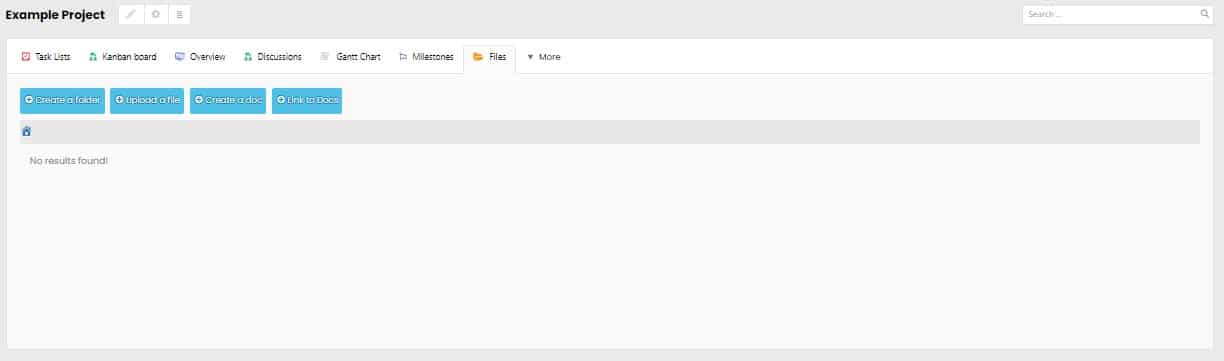Individual Member Overview
A complete general overview of the project you are currently working on with options to go to activities, Task List, Milestone, Manage files and more
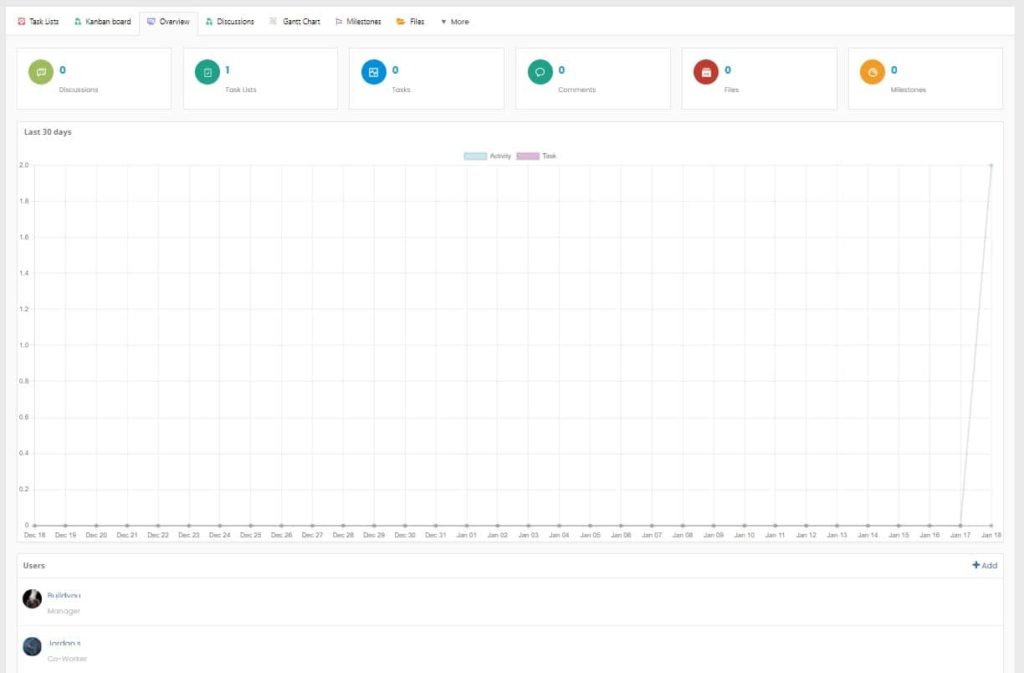
Social groups can be used for many different purposes.

A place for remote communication, project tasks, and file management.
A complete general overview of the project you are currently working on with options to go to activities, Task List, Milestone, Manage files and more.
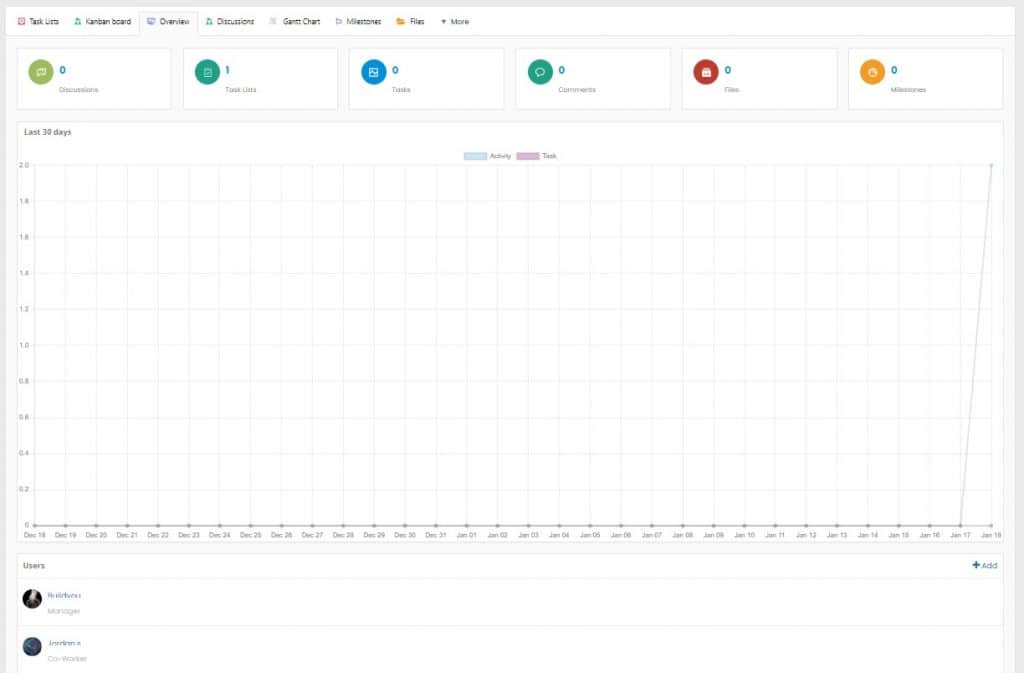
Our Digital Managers are here to assist you to build and grow your digital business
For all ongoing projects you will be invited to an associated project group to give you a complete overview of the project tasks, completion level, and overview of required information needed to complete a successful project together!
Our connected specialists are here to support any gaps in needed to build, connect, and grow your digital business.
Our team has assisted companies ranging from small to large and young to old with digital marketing, web applications, and technical integration our team has assisted companies in reaching their digital strategy goals.
Will your business be next?
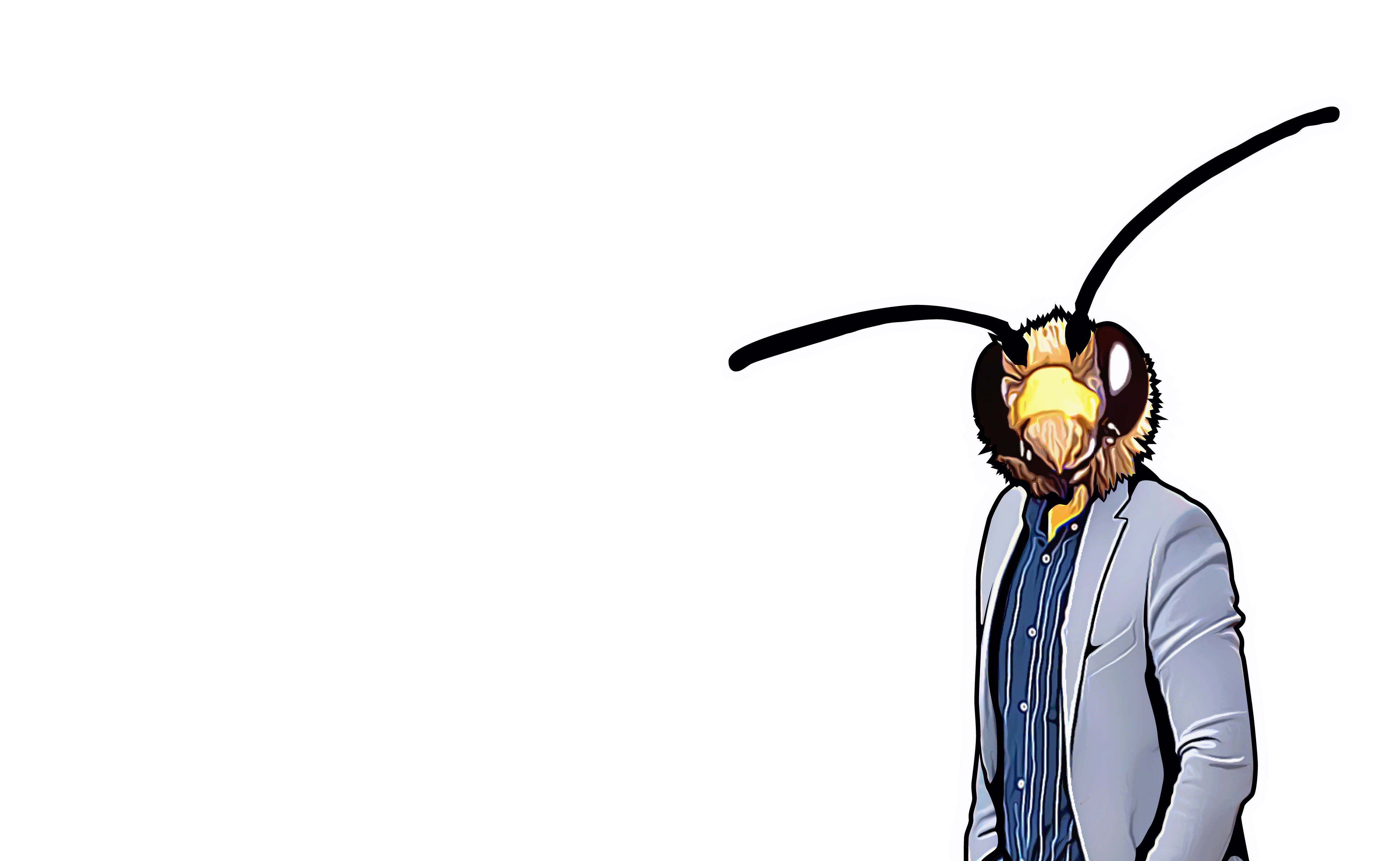
After successfully setting up a new Web Builder Account your assigned Digital Navigator will invite you to a new project in your Business Meeting room.
Inside here you will meet your remote project team who will dive into the details of building a successful website, online store, or digital community!
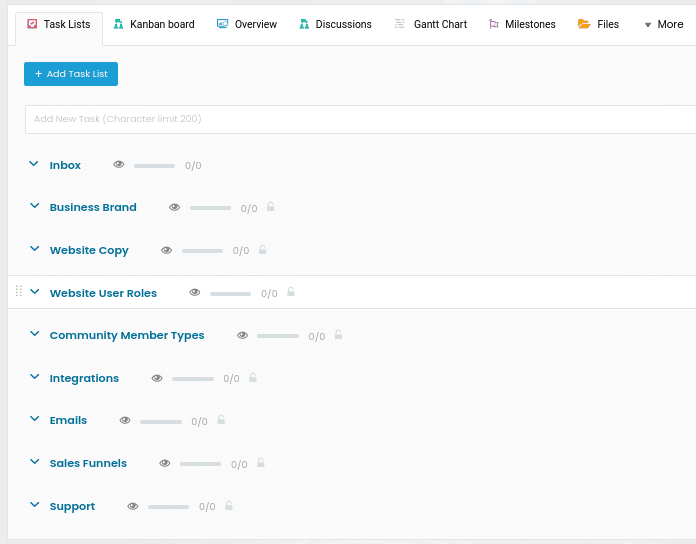
We utilize the agile methodology with all our projects, as it is representative of iterative development.
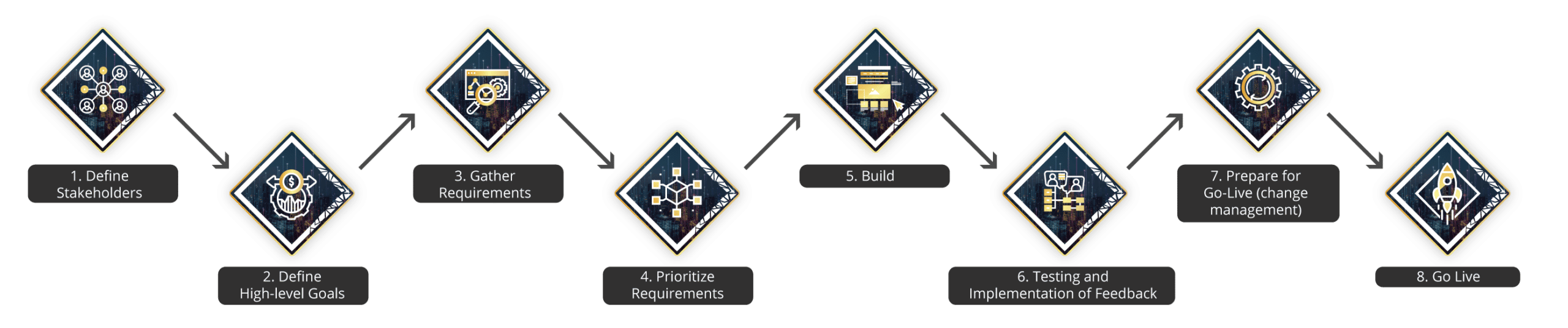
Steps 1-4 are critical to making sure that your digital strategy implementation is in line with the business’ goals and addresses its immediate needs. They will also prove to be useful in the testing/feedback phase, where expectations and the system don’t always match up.
By being as explicit as possible, you give yourself the best chance at success!
In essence, steps 5-8 (sometimes 3-8) take a more cyclical approach, where the larger project is broken down into smaller iterations known as sprints, each with its own Build, Testing, Change Management, and Go-Live phase.
Agile is gaining traction as the preferred methodology for many customers as it allows flexibility in prioritizing developments and enhancements on different parts of the system in near-real-time!
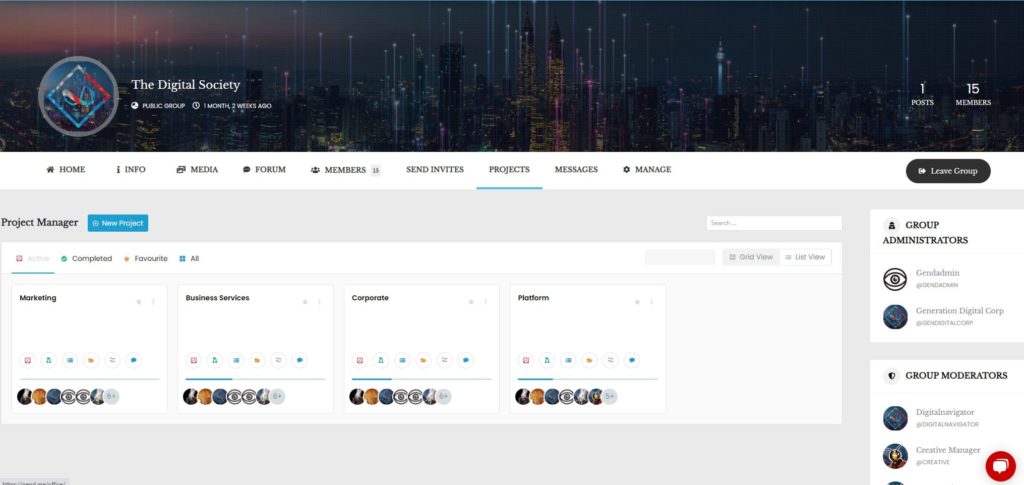
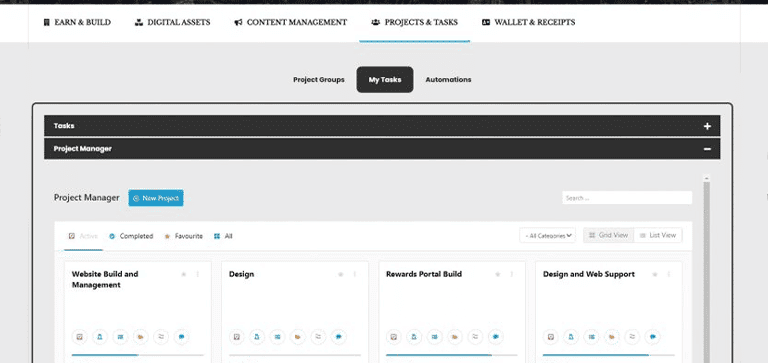
A complete general overview of the project you are currently working on with options to go to activities, Task List, Milestone, Manage files and more
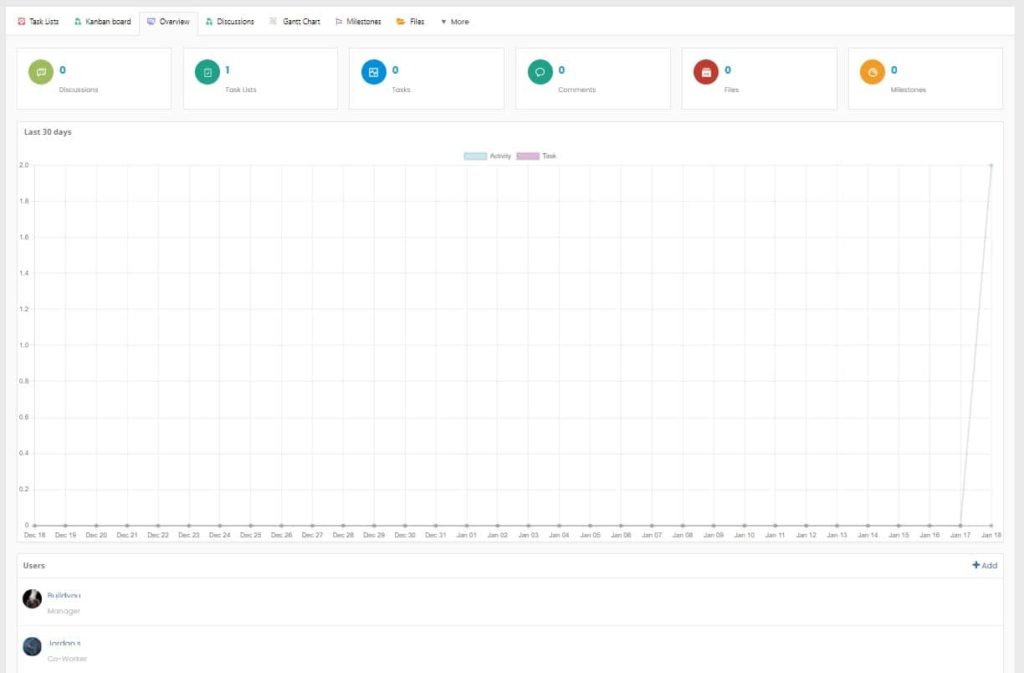
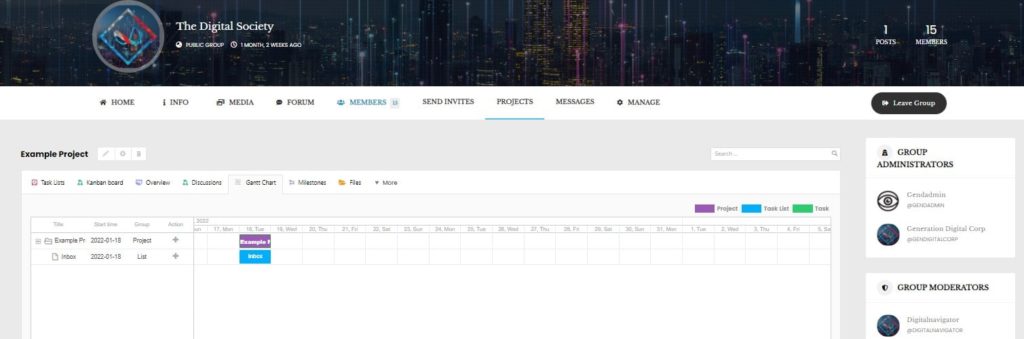
Get daily, monthly task timeline or user activities on a project in the calendar mode.
Create tasks and assign users from calendar dashboard and set a deadline.
Filter tasks by Projects or Users to find out your desired tasks easily.
Switch between ListView and Kanban View to get the task list in your preferred layout.
View only the tasks you need by applying filters like List Name, Status, Assignee, and Due Date.
One-click option under every task list to see the list-wise completed tasks.
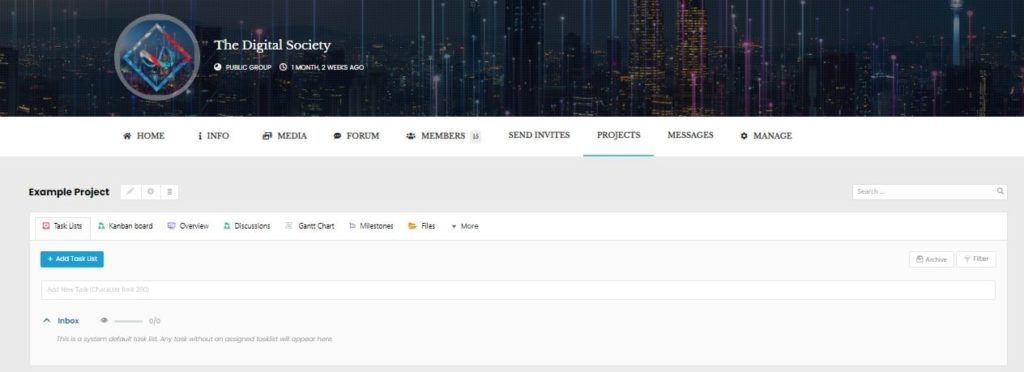
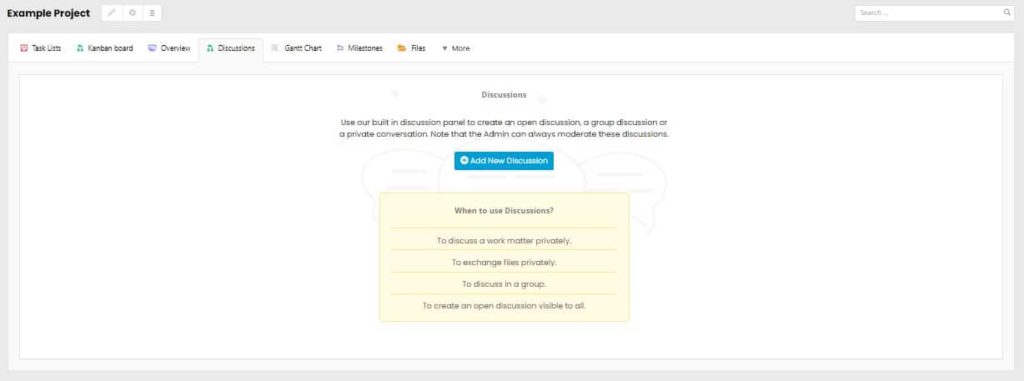
Single Directory –
See all Files in one place along with who and where they were attached.
Linking Option –
Link Google docs directly to attach an online document.
Download Option –
You can download files directly from your profile.