Digitize your sales pitch, build conversion touchpoints, and automate processes to drive growth.
Utilize Your Content To Automatically Lead Prospects to Become Loyal Supporters
Create effective sales funnels by digitizing your offers and inbound campaigns. The goal is to attract consistent, trackable, and measurable leads, guiding visitors towards your desired actions.
Develop a strategic media management plan to organize and categorize your digital assets. Effective media management ensures that all necessary content is easily accessible and ready for deployment.
Manage all your web app pages from a simplified page dashboard while you utilize the visual page builder to design and build the pages to look just like you want while providing your readers the features and functions they need to engage while you collect the information needed to support
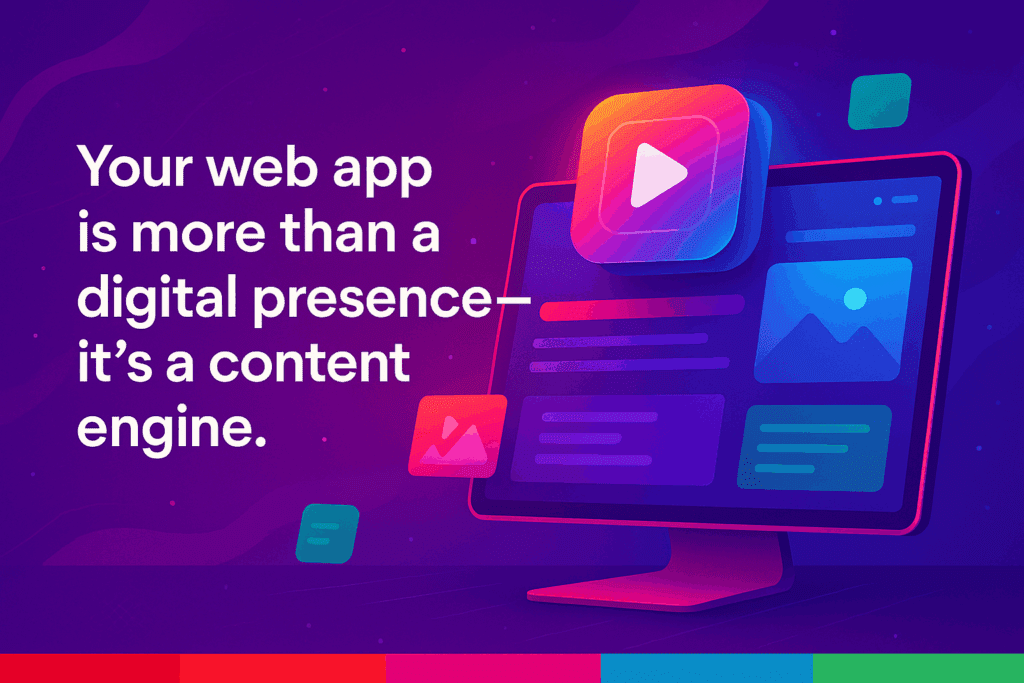
Get the strategy, templates, and automation to publish consistent, on-brand content that grows your audience and drives engagement. From blogs to social posts and email, everything syncs into your app ecosystem.
Content fuels visibility and connection.
From blog posts and scheduled social shares to integrated SEO and performance analytics, this workspace helps you turn ideas into assets — so your audience grows while your workload shrinks.
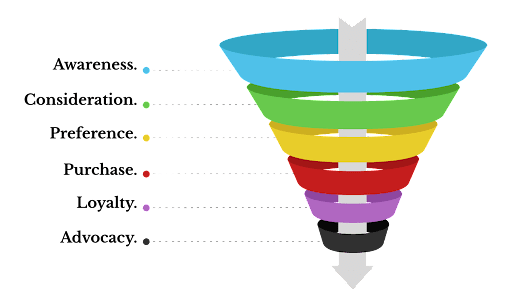
Full customization, zero code: Create unlimited forms, add necessary fields, and tailor them perfectly to your site. Collect data seamlessly into your backend or integrate with top CRM tools. Our no-code builder offers endless possibilities—create forms for leads, subscriptions, feedback, and more. Stay on brand with customizable colors, fonts, and button designs. Ensure your forms look great on any device and take user engagement further by customizing post-submission actions.
Maximize your web app’s visibility and performance with our advanced SEO tools. Our expert team sets up, configures, and continually optimizes your SEO settings to ensure top performance in search rankings and on social media.
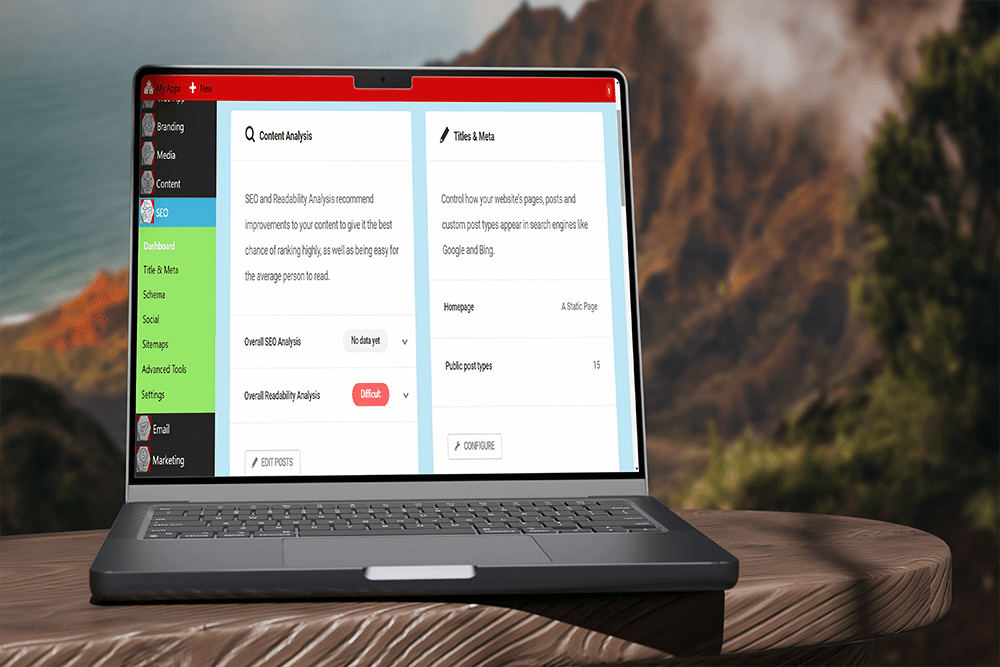
Design the template(s) to be used for your product caretogies.
Design the template(s) to be used for your product caretogies.
Design the template(s) to be used for your product caretogies.
Enhance site interaction with customizable social share buttons connected to over 50 networks. Offer your visitors a seamless way to share content directly to social media, enhancing user engagement and expanding your reach.
Automate email delivery to engage your users at just the right time. Welcome new subscribers, update them on new content, and share exclusive offers.
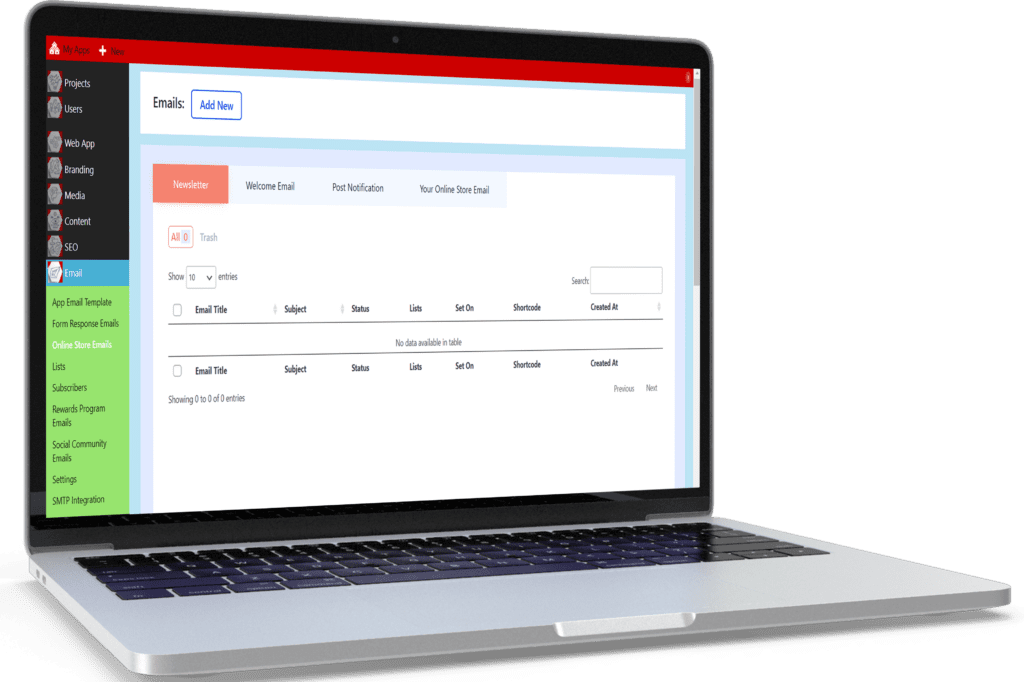
Create and manage targeted email lists to craft precise communications for different audience segments, enhancing the effectiveness of your marketing efforts.
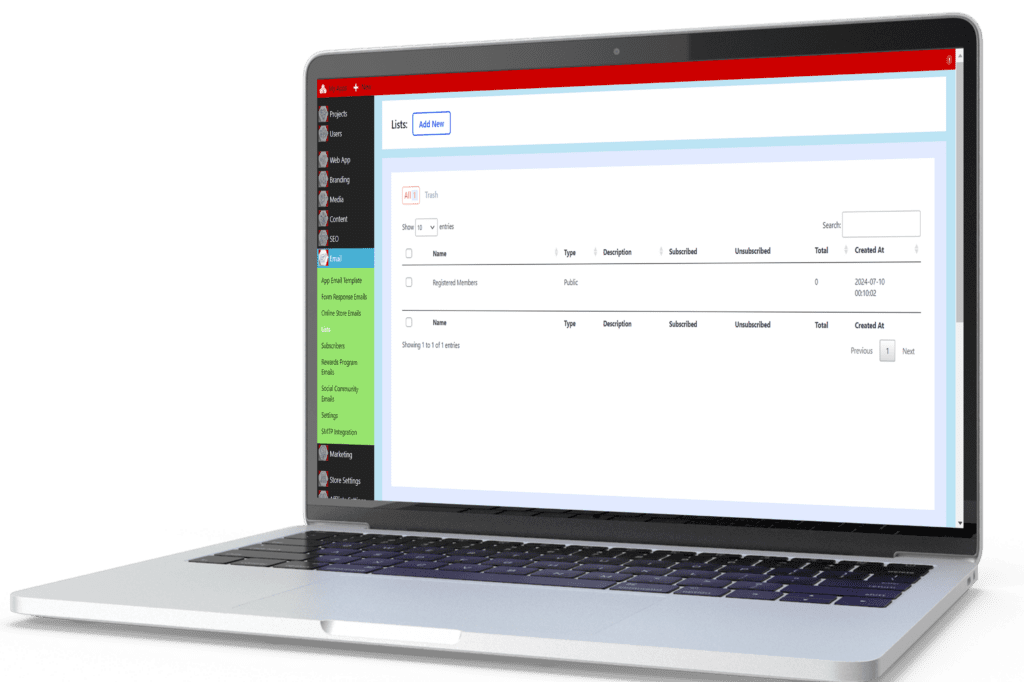
Design engaging calls to action (CTAs) and forms to collect user information and drive conversions. Ensure that each piece of content guides users to the next logical step in their journey.
Build and manage multiple site menus, ensuring that users can easily navigate your web app. Decide which roles have access to specific menu items and use the menu widget to display menus wherever needed.
If you want to view the onboarding form to complete that is included in your project management workspace. Please click here >>>>

Maximize your web app’s visibility and performance with our advanced SEO tools. Our expert team sets up, configures, and continually optimizes your SEO settings to ensure top performance in search rankings and on social media.
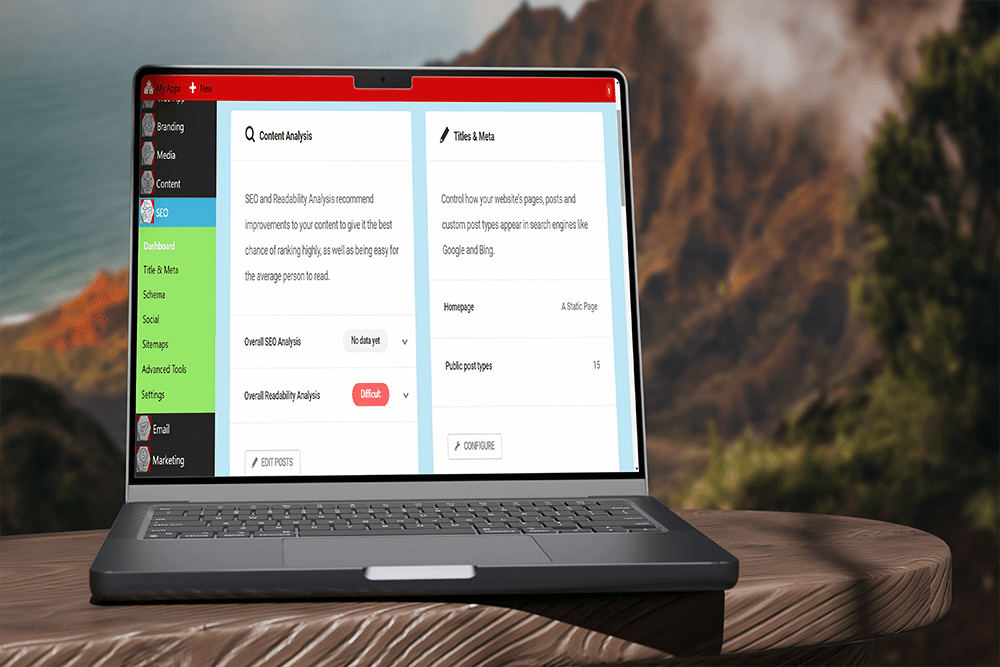
Design the template(s) to be used for your product caretogies.
Design the template(s) to be used for your product caretogies.
Design the template(s) to be used for your product caretogies.
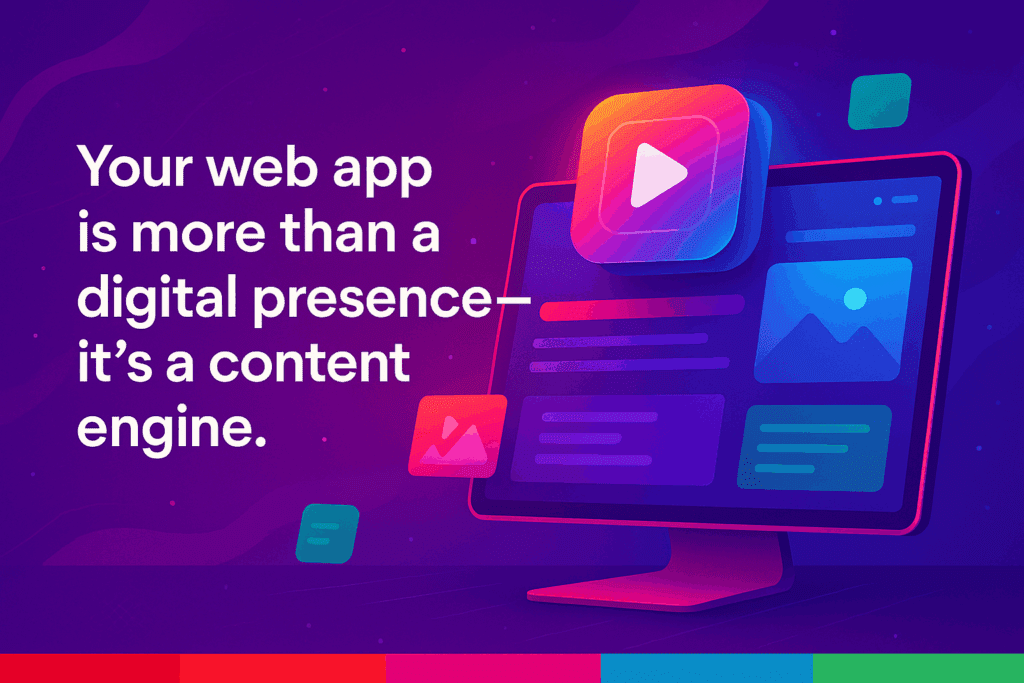
Get the strategy, templates, and automation to publish consistent, on-brand content that grows your audience and drives engagement. From blogs to social posts and email, everything syncs into your app ecosystem.
Content fuels visibility and connection.
From blog posts and scheduled social shares to integrated SEO and performance analytics, this workspace helps you turn ideas into assets — so your audience grows while your workload shrinks.
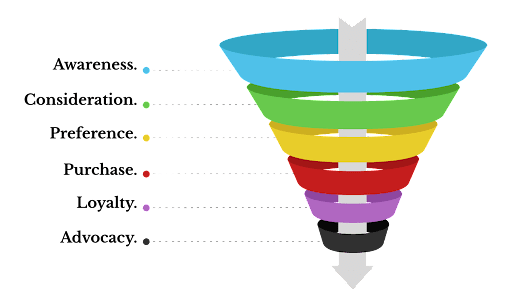
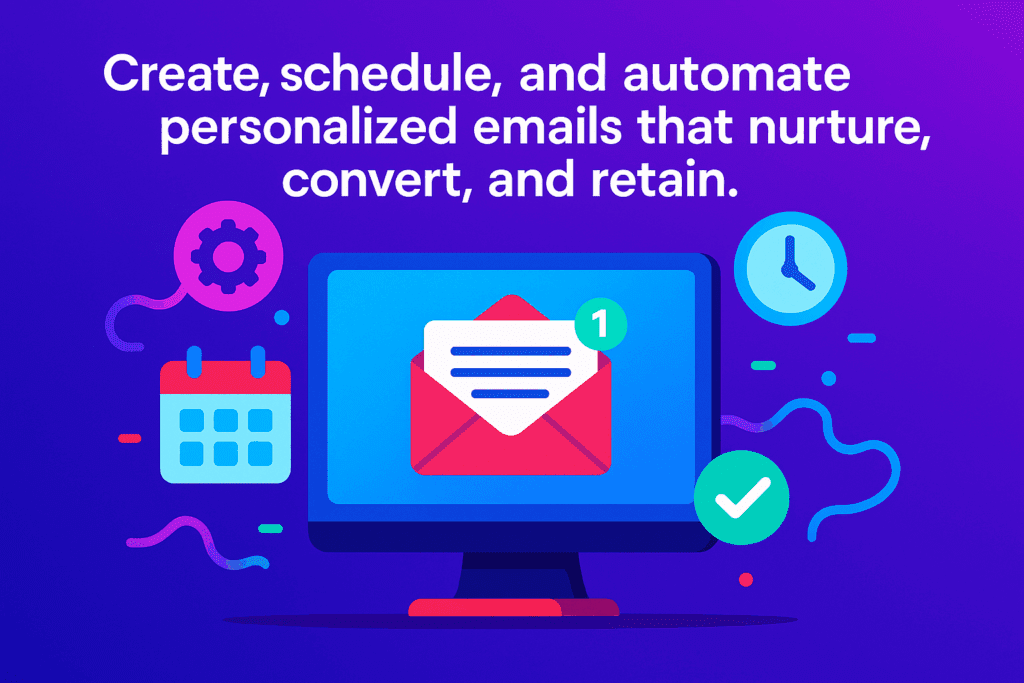
In this milestone, we’ll help you turn it into a strategic advantage—by setting up automated emails that build relationships, boost conversions, and reinforce your message.
From welcome sequences and product updates to re-engagement flows and transactional confirmations, we’ll design every email to reflect your brand while delivering real results.
No algorithms. No noise. Just direct, branded communication.
✅ 🛠️ Sending settings (from/reply-to, domain auth, integrations)
✅ 🖼️ Branded transactional templates (password reset, confirmations, etc.)
✅ 📆 Automated sequences (welcome, promos, re-engagement)
✅ 🗂️ List & segment management (behavioral/role targeting)
✅ 📊 Reporting inside your admin panel
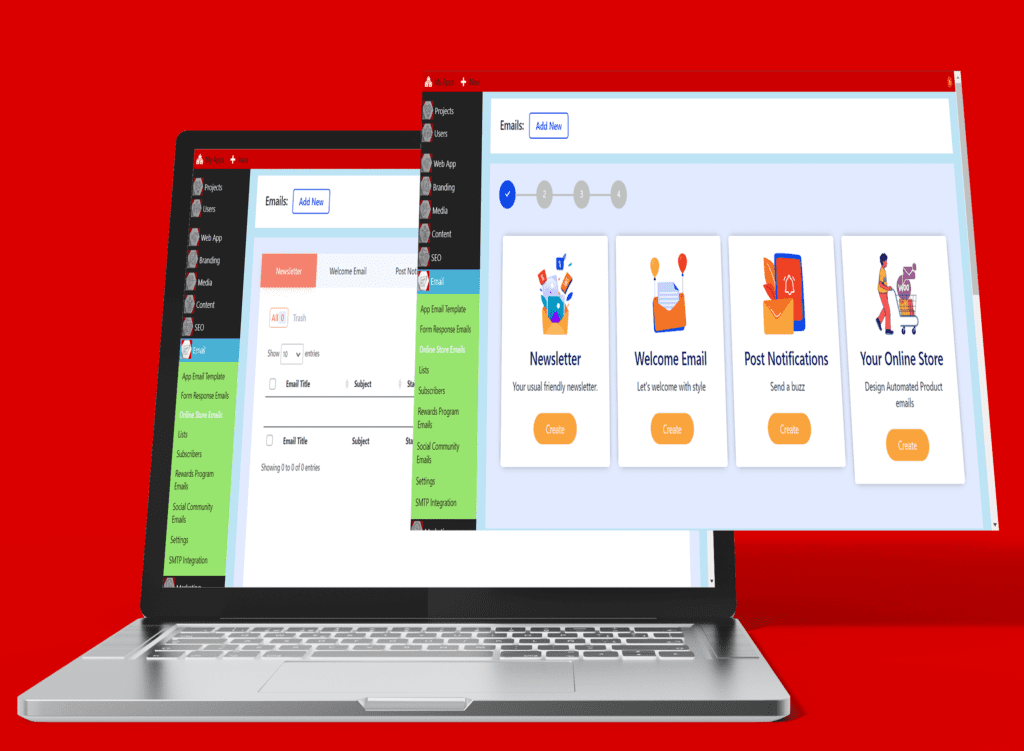
You own the channel. With automation, segmentation, and personalization, you can turn casual subscribers into loyal customers—on your terms.


Before the first sale comes structure. Store Settings is where you configure region rules, tax automation, payment gateways, and checkout policies so orders process reliably and customers convert with confidence.
We’ll help you configure the business essentials — from tax logic and payment gateways to shipping automation and checkout policies — so your store runs smoothly from day one.
Compliance & trust — correct tax and legal settings reduce refund risk and keep you audit-ready.
Better conversion — clear shipping and checkout rules remove friction at the moment of purchase.
Operational efficiency — automation (tax rules, shipping logic, and payment mapping) reduces manual order fixes and customer support load.
What we’ll build (overview)
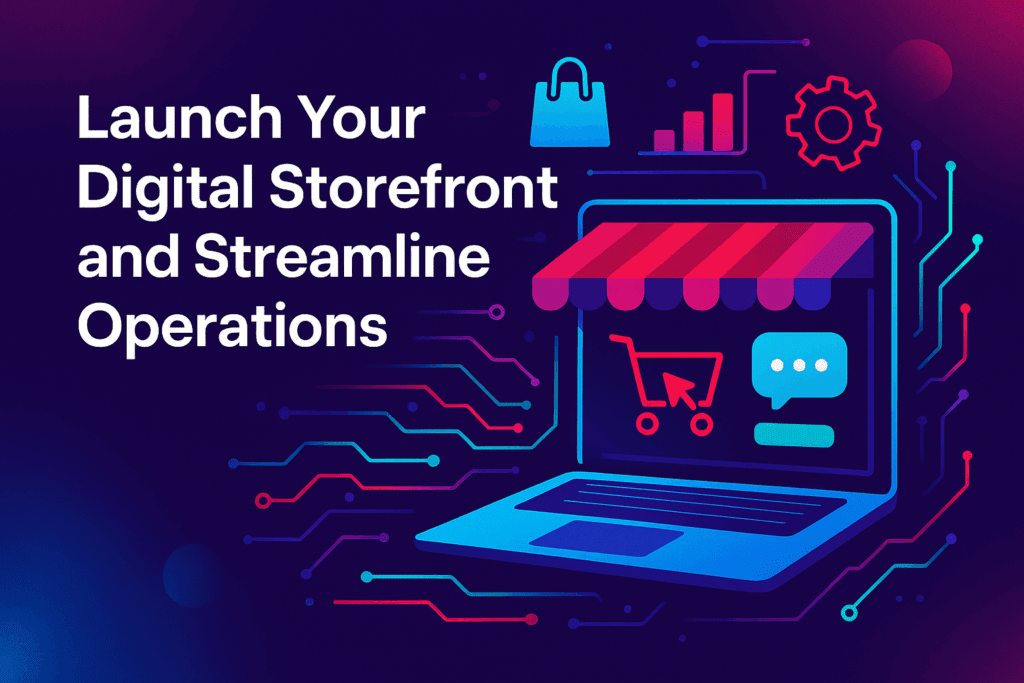
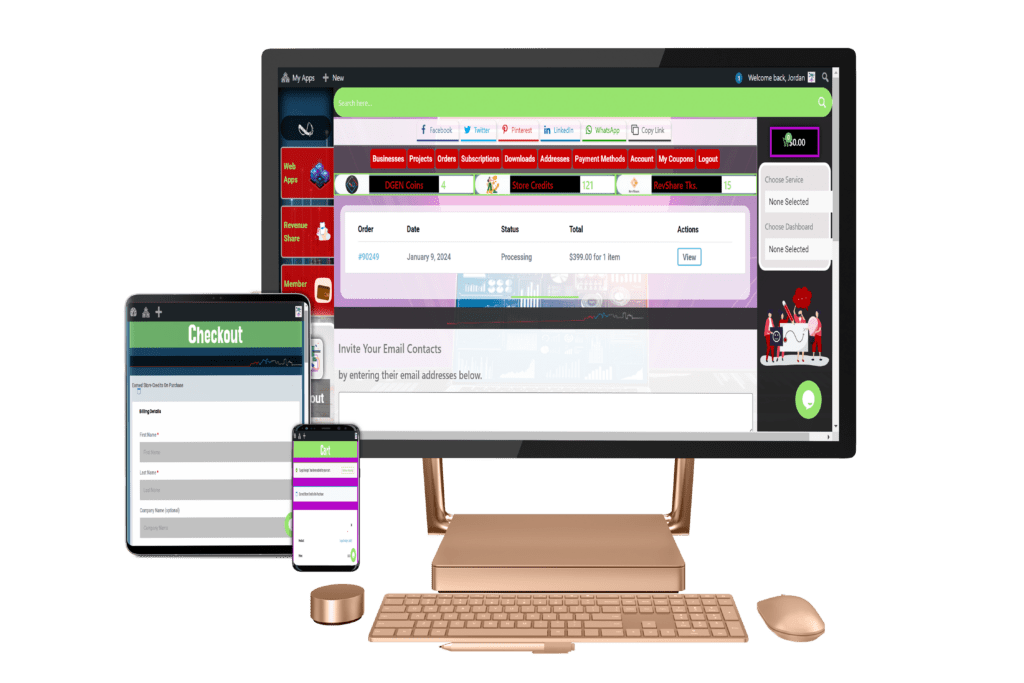
How it works (fast)
We validate IA and goals, deliver wireframes and prototype sections, then push the final theme sections into your Theme Builder for preview and QA. You approve live staging before the final server move.
Onboarding questions (we’ll ask)

Your product pages shouldn’t just display — they should convert.
This workspace helps you build sales funnels that blend storytelling, automation, and analytics — tracking every step from first click to final purchase.
Smart funnels create predictable growth.
We’ll help you design conversion-focused customer journeys that combine data-driven insights, compelling storytelling, and automated follow-ups — all supported by real-time analytics that show you exactly what’s working and what’s not.
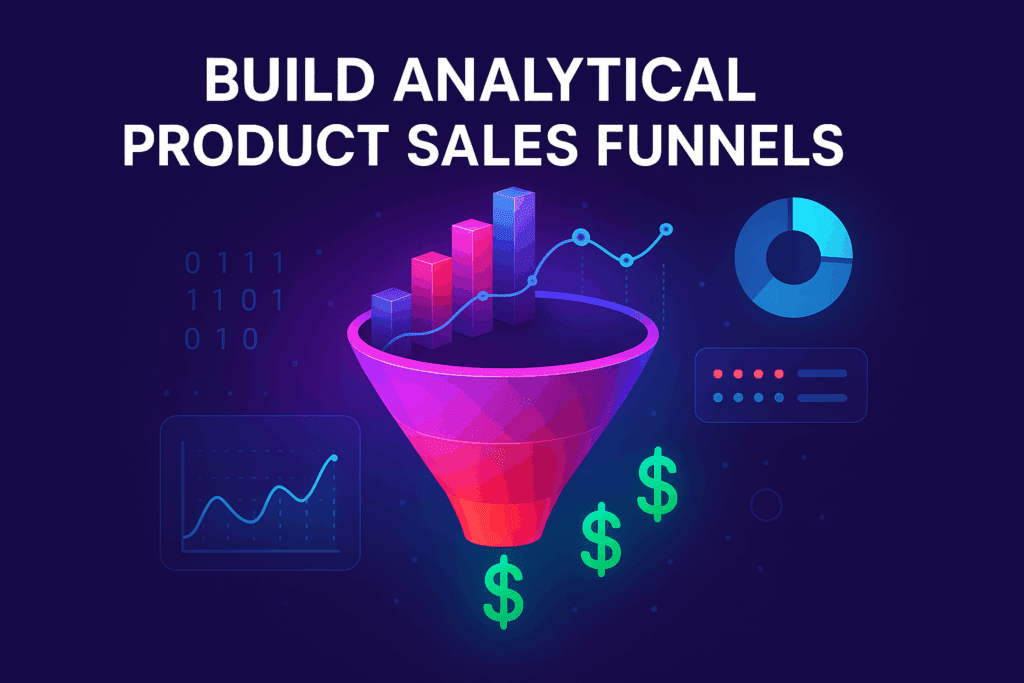
Map your product journeys, identify key conversion points, and refine funnels for maximum ROI.
The Sales Workspace transforms your analytics into a growth engine that scales automatically.
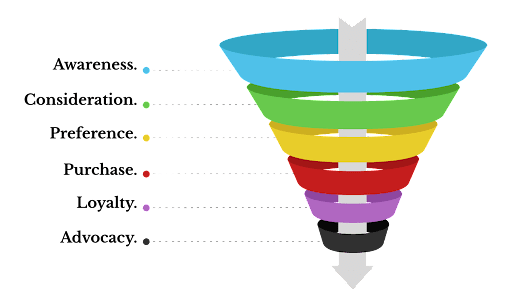
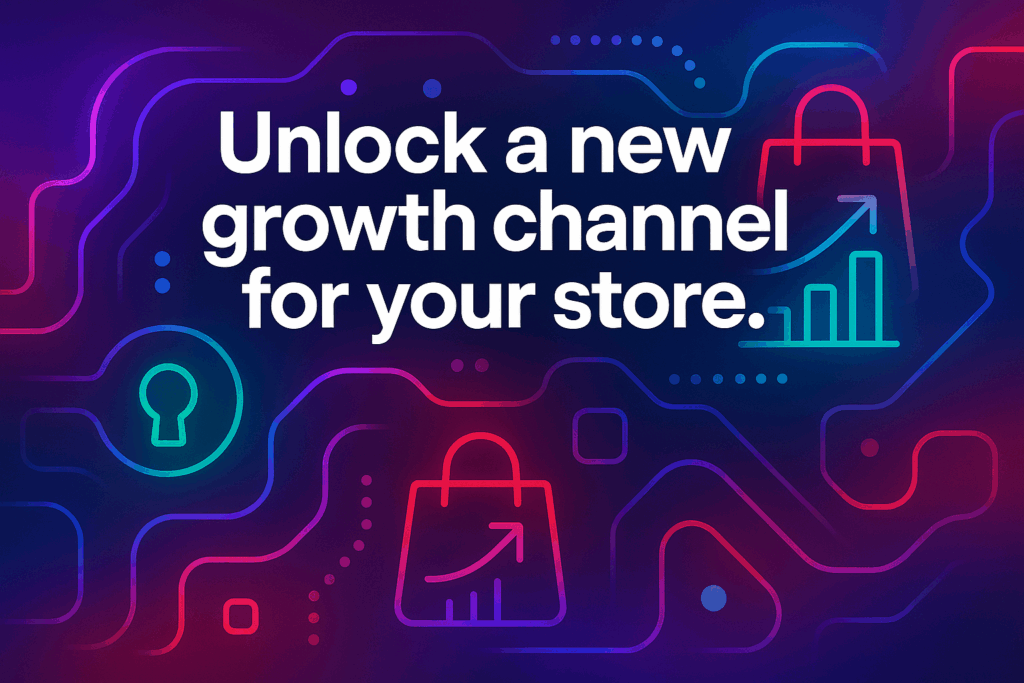
Turn your customers and partners into ambassadors.
This workspace automates affiliate tracking, payouts, and lifetime referral logic — so your program scales without manual oversight.
Affiliates don’t just drive sales — they build trust and network effects.
Set flexible rules, tiered incentives, and recurring rewards while giving partners transparent dashboards and ready-to-use assets. Automation handles the math; you keep the momentum.
Flexible Rules: Flat-rate, percentage-based, or product-specific
Tiered Bonuses: Automatically reward higher-volume affiliates
Lifetime Value: Reward long-term customer revenue
You set the rules; the system handles attribution, reporting, and payouts — so your program grows with every referral.
Turn your referral program into a self-running growth engine.
The Commissions Workspace lets you configure multi-tier logic, automate payments, and empower your network — all powered by smart contracts.
If you want to view the onboarding form to complete that is included in your project management workspace. Please click here >>>>
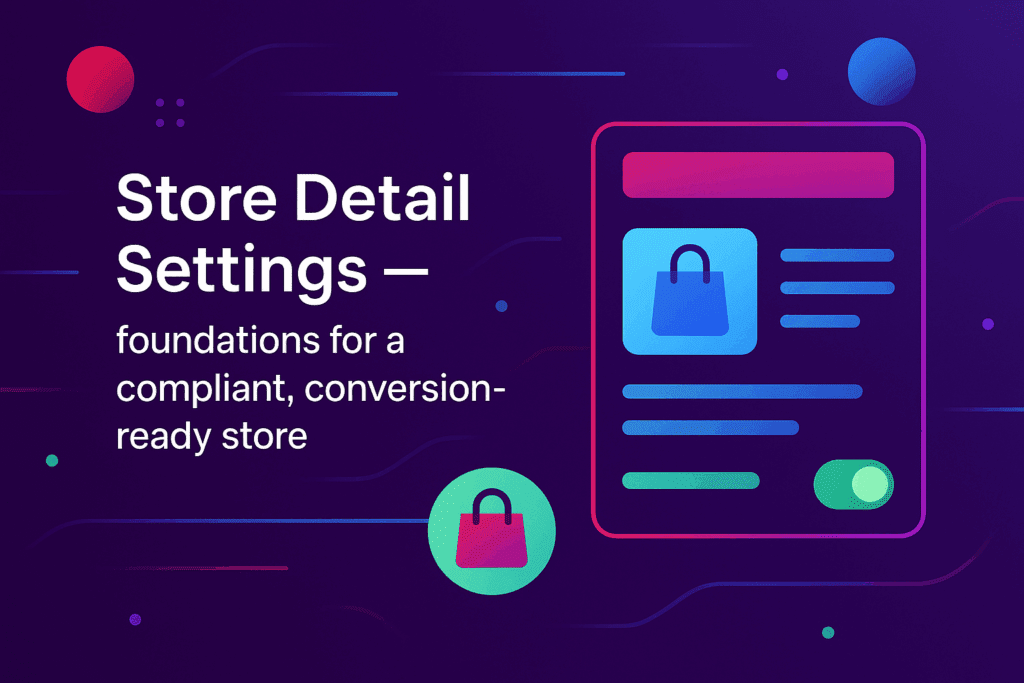
The Store Detail Settings task makes your store legally and operationally ready for customers. We configure business identity, selling regions, currencies and the policy framework so checkout, taxes, and customer communications behave as expected.
✅ Business identity and storefront details (official business name, address, contact info, display name).
✅ Regional selling controls: enabled countries/regions, currency defaults, and regional restrictions.
✅ Primary currency and formatting rules plus basic multi-currency configuration options.
✅ Core policy pages and microcopy: Terms, Privacy, Shipping, Returns, and Checkout notices.
✅ Tax ID capture and mapping guidance for automated tax rules (prepared for later tax automation).
✅ Checkout display rules for customer-facing address, currency and legal notices.
Use your credits at checkout!
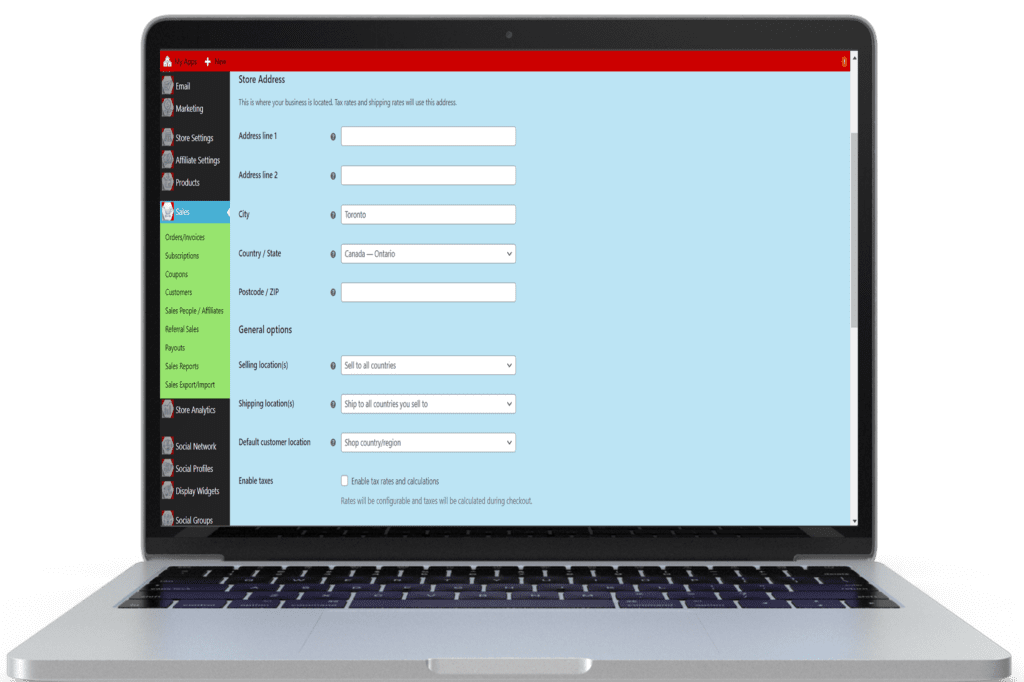
— accurate tax and legal settings reduce refund risk and regulatory exposure.
— proper address, currency and policy displays reduce support and returns.
— getting these details right up-front avoids costly rework during checkout and accounting setup.
Productized scope & task credits
Configure tax settings to ensure compliance with local and international tax regulations. Automatically calculate taxes during the checkout process to provide a seamless experience for your customers.
What’s Included:
✅ Tax Configuration: Set up tax rules based on location.
✅ Automatic Calculation: Calculate taxes during checkout.
✅ Compliance: Ensure adherence to tax regulations.
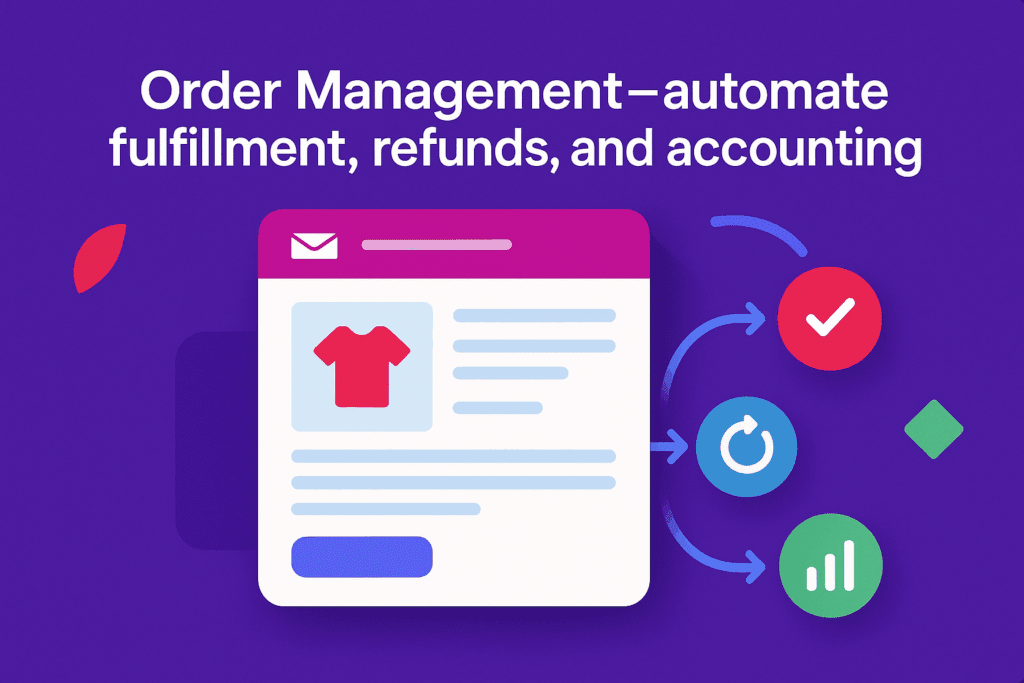
Order Management is the operational backbone of commerce: processing payments, issuing refunds, routing shipments, and tracking status. We configure flows so your team spends less time fixing orders and more time growing sales.
✅ Order lifecycle: new → processing → shipped/delivered → refunded/returned.
✅ Fulfillment automation: carrier label generation, status updates, and partial shipments.
✅ Refund & returns workflow with approval stages and automated financial reconciliation.
✅ Order admin UI: search, bulk actions, notes, and customer communications.
✅Reports: sales, refunds, conversion metrics and exportable CSV for accounting.
Use your credits at checkout!
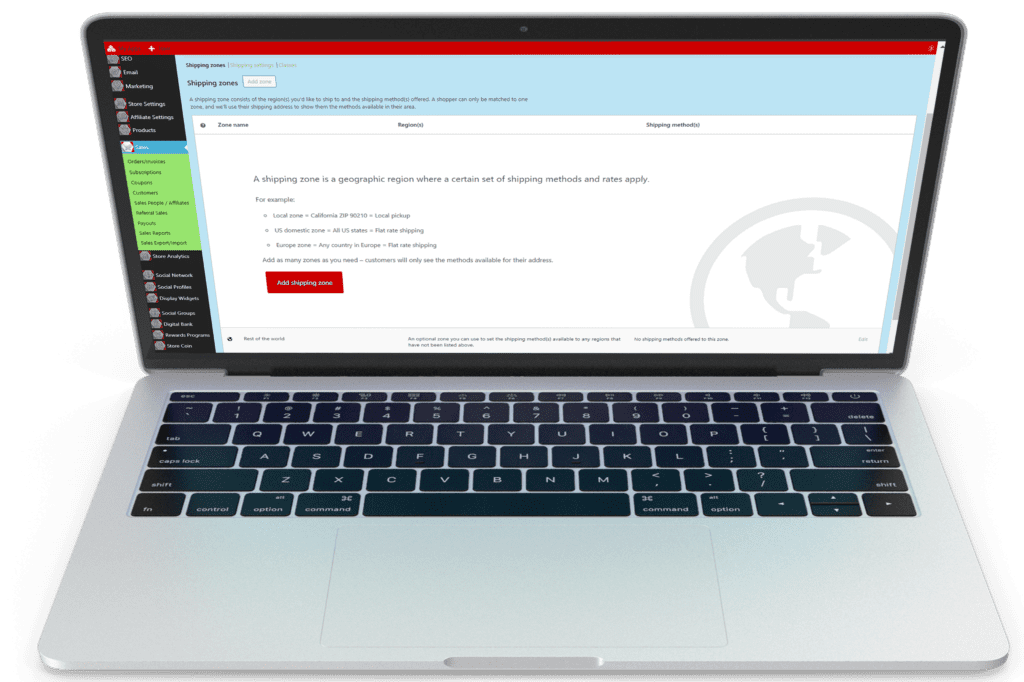
— automated order states and triggers reduce manual errors.
— accurate tracking, timely notifications, and fast refunds build trust.
— exportable reports and audit trails keep accounting clean.
Productized scope & task credits
Optional: Accounting automation & reporting integration — +1–2 Task Credits.
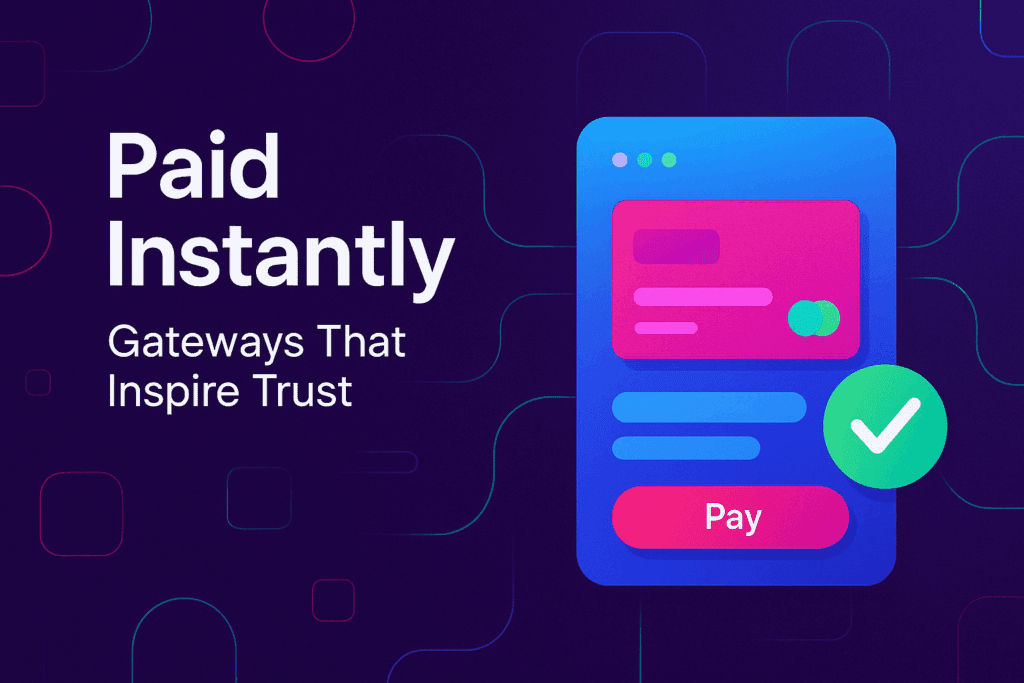
We set up and verify payment methods (Stripe, PayPal, Coinbase, bank transfers) so checkout flows accept live payments securely and settlement behavior matches your accounting requirements.
✅ Stripe, PayPal, and Coinbase Setup
✅ Direct Bank Transfer & Cash on Delivery
✅ Card Gateway Configuration
✅ Checkout Button Logic
✅ Test Transactions
Use your credits at checkout!
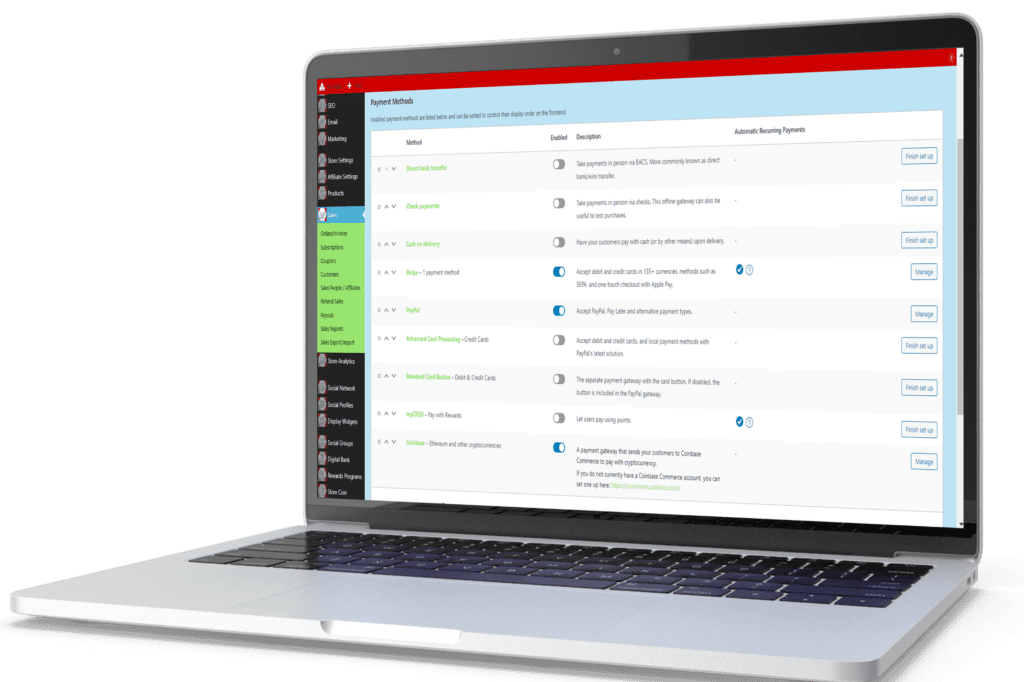
— correct gateway setup and sandbox testing avoids launch-day payment failures.
— mapping settlements to accounting exports prevents reconciliation headaches.
— instant, clear receipts and payment options reduce checkout friction and chargebacks.
Productized scope & task credits
Digitizing your products and services as payment pages speeds up customer payment collections by allowing immediate payments, automating follow-ups, collecting user information, and automating your fulfillment process. Add new products, manage all store products, and analyze which products are performing best, all from your product management dashboard.
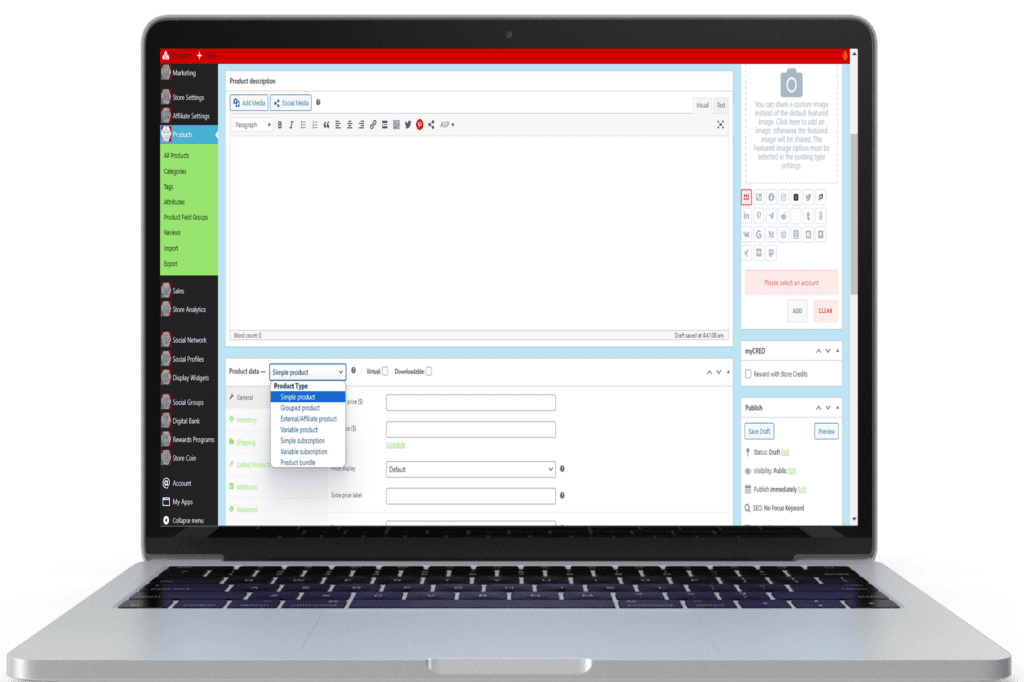

We’ll set up a flexible commission matrix that tracks referrals and pays partners automatically.
✅ Enable Lifetime, Recurring, or Tiered Commissions
✅ Configure Rate Types (Flat / Percentage)
✅ Assign Rules by Referral Type
✅ Exclude Tax, Shipping, or Free Orders
✅ Enable Auto-Approval, Manual Review, or Opt-In Models
Use your credits at checkout!

We’ll configure a flexible commission system that tracks referrals and pays partners automatically.

✅ Enable Lifetime, Recurring, or Tiered Commissions
✅ Configure Rate Types (Flat / Percentage)
✅ Assign Rules by Referral Type
✅ Exclude Tax, Shipping, or Free Orders
✅ Enable Auto-Approval, Manual Review, or Opt-In Models

Use your credits at checkout!
(CDN)
Implement tiered commission rates to motivate affiliates. Higher sales volumes can lead to increased commission rates, driving more effort and results from your affiliates.
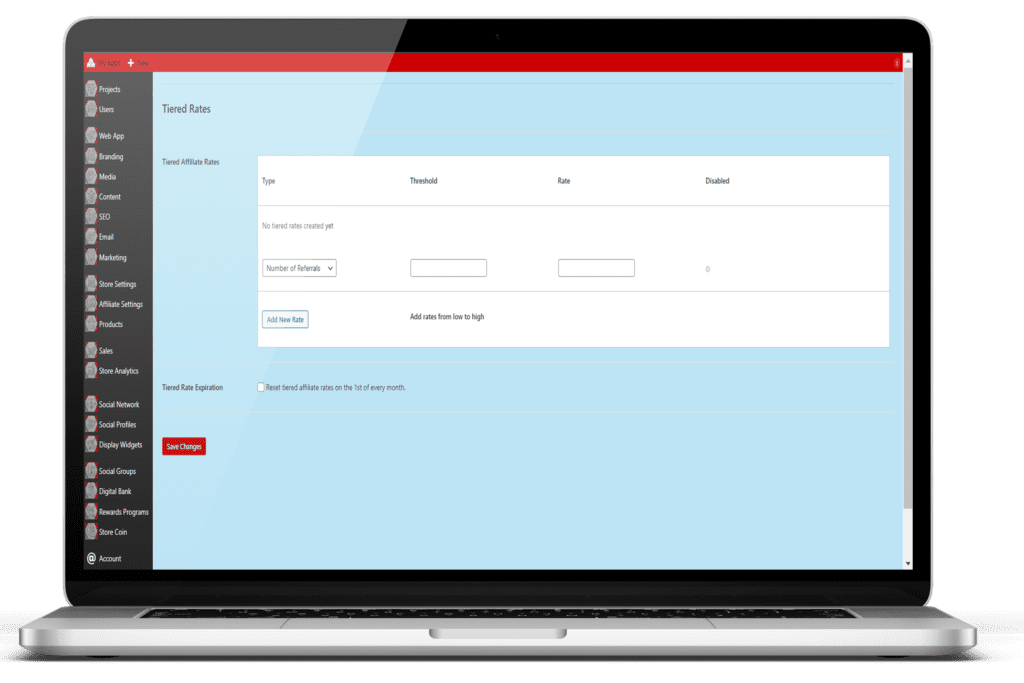
Offer lifetime commissions to affiliates for ongoing referrals. Encourage affiliates to build lasting relationships with customers, knowing they will earn continuous rewards.

Provide affiliates with high-quality sales creatives such as banners, ads, and links. Ensure they have the tools needed to promote your products effectively.
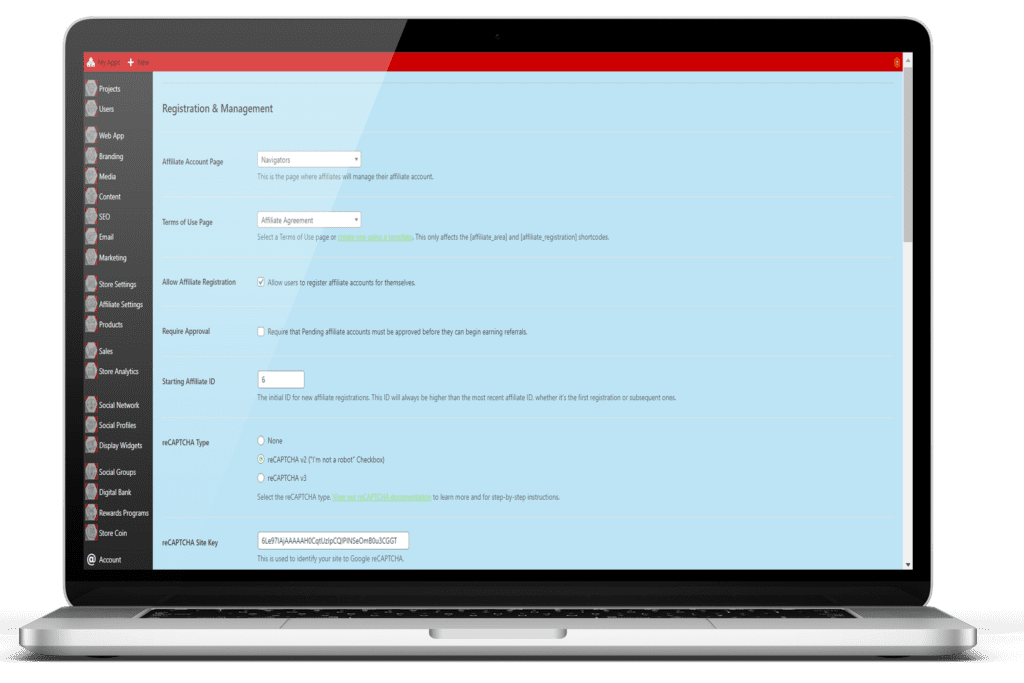
Offer discount coupons for affiliates to share with their audience. This not only attracts more customers but also helps in tracking the effectiveness of each affiliate.
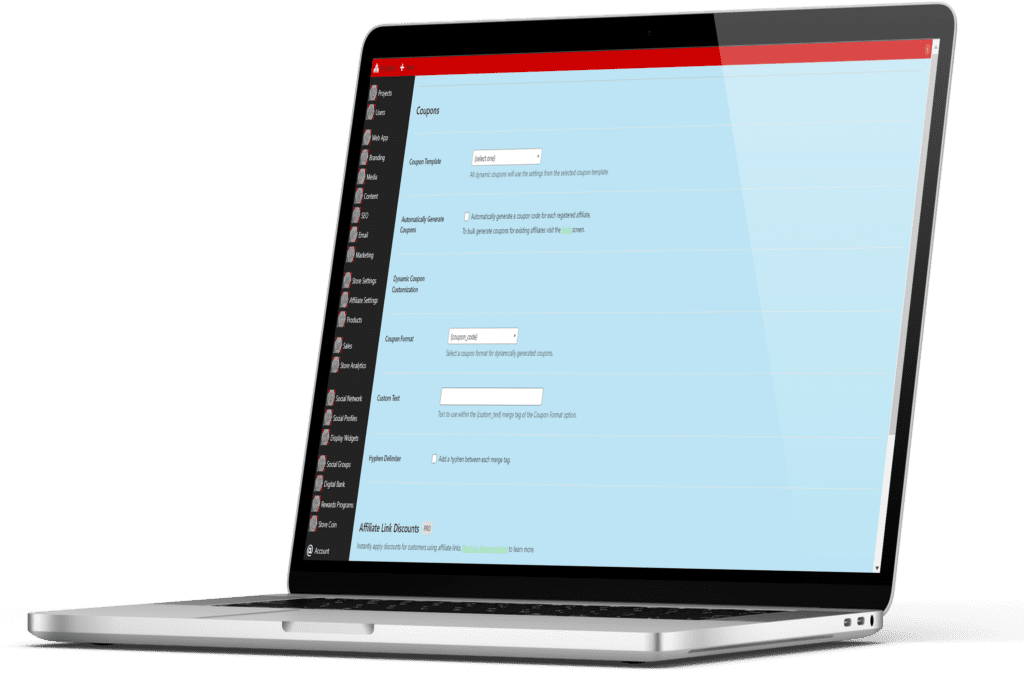
Clearly define the terms and conditions of your affiliate program. Ensure transparency and mutual understanding to foster a positive relationship with your affiliates.
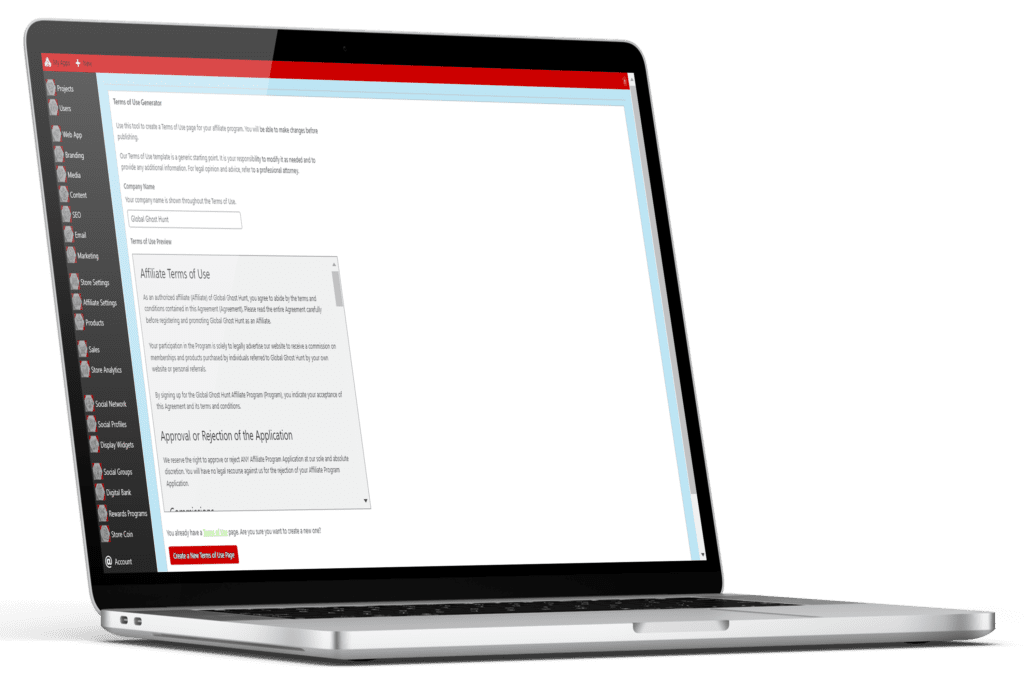
Set up automated email notifications to keep affiliates informed about their performance, earnings, and important updates. Regular communication helps maintain engagement and motivation.
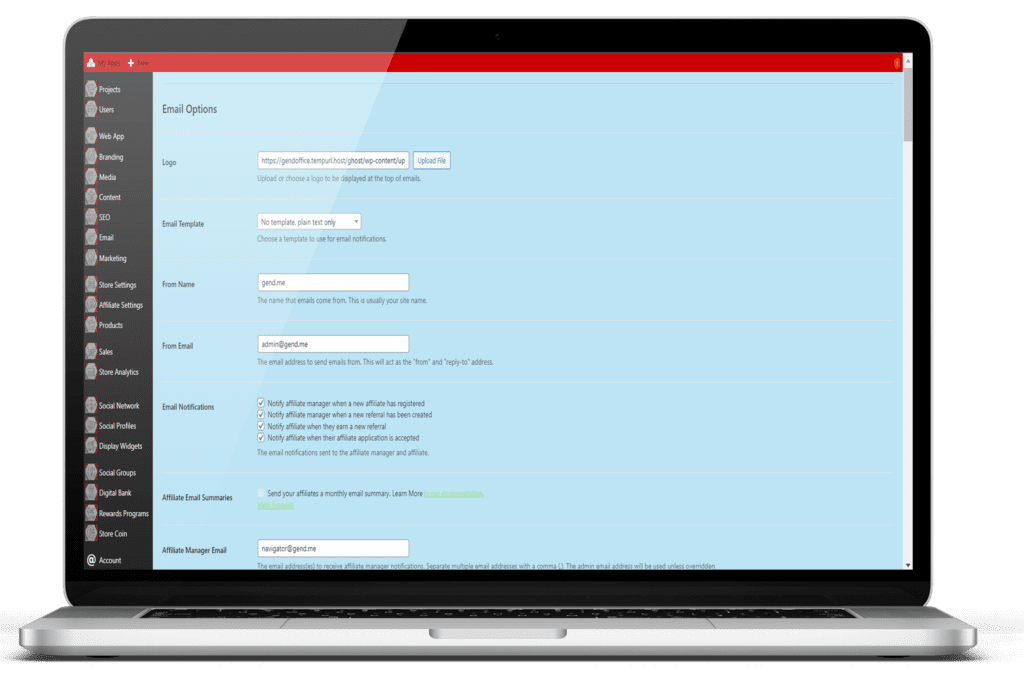
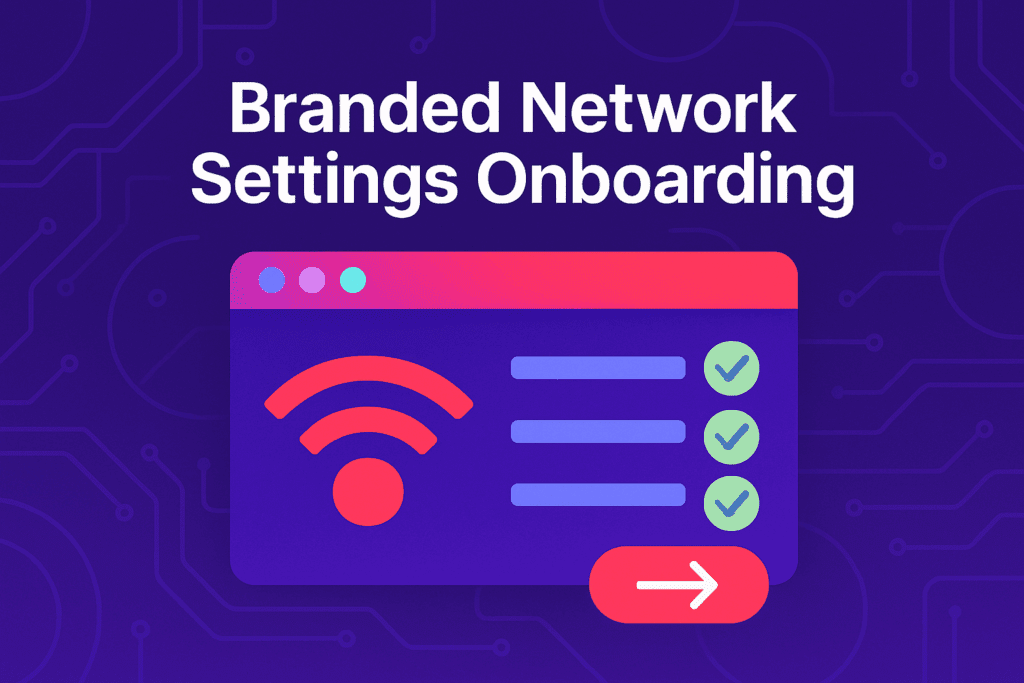
We’ll configure core community settings so your network looks great and feels at home inside your brand.
✅ Color scheme & typography
✅ Sidebar navigation and modules
✅ Activity feed features & styling
✅ Core network privacy & moderation settings
Use your credits at checkout!
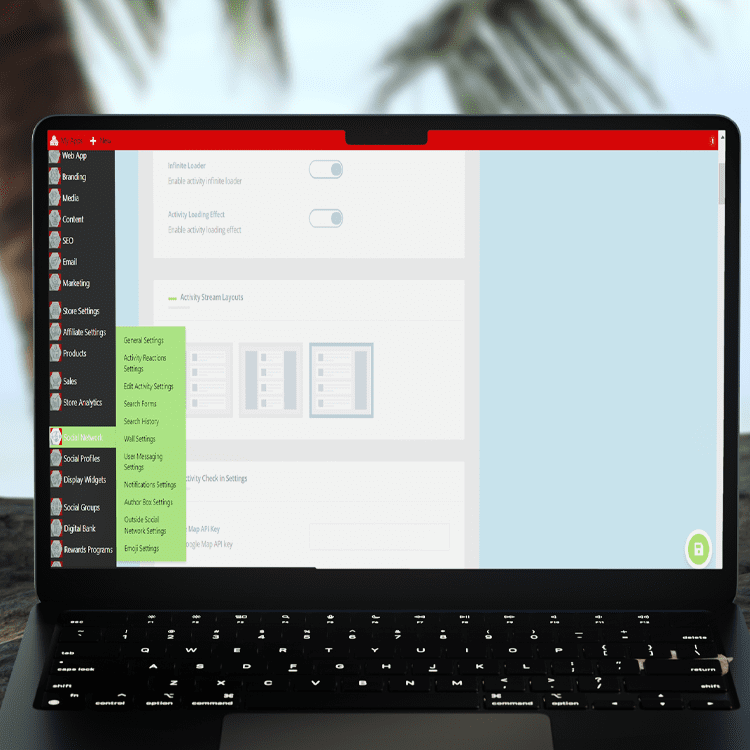
Allow members to create and customize their profiles. Profiles are essential for fostering engagement and allowing members to share more about themselves.

Implement account verification to ensure the authenticity of your members. Verified accounts build trust and credibility within your community.
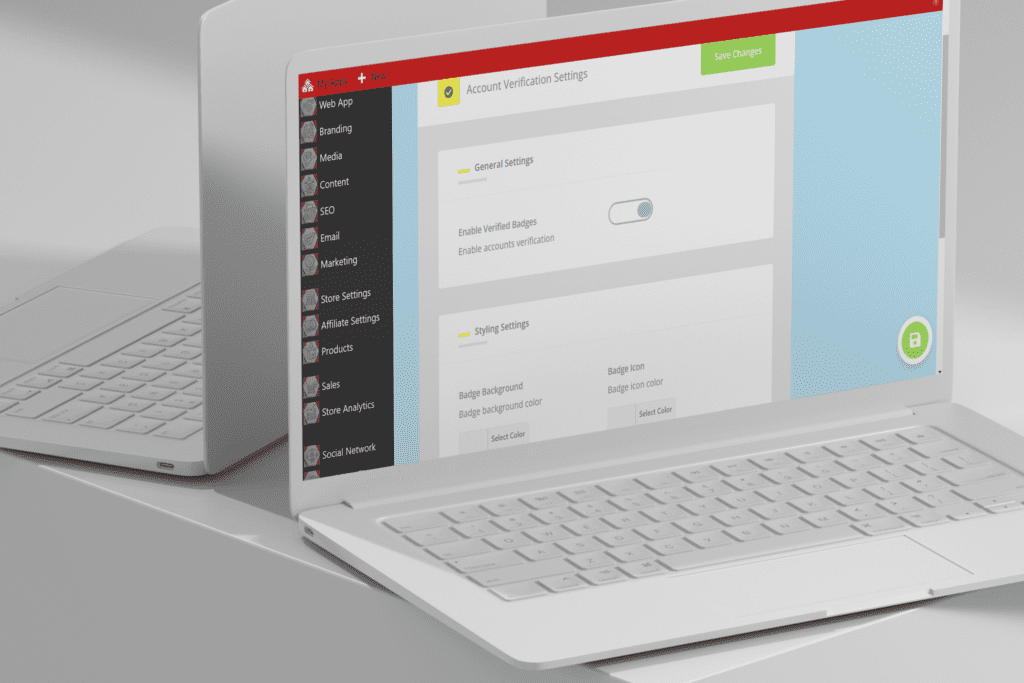
Define different member types to categorize your community members. Member types can help in managing permissions and creating targeted content.
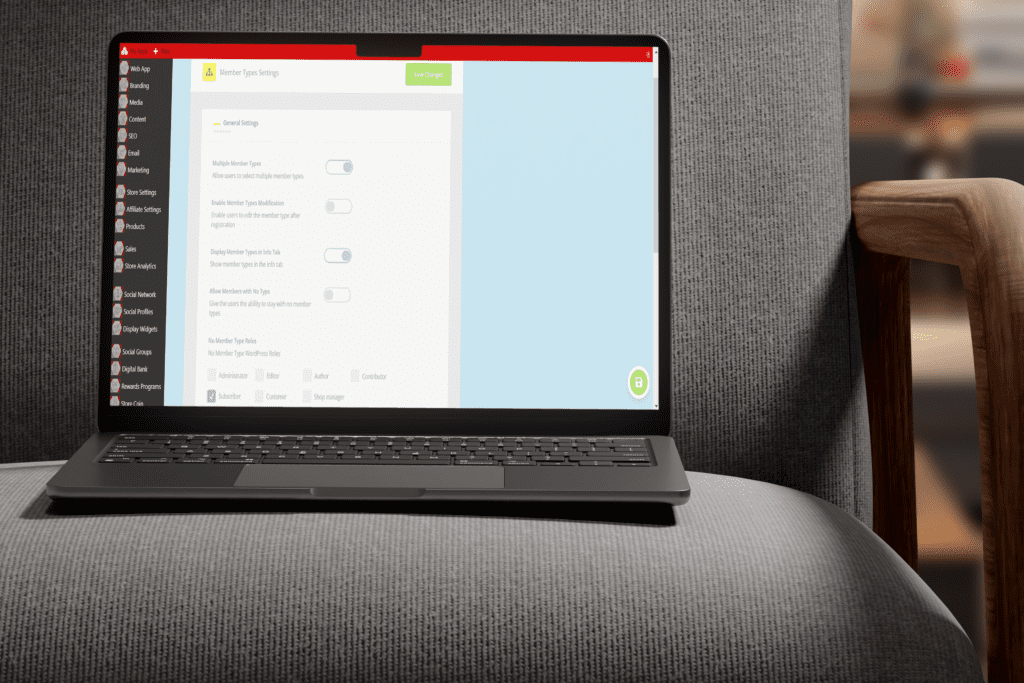
Establish moderation settings to maintain a healthy and respectful community environment. Effective moderation is key to preventing spam and managing conflicts.
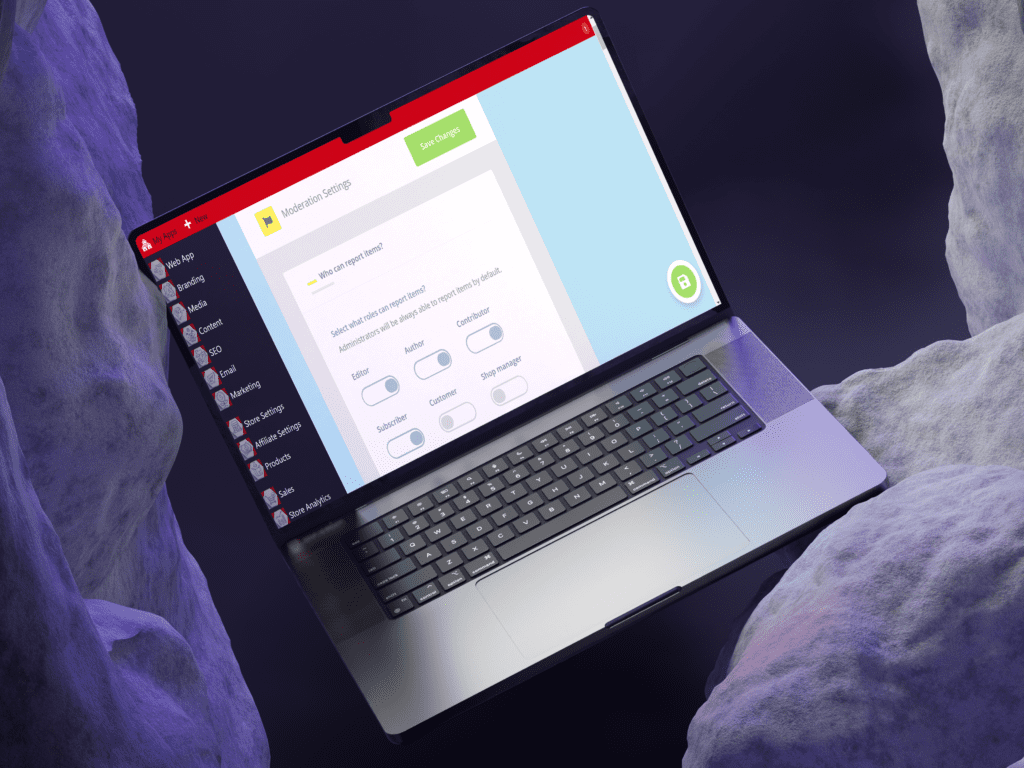
Set up restrictions to control access and activities within your social network. Use restrictions to manage member behavior and protect your community.
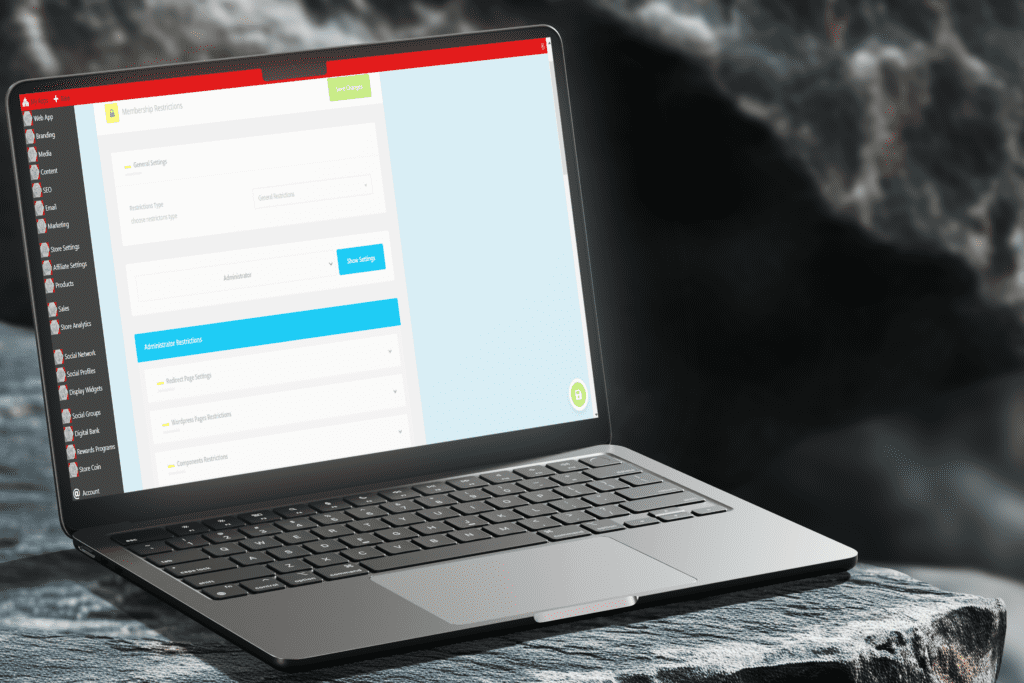
Use display widgets to enhance the user experience on your social network. Widgets can provide quick access to important features and improve navigation.
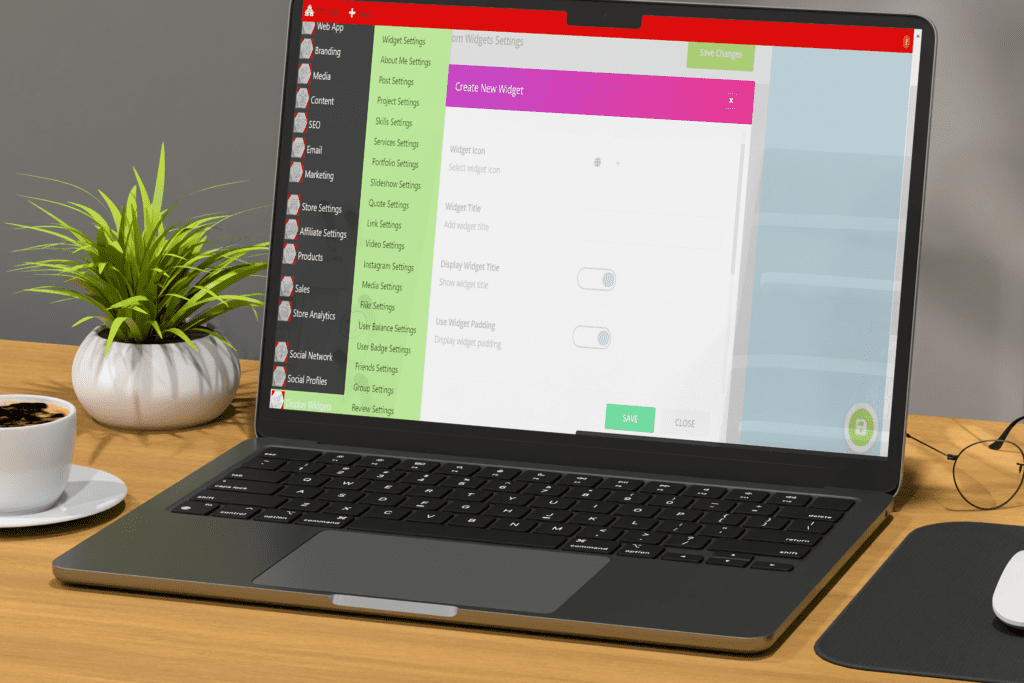
Create and manage public, private, and secret groups, and set admins and moderators. Create the sense of community and shared interest.
Enable members to create and join groups based on shared interests. Groups are a great way to foster community and encourage deeper interactions.
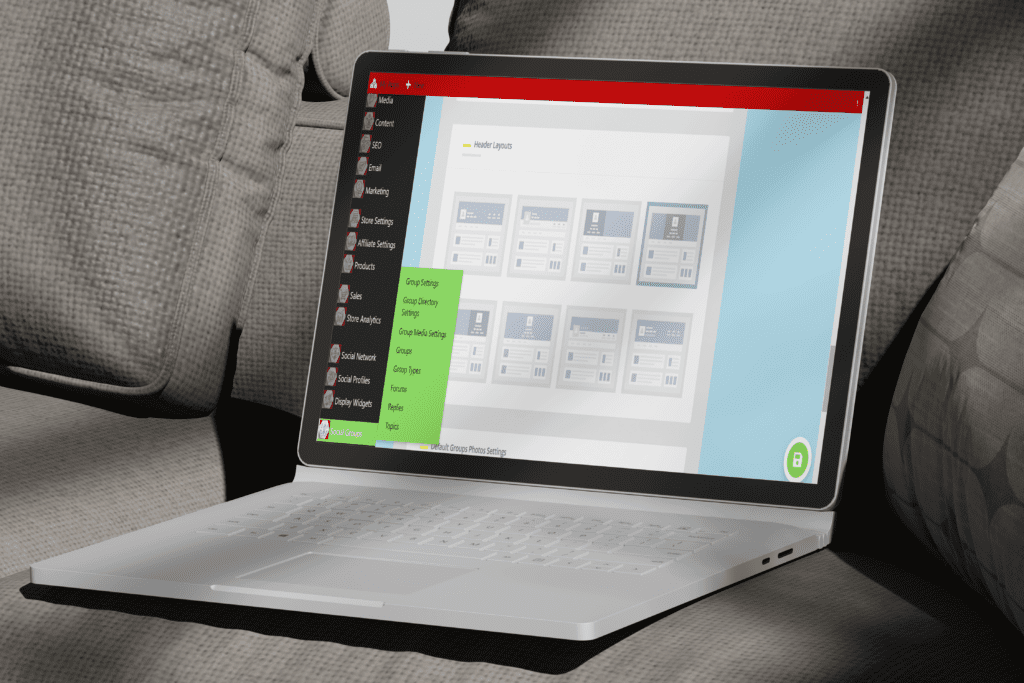

Managed your content strategy & Schedule With Access To Content Creators To Take The Project Taskts You Like.
Build Your Asset Strategy
Click Here
Integrating the data from your advertising accounts into your Web Apps gives your a complete overview of your marketing spend.
Launch Analytical Campaign
Click Here
Social Posts have become the way people expect to be notified about any business updates, offers, and information transfer.
Automated Social Posts
Click Here
Manage communication, files, media and projects in one place — every app you launch at gend.me gets a private Project Group to build, approve and scale your digital business.
We cannot display this workspace inside the popup.
Open workspace in a new tabWorkspace content is unavailable for this project.
Please sign in to view your workspaces.
Sign in to see your assigned tasks.
We could not load the activity feed inside the popup.
Open activity in a new tabLoading product fields.
Review the WooCommerce description for this product.
Loading product details.
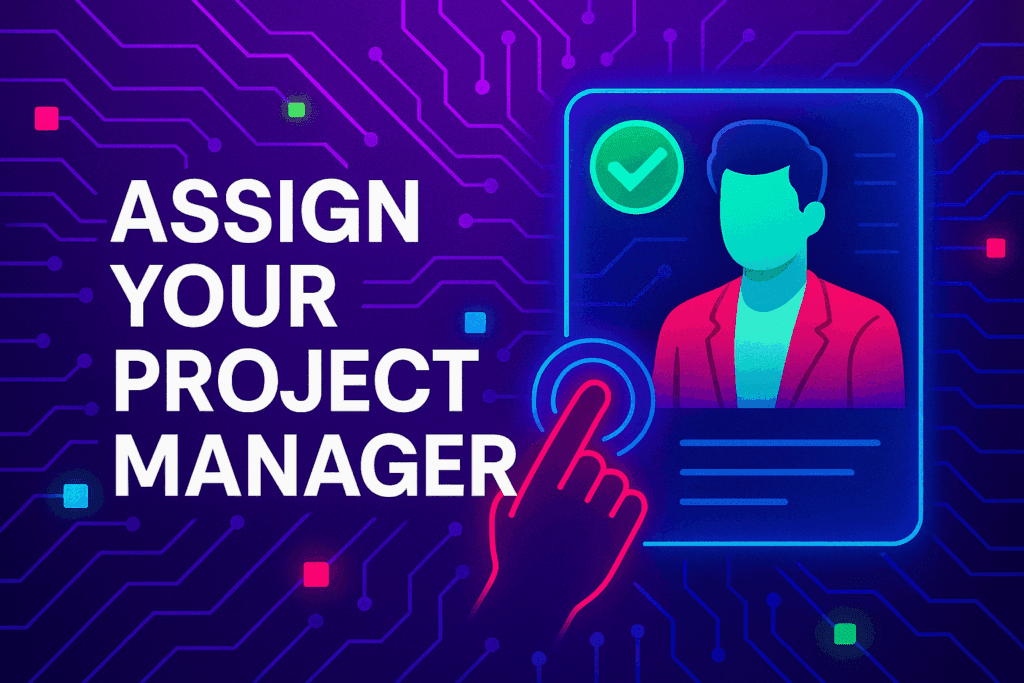
A vetted Project Consultant helps craft project plans, wireframes and delivery checklists so your app launches and grows with fewer surprises. They bring product, copy and design expertise that aligns work to your business goals.
Why they matter: Fast onboarding, clear next steps, and a single person who knows your goals.

How to assign (3 steps): 1. Open Project Group header → 2. Click Assign in Project Consultant → 3. Search, message and assign.
Auto-assign: If your referrer holds a Project Consultant role they will be suggested automatically
Self-assign: Click Assign in the Project Group header, browse available consultants, message a candidate and select the best fit.
Need help? Ask the Digital Navigator or request an introduction — consultants also monitor unassigned groups and will reach out.

Engage In Projects That Build The Network Of Web Apps & Grow The Business Owner’s Digital Business That They Support.
We are on a mission to give back ownership of Business Data To Business Owners & Take Away Being At The Mercy Of Another Platforms Policies & Rules.