Say goodbye to the days of uncertainty surrounding your marketing ROI, endless sales complaints about lead quality, and the never-ending cycle of repetitive tasks.
During every step of your buyers’ journey, your visitors will navigate challenges and strive to achieve their goals in unique ways.
It’s crucial to connect with their thoughts and emotions as they move closer to making a purchase, ensuring you stay in perfect sync with them every step of the way.
Your first big step? Knowing your customers inside out. Understand who they are, identify their content requirements, and anticipate when they’ll need that content. This is the key to success!

Utilize integrated email sending features to communicate effectively with your audience. Automate email campaigns, newsletters, and transactional emails to keep your customers engaged and informed.
Link your systems, gather data, and continuously optimize your marketing strategies. Deeply analyze visitor paths, conversions, and customer behavior to make informed decisions.
Simplify the integration of advertising pixels to optimize your conversion funnels. Gain valuable insights into visitor activities post-ad engagement and enhance your digital advertising ROI.
Utilizing the integrated social share dashboard in our connected Web Apps, our team will ensure that your social media accounts are connected and the social posts get scheduled to the platforms your business utilizes.
Once the social posts have been written, designed, and approved, it is time to get them scheduled to your social ecosystem, matching your content schedule.
Implement a real-time visitor chat feature to connect with your audience instantly. Provide timely support, answer queries, and guide visitors through their buyer’s journey to improve conversion rates.
Manage communication, files, media and projects in one place — every app you launch at gend.me gets a private Project Group to build, approve and scale your digital business.
We cannot display this workspace inside the popup.
Open workspace in a new tabWorkspace content is unavailable for this project.
Please sign in to view your workspaces.
Sign in to see your assigned tasks.
We could not load the activity feed inside the popup.
Open activity in a new tabLoading product fields.
Review the WooCommerce description for this product.
Loading product details.
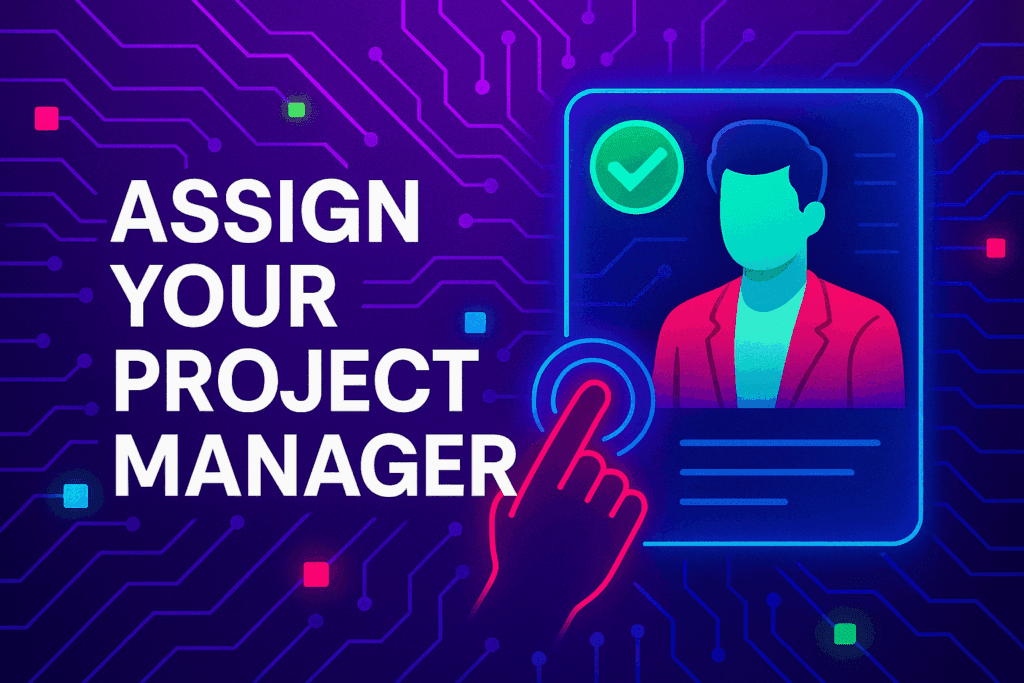
A vetted Project Consultant helps craft project plans, wireframes and delivery checklists so your app launches and grows with fewer surprises. They bring product, copy and design expertise that aligns work to your business goals.
Why they matter: Fast onboarding, clear next steps, and a single person who knows your goals.

How to assign (3 steps): 1. Open Project Group header → 2. Click Assign in Project Consultant → 3. Search, message and assign.
Auto-assign: If your referrer holds a Project Consultant role they will be suggested automatically
Self-assign: Click Assign in the Project Group header, browse available consultants, message a candidate and select the best fit.
Need help? Ask the Digital Navigator or request an introduction — consultants also monitor unassigned groups and will reach out.

Engage In Projects That Build The Network Of Web Apps & Grow The Business Owner’s Digital Business That They Support.
We are on a mission to give back ownership of Business Data To Business Owners & Take Away Being At The Mercy Of Another Platforms Policies & Rules.